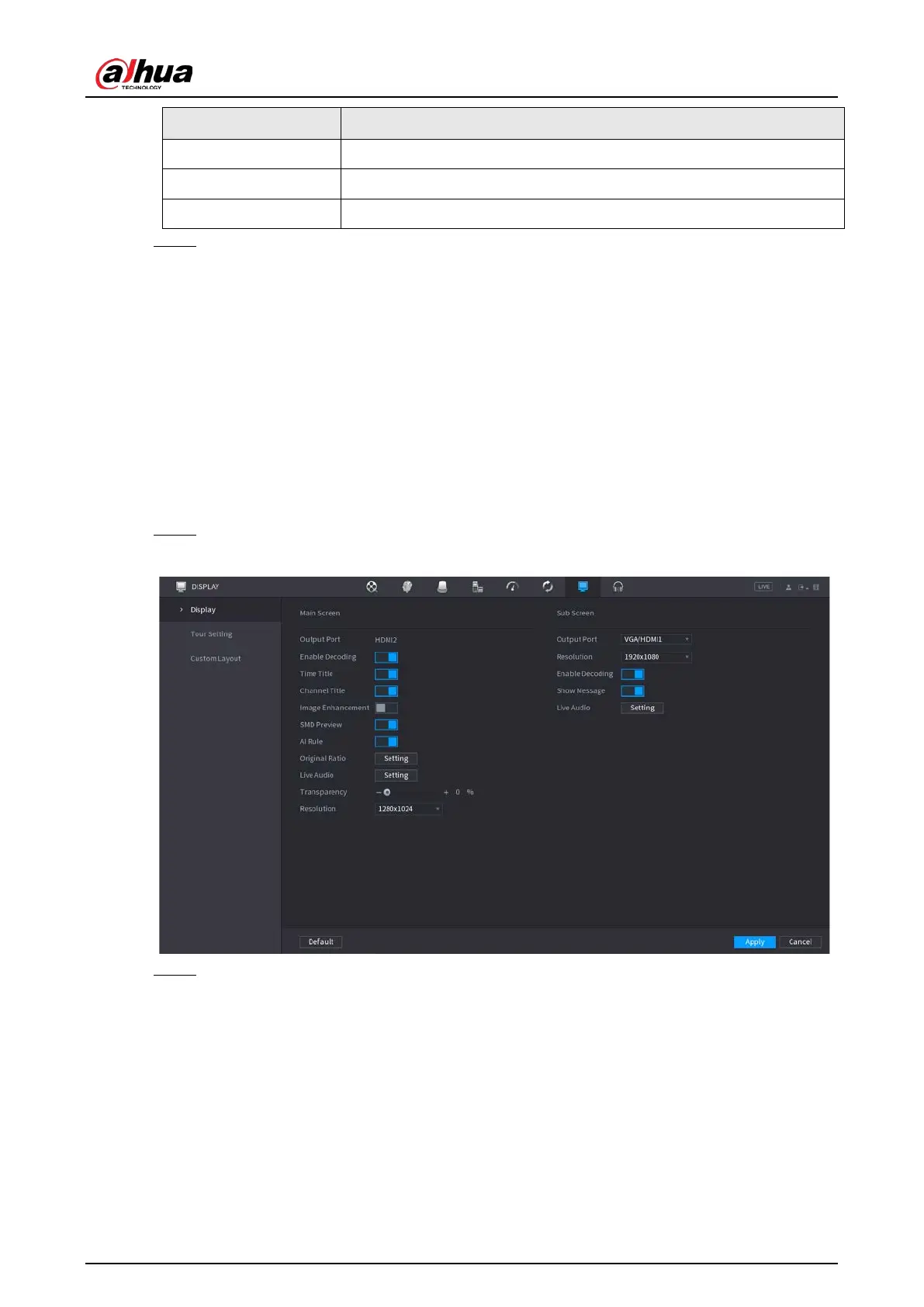User's Manual
406
Parameter Description
Data Bits It ranges from 5 to 8, which is 8 by default.
Stop Bits It includes 1 and 2.
Parity It includes none, odd, even, mark and null.
Step 3 Click
Apply
.
5.16 Output and Display
5.16.1 Display
You can configure the display effect such as displaying time title and channel title, adjusting image
transparency, and selecting the resolution.
Procedure
Step 1 Select
Main Menu
>
DISPLAY
>
Display
.
Figure 5-298 Display
Step 2 Configure the parameters.
