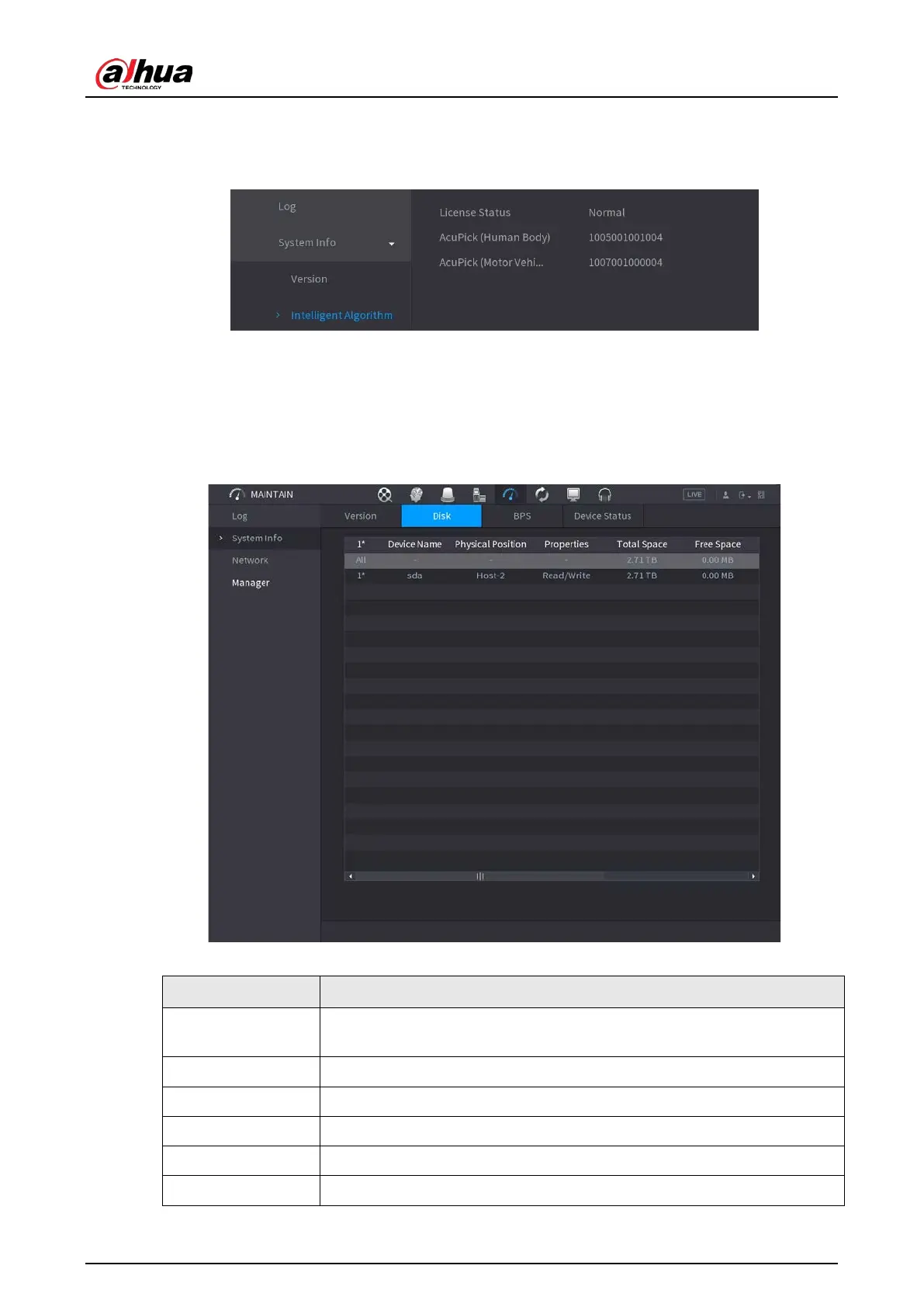User's Manual
422
You can view version information for AI functions such as face detection, face recognition, IVS, and
video metadata.
Figure 5-313 Intellifgent Algorithm
5.19.2.3 HDD Info
You can view the HDD quantity, HDD type, total space, free space, status, and S.M.A.R.T information.
Select
Main Menu
>
Maintenance Center
>
System Info
>
Disk
.
Figure 5-314 Disk information
Table 5-90 Disk information
Parameter Description
No.
Indicates the number of the currently connected HDD. The asterisk (*)
means the current working HDD.
Device Name Indicates name of HDD.
Physical Position Indicates installation position of HDD.
Properties Indicates HDD type.
Total Space Indicates the total capacity of HDD.
Free Space Indicates the usable capacity of HDD.
