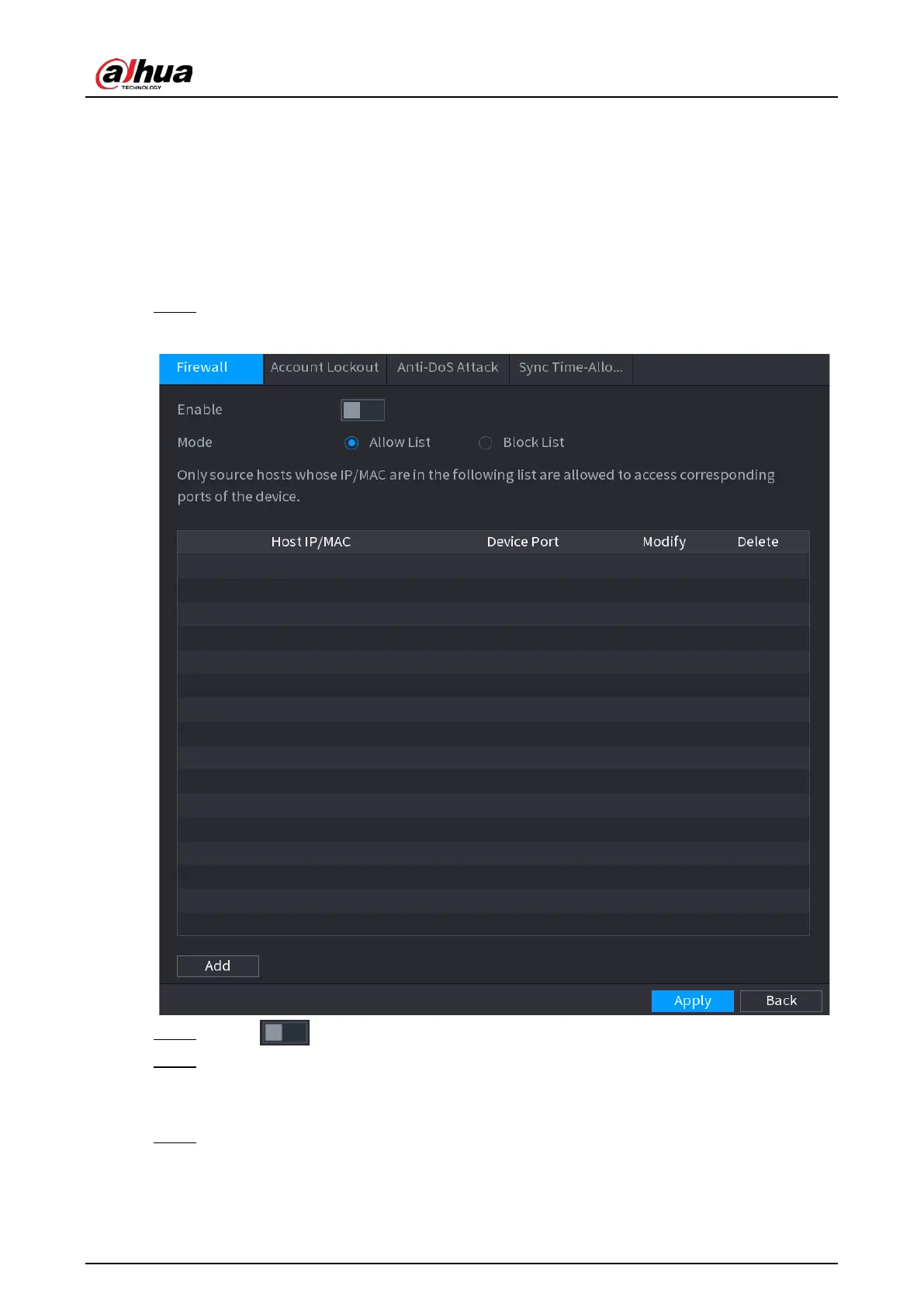User's Manual
390
5.14.3 Attack Defense
5.14.3.1 Firewall
You can configure the hosts that are allowed or prohibited to access the Device.
Procedure
Step 1 Select
Main Menu
>
SECURITY
>
Attack Defense
>
Firewall
.
Figure 5-282 Firewall
Step 2 Click to enable the firewall.
Step 3 Select a firewall mode.
●
Allow List
: The hosts on the allowlist can access the Device.
●
Block List
: The hosts on the blocklist are prohibited to access the Device.
Step 4 Click
Add
and then select a type for the allowlist or blocklist.
You can allow or prohibit hosts through a specific IP address, a network segment, or a MAC
address.
●
IP address.
