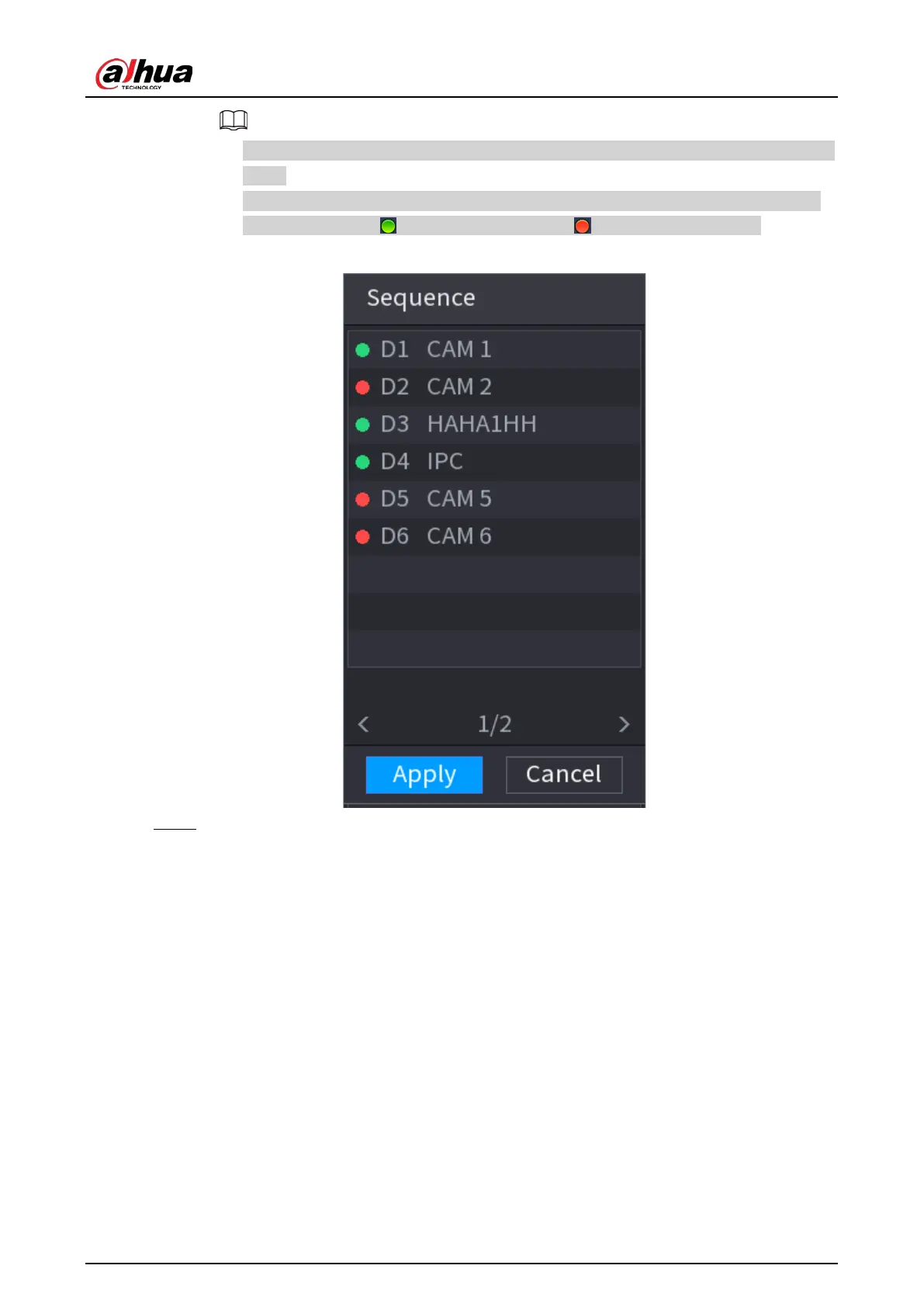User's Manual
159
●
After you select
Sequence
, the system automatically switches to the max split amount
mode.
●
The channel list on the
Sequence
panel displays the added camera channel number
and channel name. means camera is online. means camera is offline.
Figure 5-52 Sequence
Step 2 On the
Sequence
panel, drag the channel to the desired window, or drag on the live
window to switch the position.
Check the channel number at the right bottom corner to view the current channel
sequence.
