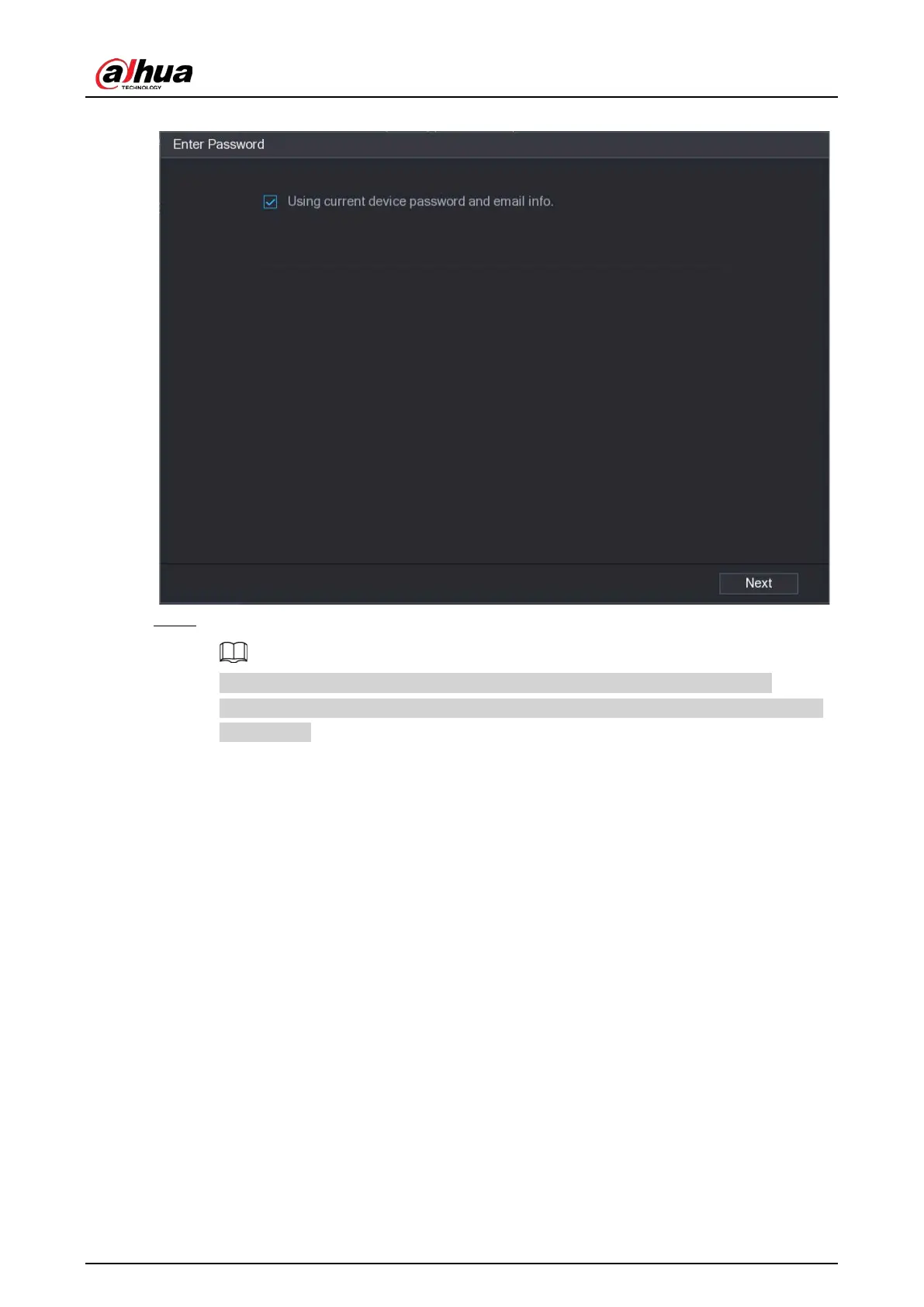User's Manual
166
Figure 5-60 Enter password
Step 5 Set password and email information for the remote device.
If you select
Using current device password and email info
, the remote device
automatically uses NVR admin account information (login password and email). You can
skip this step.
1) Cancel the selection of
Using current device password and email info
.
