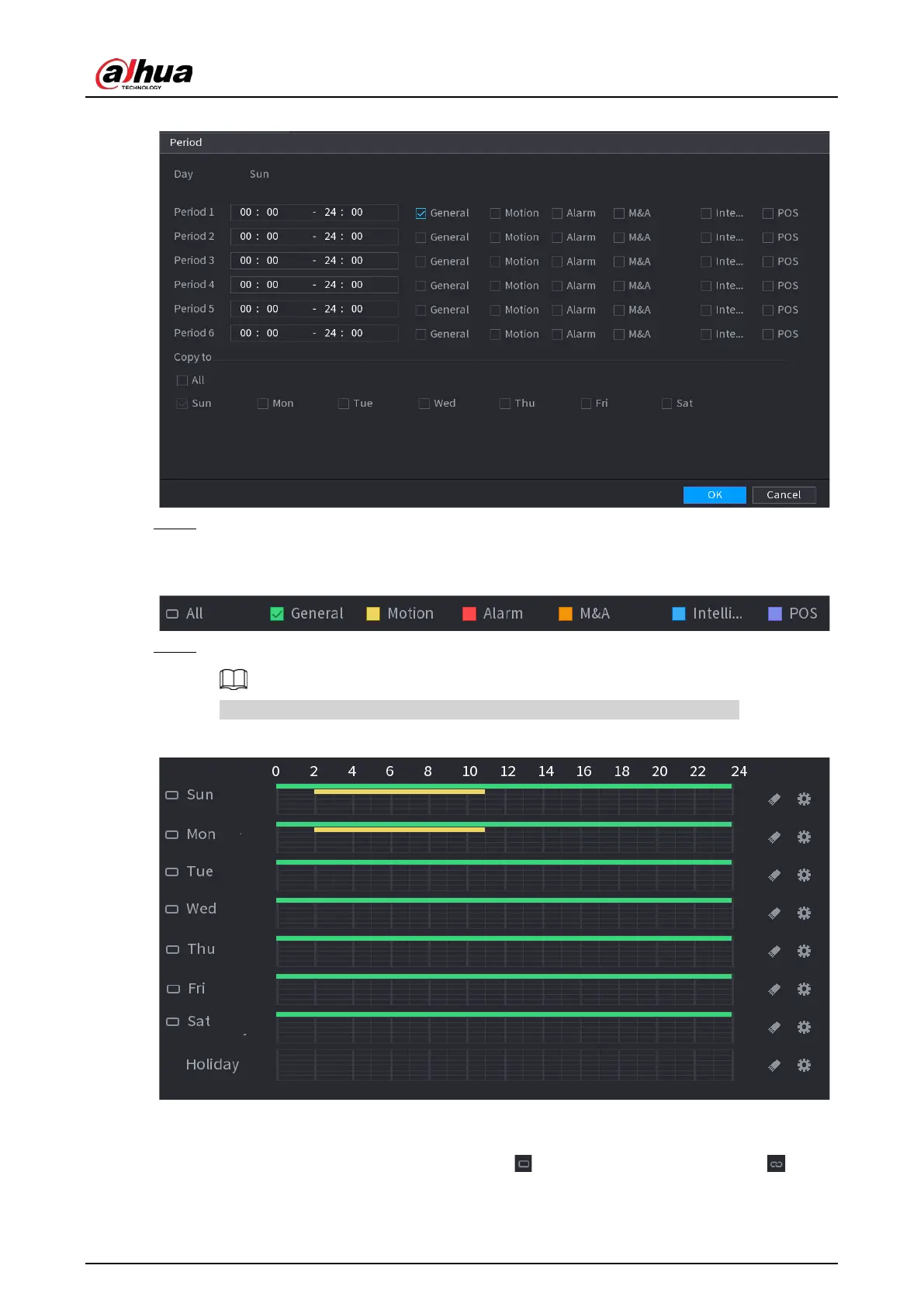User's Manual
194
Figure 5-80 Period
Step 3 Set one or more recording types from
General
,
Motion
(motion detection),
Alarm
,
M&A
(motion detection and alarm),
Intelligent
and
Alarm
.
Figure 5-81 Recording type
Step 4 Set recording period.
If you have added a holiday, you can set the recording period for the holiday.
Figure 5-82 Set record period
●
Define the period by drawing.
1. Select a corresponding date to set.
◇
Define for the whole week: Click next to
All
. All the icon switch to . You
can define the period for all the days simultaneously.
