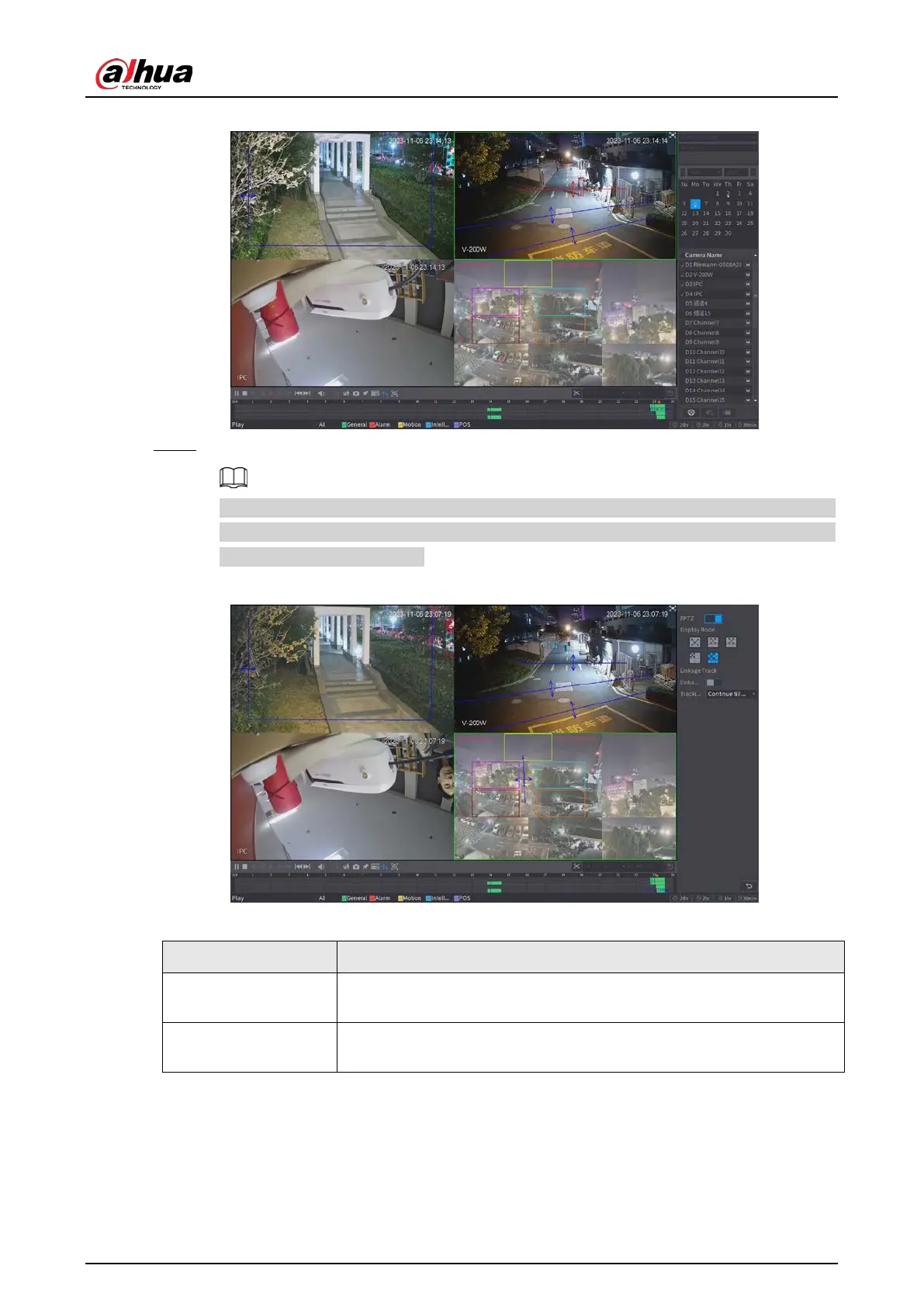User's Manual
213
Figure 5-101 EPTZ linkage for playback
Step 3 Turn on the EPTZ linkage function, and then configure parameters.
If a certain channel has turned on the EPTZ linkage function, the configuration will still take
effect after exiting playback. When replaying the recording of this channel again, the EPTZ
linkage effect is still displayed.
Figure 5-102 Setting the EPTZ linkage for playback
Table 5-30 Parameters description
Parameter Description
Display Mode
Select the number of tracked channels. Full screen, 1+1, 1+3 and 1+5
modes are available, and full screen is selected by default.
Linkage Track
After
Linkage Track
is enabled, intelligent events will be tracked. It is
disabled by default.
