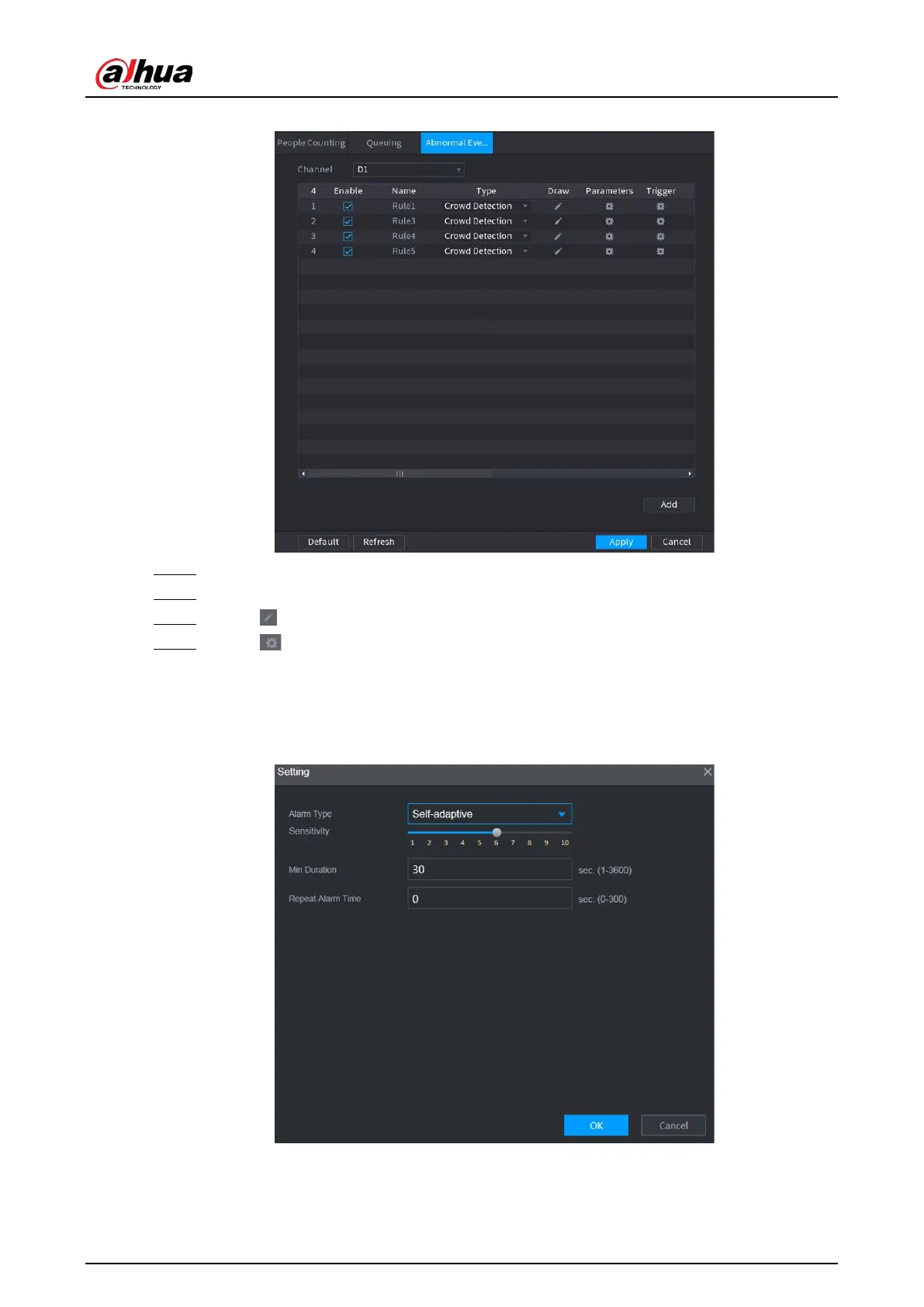User's Manual
289
Figure 5-180 Abnormal Detection
Step 2 Select a channel, and then click
Add
.
Step 3 Select the
Enable
checkbox.
Step 4 Click to draw abnormal detection rule and area.
Step 5 Click under
Parameters
, and then select
Self-adaptive
or
Custom
.
1. Select the alarm type.
●
Self-adaptive
: The algorithm will customize the number of people who have
reached crowding based on target pixels in the current image.
Figure 5-181 Self-adaptive
●
Custom
: You can customize the number of people who have reached crowding as
need.
You can configure the alarm level and the number of people.
