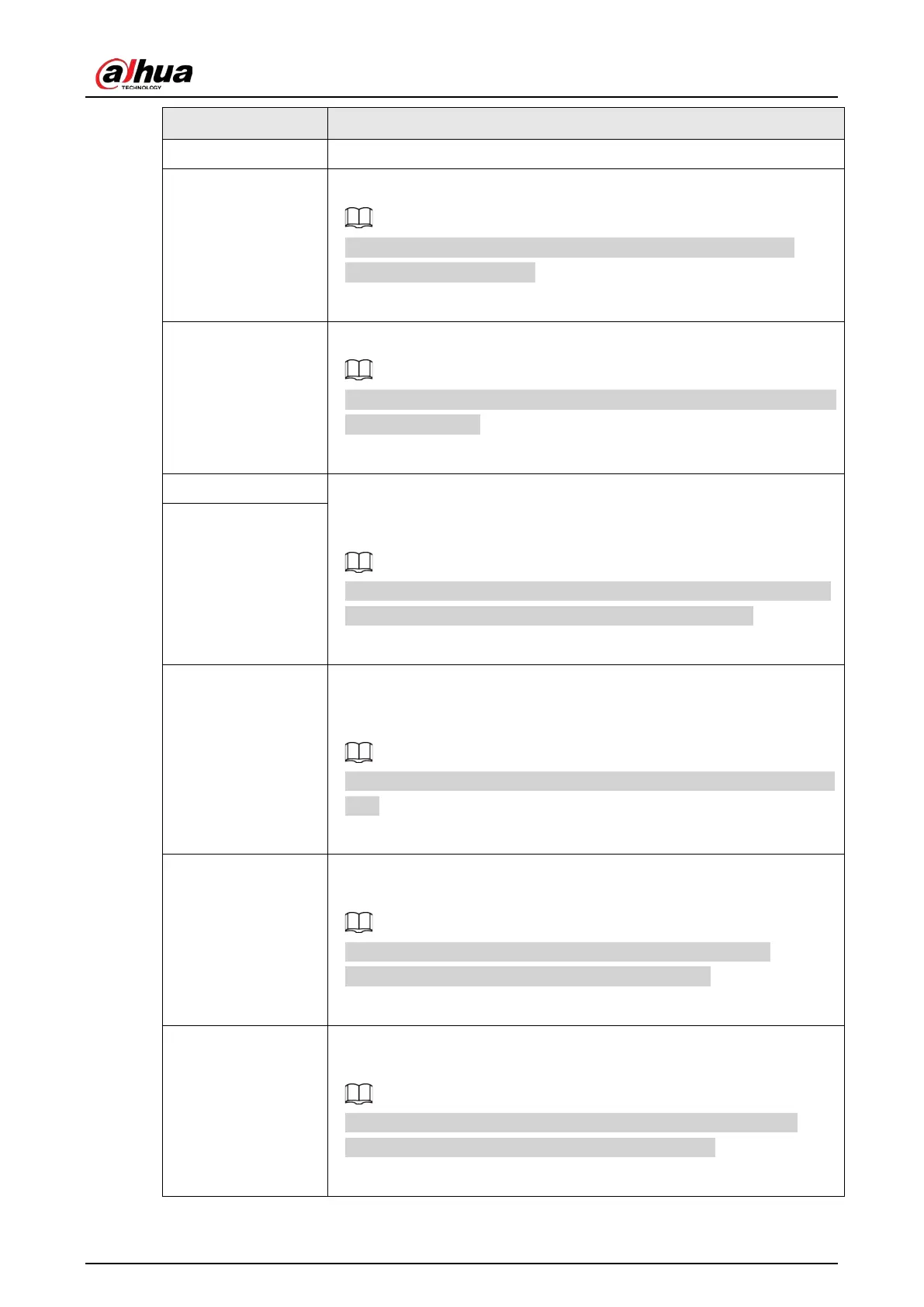User's Manual
296
Parameter Description
Show Message Enable on-screen prompt when an alarm occurs.
Report Alarm
Enable the system to report the alarm to the alarm center.
Make sure that alarm center has been configured in
Main Menu
>
NETWORK
>
Alarm Center
.
Send Email
Enable the system to send an email to notify you when an alarm occurs.
Make sure that the email settings have been configured in
Main Menu
>
NETWORK
>
Email
.
Record Channel When an alarm occurs, the system activates recording of the selected
channel. After the alarm ends, the recording continues for a period of
time depending on the defined value for
Post-Record
.
Make sure that intelligent recording schedule and auto recording have
been configured. For details, see "5.8.1 Recording Schedule".
Post-Record
PTZ Linkage
When an alarm occurs, the NVR associates the channel to perform the
corresponding PTZ action. For example, rotate the PTZ to the preset
point.
Make sure that PTZ actions have been configured. For details, see "5.6.7
PTZ".
Tour
When an alarm occurs, the local page of the NVR displays the image of
the selected channels in turn.
Make sure that the time interval and mode for tour have been
configured in
Main Menu
>
DISPLAY
>
Tour Setting
.
Picture Storage
When an alarm occurs, the system takes a snapshot of the channel and
stores the snapshot on the Device.
Make sure that snapshot schedule and snapshot mode have been
configured. For details, see "5.8.1 Recording Schedule".
