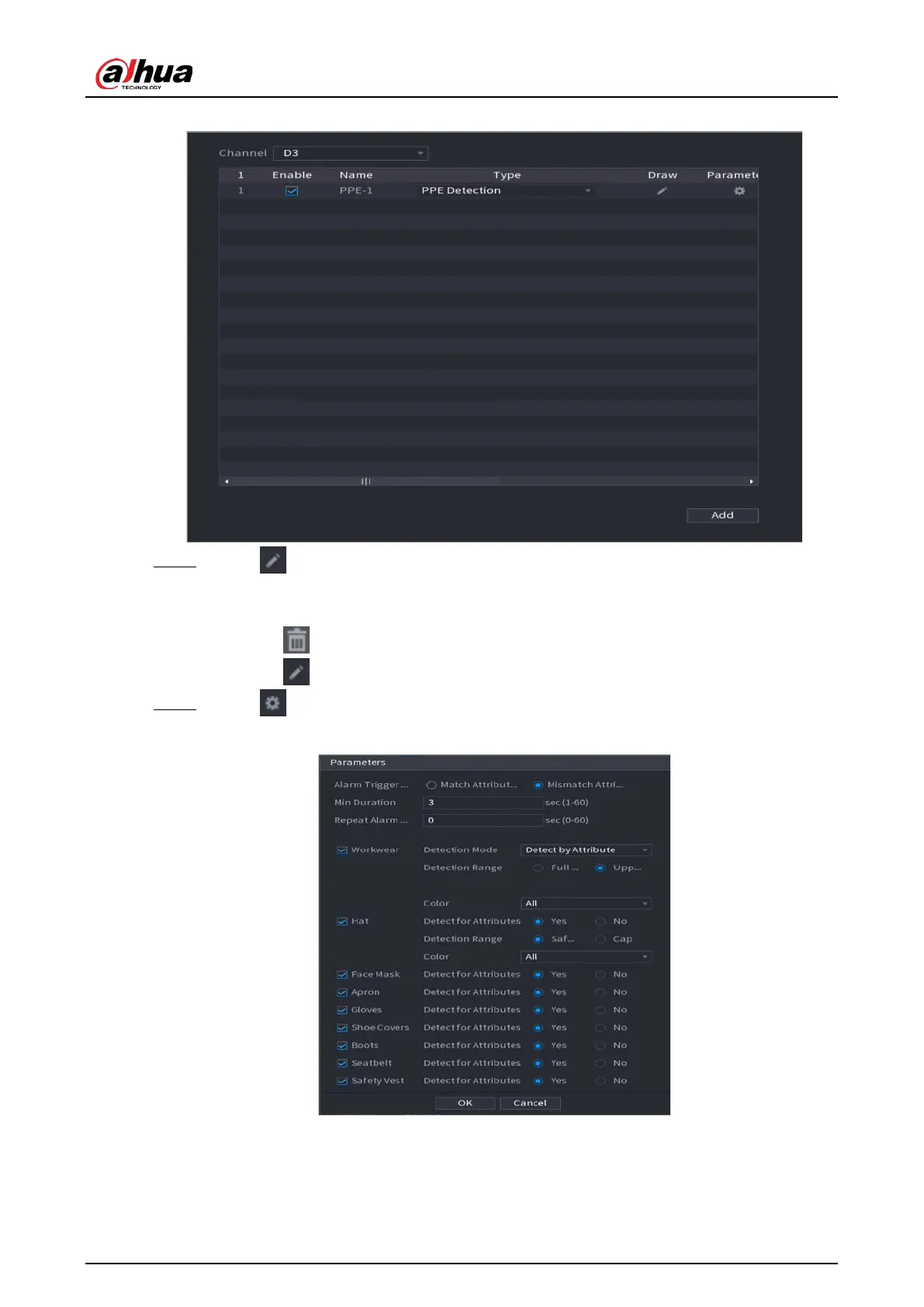User's Manual
309
Figure 5-198 PPE detection
Step 4 Click to draw a detection zone on the live page.
After drawing the rule, supports the following operations.
●
Modify the name of the rule.
●
Click to delete the drawn rule.
●
Click to redraw the rule.
Step 5 Click under
Parameters
, set parameters, and then click
OK
.
Figure 5-199 Parameters (Detect by attributes)
