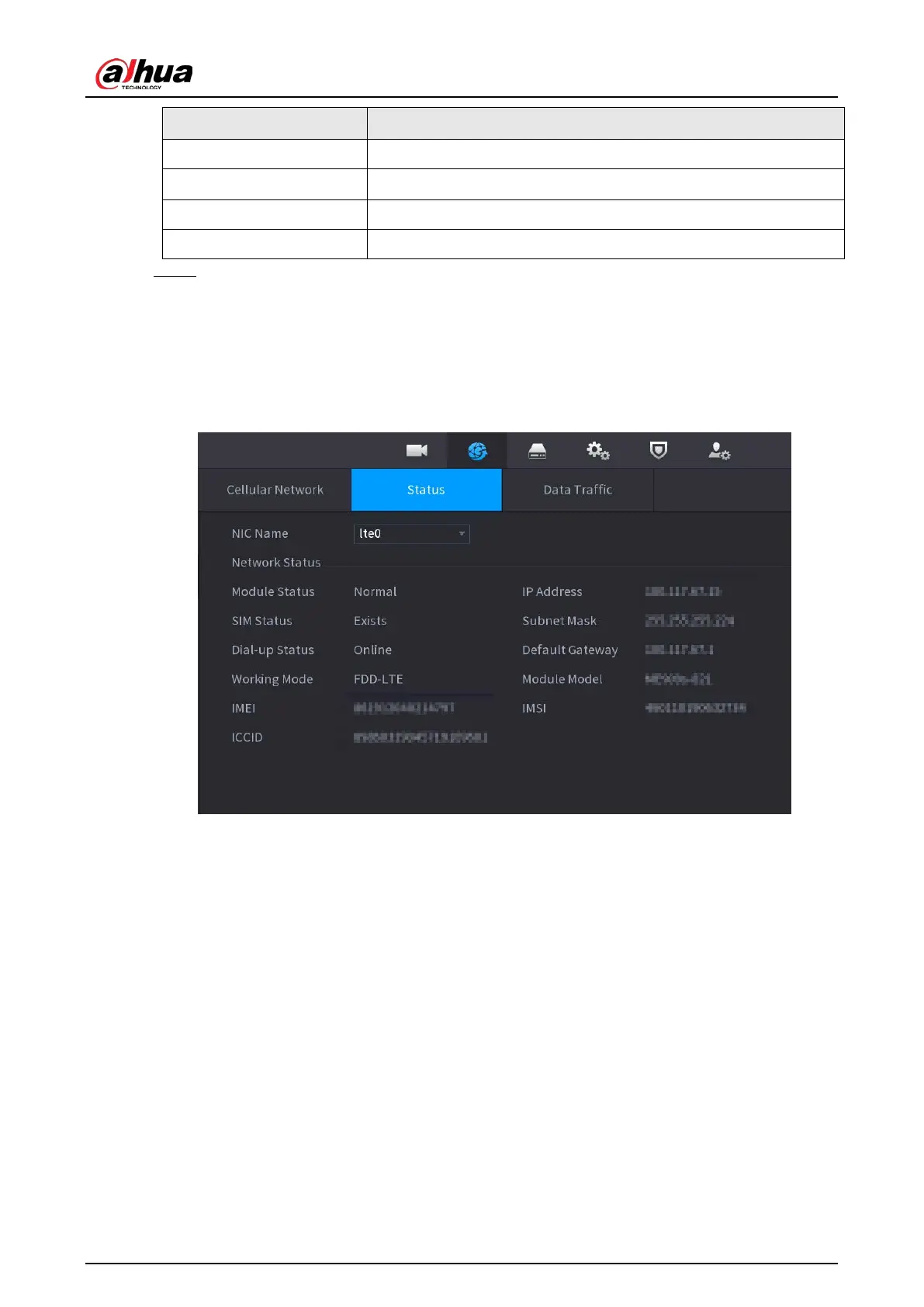User's Manual
339
Parameter Description
APN, Dial-up No. The two main parameters of PPP dial-up connection.
Authentication Type
Select
PAP
,
CHAP
or
NO-AUTH
.
Username The username for dial-up connection.
Password The password for dial-up connection.
Step 3 Click
Apply
.
Related Operations
●
View network status.
Click the
Status
tab to check cellular network status such as IP address, SIM card status and dial-
up status.
Figure 5-227 Network status
●
View data traffic.
Click the
Data Traffic
tab to view the daily and monthly data usage.
