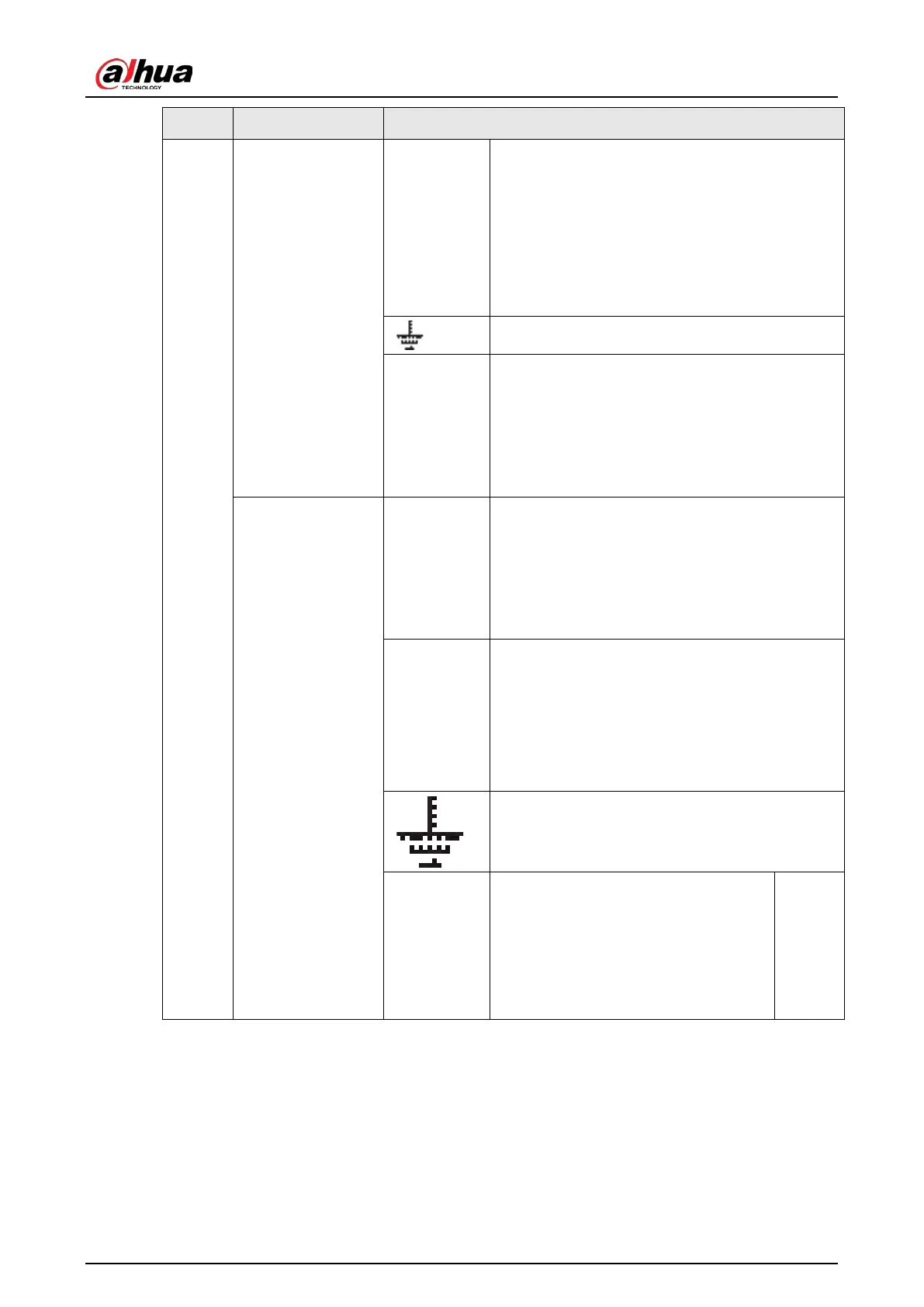User's Manual
64
No. Port Name Function
Alarm
output port
(NO1-NO2,
C1-C2)
●
Two groups of alarm output ports (Group 1:
NO1-C1, Group 2: NO2-C2). Output alarm
signal to the external alarm device. Make
sure power supply is available for the
external alarm device.
●
NO: Normal open alarm output port.
●
C: Alarm output public end.
GND. Alarm input ground port.
RS-485 port
(A, B)
●
RS485_A port. Control cable A of the 485
device. It connects external devices such as
speed dome and PTZ.
●
RS485_B port. Control cable B of the 485
device. It connects external devices such as
speed dome and PTZ.
Alarm
input/output of
NVR4216-16P-I
Alarm input
port (1-4)
●
They receive signals from external alarm
source. Alarm input includes two types; NO
(normal open) and NC (normal close).
●
When your alarm input device is using
external power, make sure the device and
the NVR have the same GND.
Alarm
output port
(NO1, C1)
●
One group of alarm output ports (Group 1:
NO1-C1). Output alarm signal to the external
alarm device. Make sure power supply is
available for the external alarm device.
●
NO: Normal open alarm output port.
●
C: Alarm output public end.
GND. Alarm input ground port.
CTRL
Controllable 12 V power output. It is to
control the on-off alarm relay output.
It can be used to control the device
alarm output. At the same time, it can
also be used as the power input
source of some devices such as alarm
detector.
