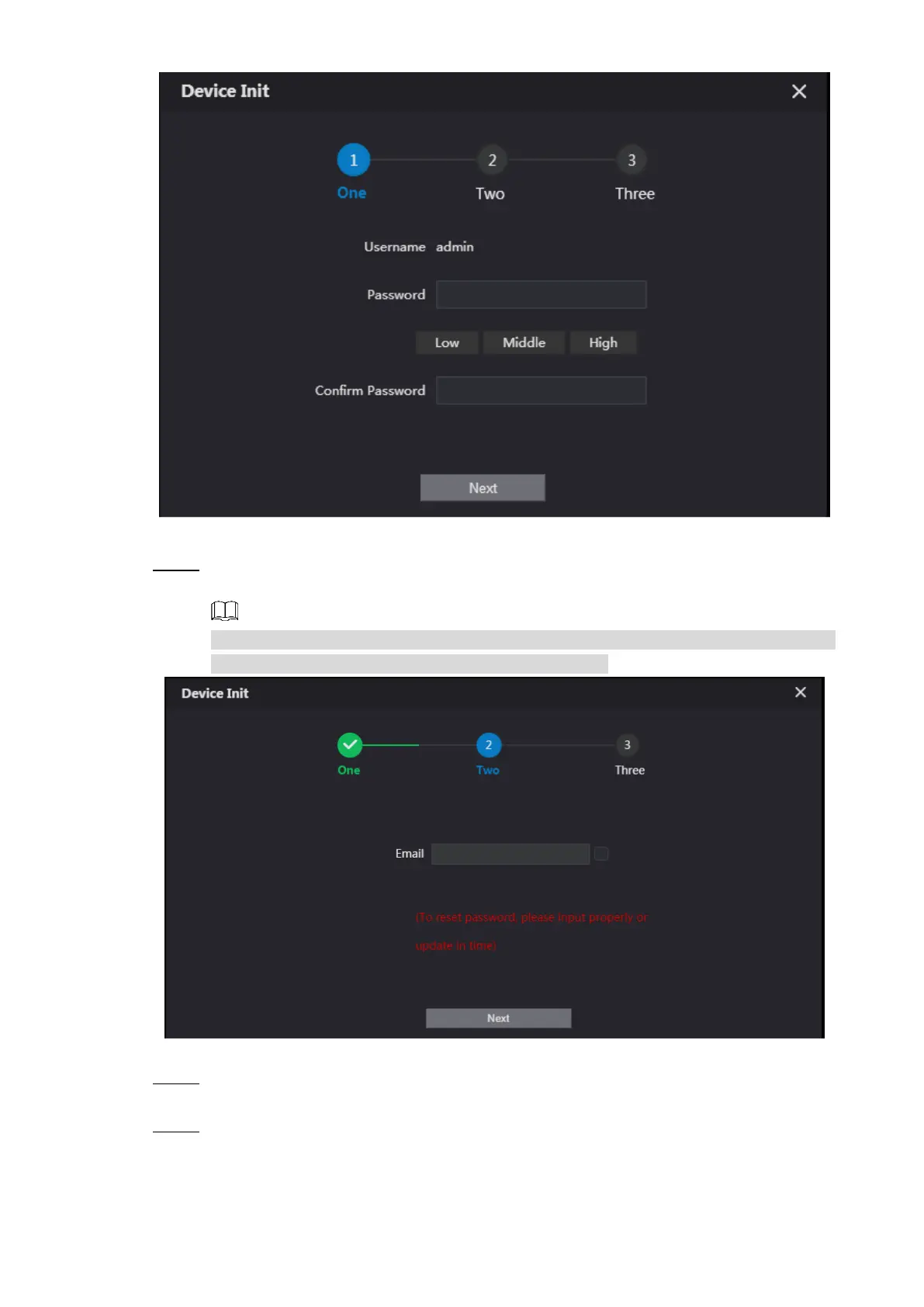Device Debugging 20
Figure 5-1
Enter “Password” and “Confirm Password”, and click “Next”. Step 3
The system displays “step two”, as shown in Figure 5-2.
This password is used to login WEB interface. It shall be at least 8 characters, and shall
include at least two types of number, letter and symbol.
Figure 5-2
Select “Email” and enter your Email address. This Email address is used to reset the Step 4
password, so it is recommended that it should be set.
Click “Next”. Step 5
The system displays “OK” interface, as shown in Figure 5-3, and shows “Success”
