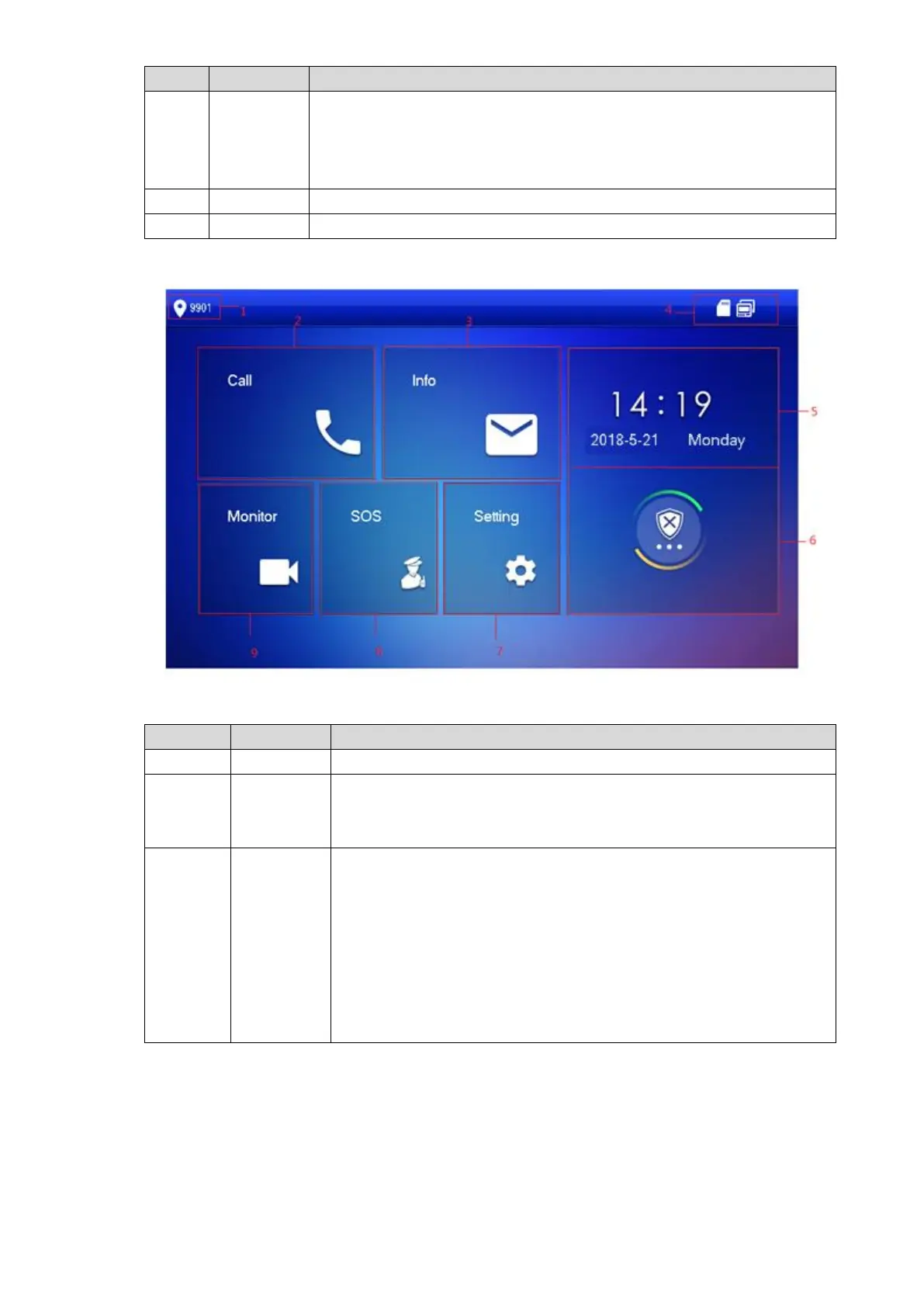Interface Operation 37
Press [Setting], input login password and enter system setting
interface.
Press [Setting] for over 6 seconds, input the password set during
initialization, and enter project setting interface.
Press this icon to call Management Center.
Monitor the VTO, fence station, IPC, NVT, HCVR and XVR.
Table 6-1 Table 6-2
Figure 6-1
Number of the room where VTH is located.
View and manage the call records.
View, delete and clear notices issued by Property Management
Center.
View, delete and clear security alarm info.
When VTH doesn’t have a SD card or VTO enables
video-audio message uploading function, “Guest Message” tab will
be displayed. View, delete and clear messages of VTO.
When VTH owns a SD card, “Video Pic” tab will be displayed.
View, delete and clear videos and pictures.
