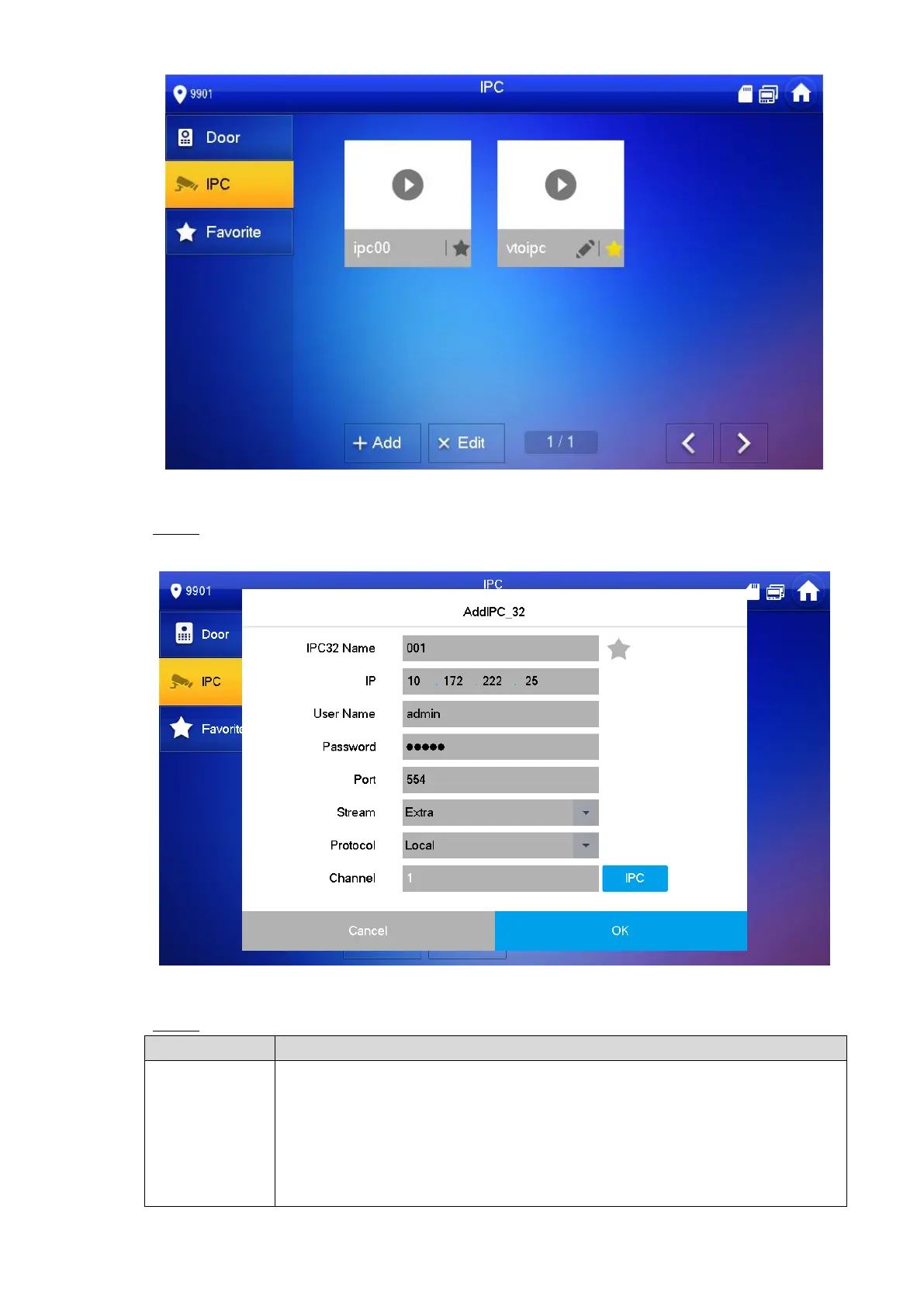Interface Operation 73
Figure 6-38
Press [Add]. Step 2
The system displays “Add IPC” interface, as shown in Figure 6-39.
Figure 6-39
Please refer to Table 6-9 to configure camera parameters. Step 3
Press this key to select IPC, NVR, DVR and HCVR.
Select IPC, meaning that VTH obtains video stream from the connected
IPC directly. It is necessary to configure IPC info.
Select NVR/DVR/HCVR, meaning that VTH obtains IPC video stream
from the connected device. It is necessary to configure info about the
connected device.
