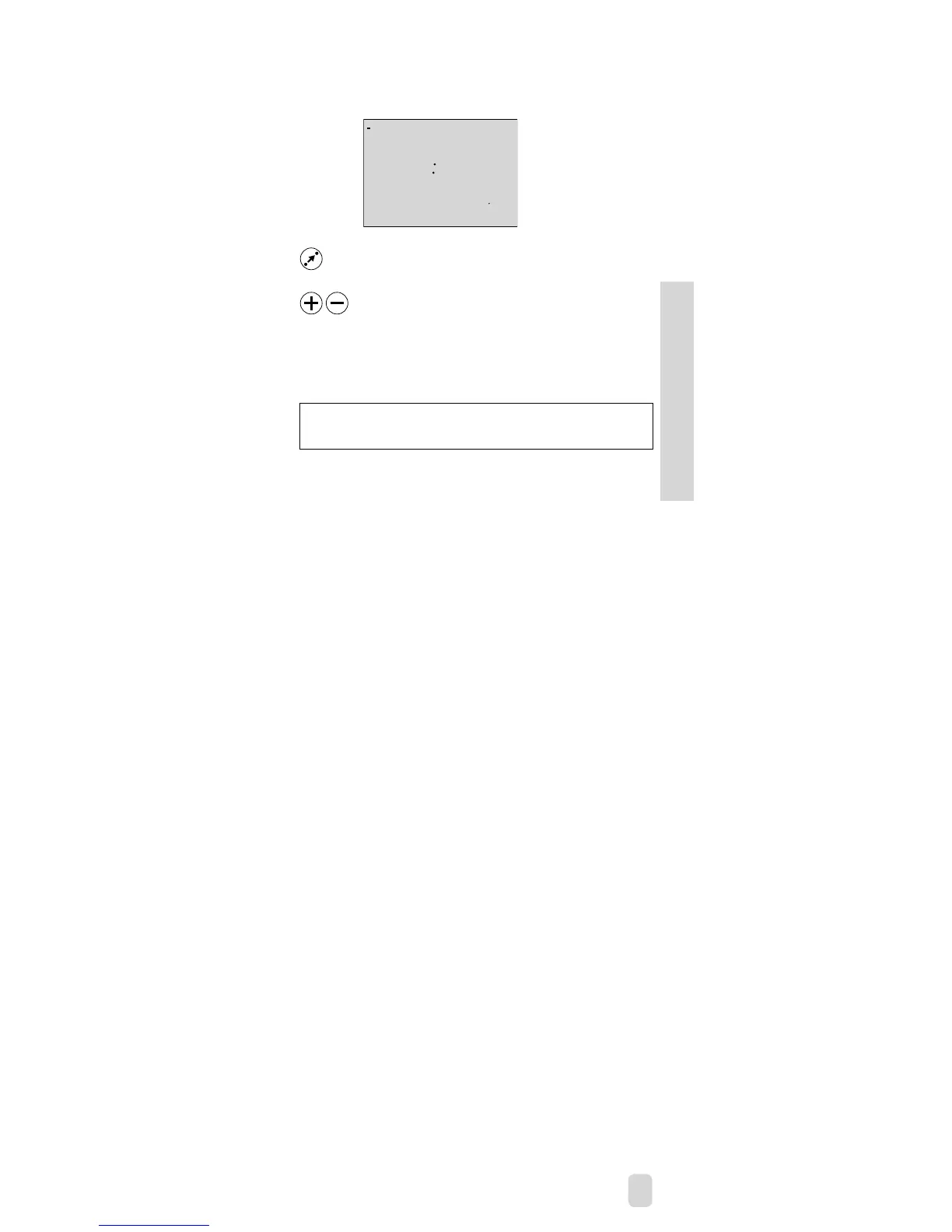Month, day
Use the shift button to switch between minutes,
hours, years, months and days.
Set the correct time and date.
In case of a power break, which lasts longer than 12 hours, the
time and the date have to be set again. All other settings are
stored as programmed.
Use the yellow side of the card to change the schedules.
See User’s Guide, section 4.
Setting the time and date -
line A
17
