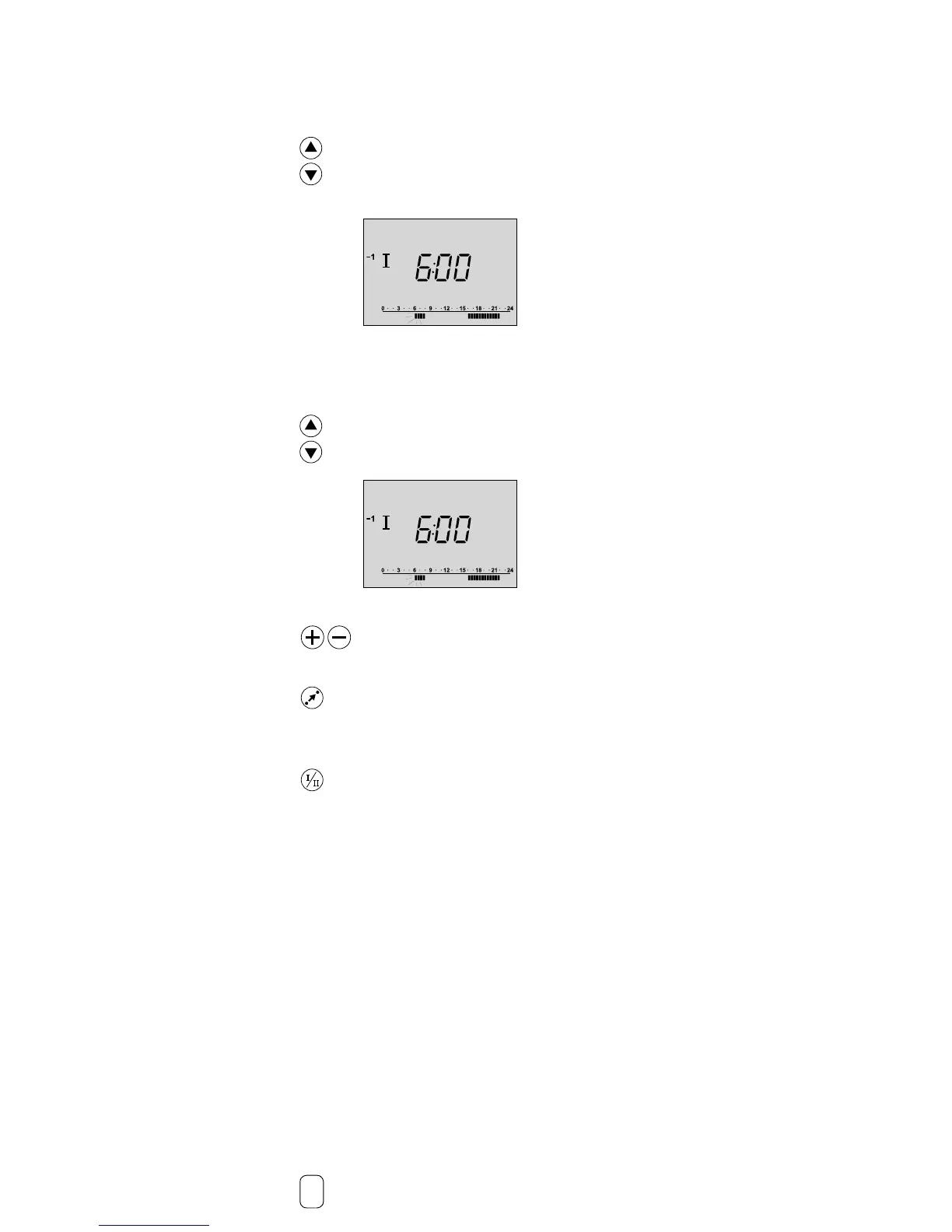The yellow
side of the
ECL Card
Monitor the current schedules
Select between lines 1-7 (Monday, Tuesday ......
Sunday) to see your individual schedules.
Line
Circuit
Changeover time
Periods with comfort temp. are
shown as black bars
Time line
Change the schedules
Select appropriate day.
The changeover point blinks
Adjust the first blinking changeover point, if
required. The end of the bar moves, extending or
reducing the comfort period.
Shift to next changeover point and adjust
accordingly.
Change the schedule for circuit II
Select circuit II to view or change the schedule.
Use the same method for changes as for circuit I.
4a
Set your personal schedule
