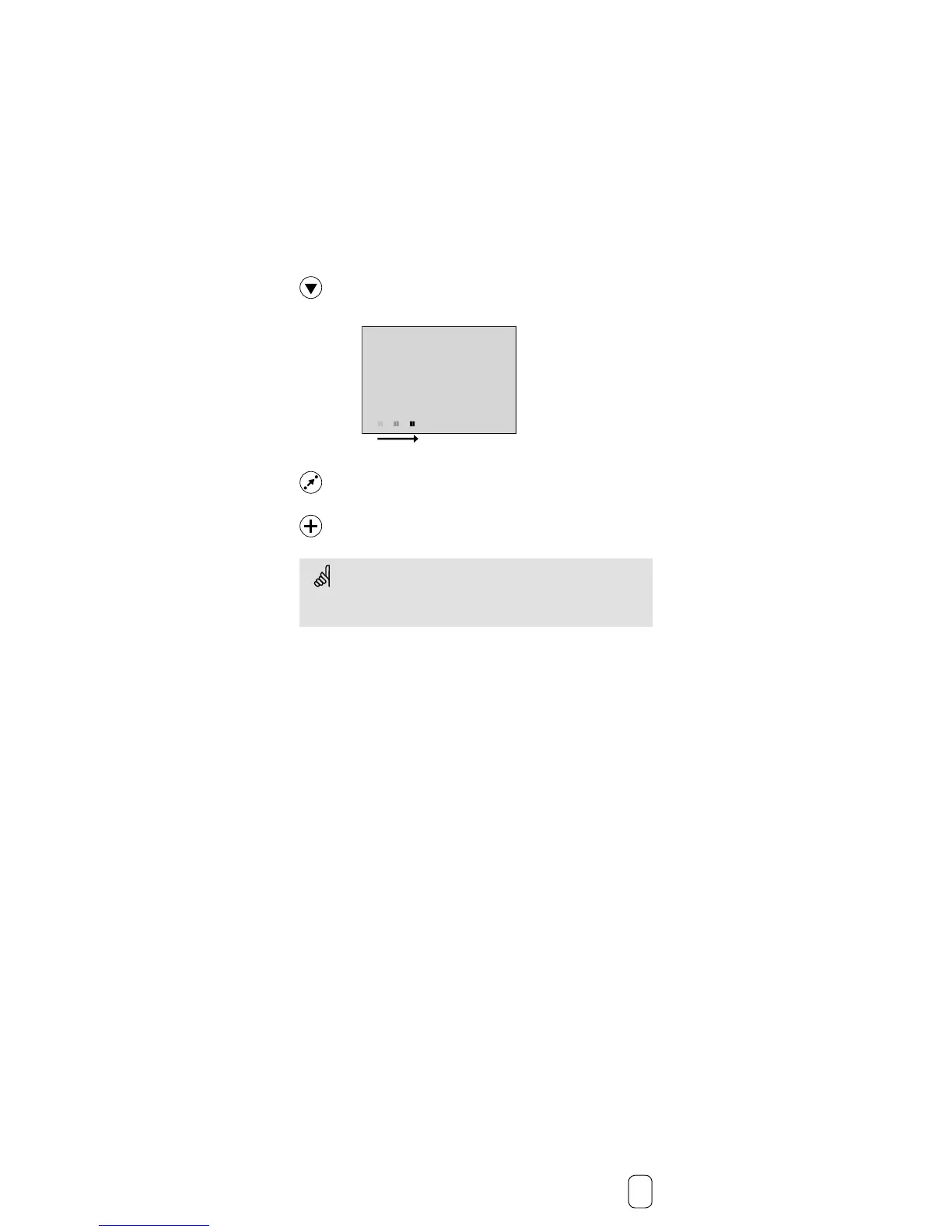The yellow
side of the
ECL Card
Restore ECL Card data
After establishing your favorite temperatures, comfort
periods etc., and after copying these to the ECL Card, you can
set alternative settings.
Insert the ECL Card and make the temporary settings,
e.g. for holidays, but do not copy these. To restore your
favorite settings, copy these from the ECL Card to the
controller. Insert the ECL Card.
Go to line 9 (is not displayed), which is the second
line below line 7.
Card
Copying direction
Controller
Choose to copy the ECL Card to the controller
(from left to right).
Copy
Do not remove the ECL Card while copying. The data on the
ECL Card can be damaged!
5b