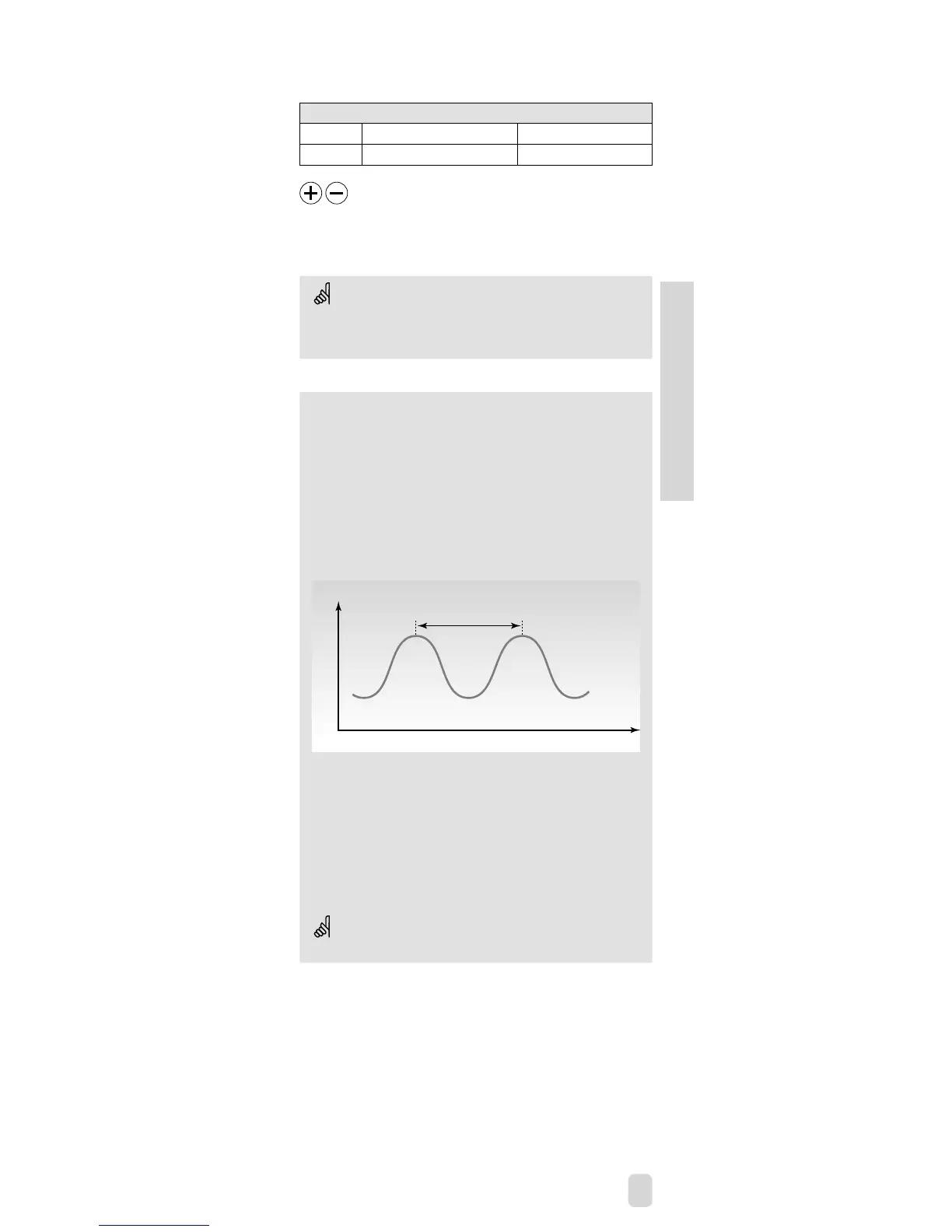The grey
side of the
ECL Card
Basic set-up
7 Neutral zone, Nz
Circuit Setting range Factory setting
I / (II) 0 ... 9 K 3 / (3) K
Set the neutral zone to a high value if you can
accept a high variation in flow temperature.
When the actual flow temperature is within the
neutral zone, the controller does not activate the
motorized valve.
The neutral zone is symmetrical around the desired flow
temperature value, i.e. half the value is above and half the value is
below this temperature.
If you want to tune the PI regulation precisely, you can
use the following method:
• Set the integration time (line 5) to its max. value
(999 sec.).
• Decrease the value for the proportional band (line 4) until the
system starts hunting with a constant amplitude (it might be
necessary to force the system by setting an extreme value).
• Find the critical time period on the temperature recording or
use a stop watch.
Temp.
Critical time period
Time
This time period will be characteristic for the system, and you can
evaluate the settings from this critical period.
Integration time = 0.85 x critical time period
Proportional band = 2.2 x proportional band value in the
critical time period.
If the regulation seems to be too slow, you can decrease the
proportional band value by 10%.
Make sure there is a consumption when you set the parameters.
26b