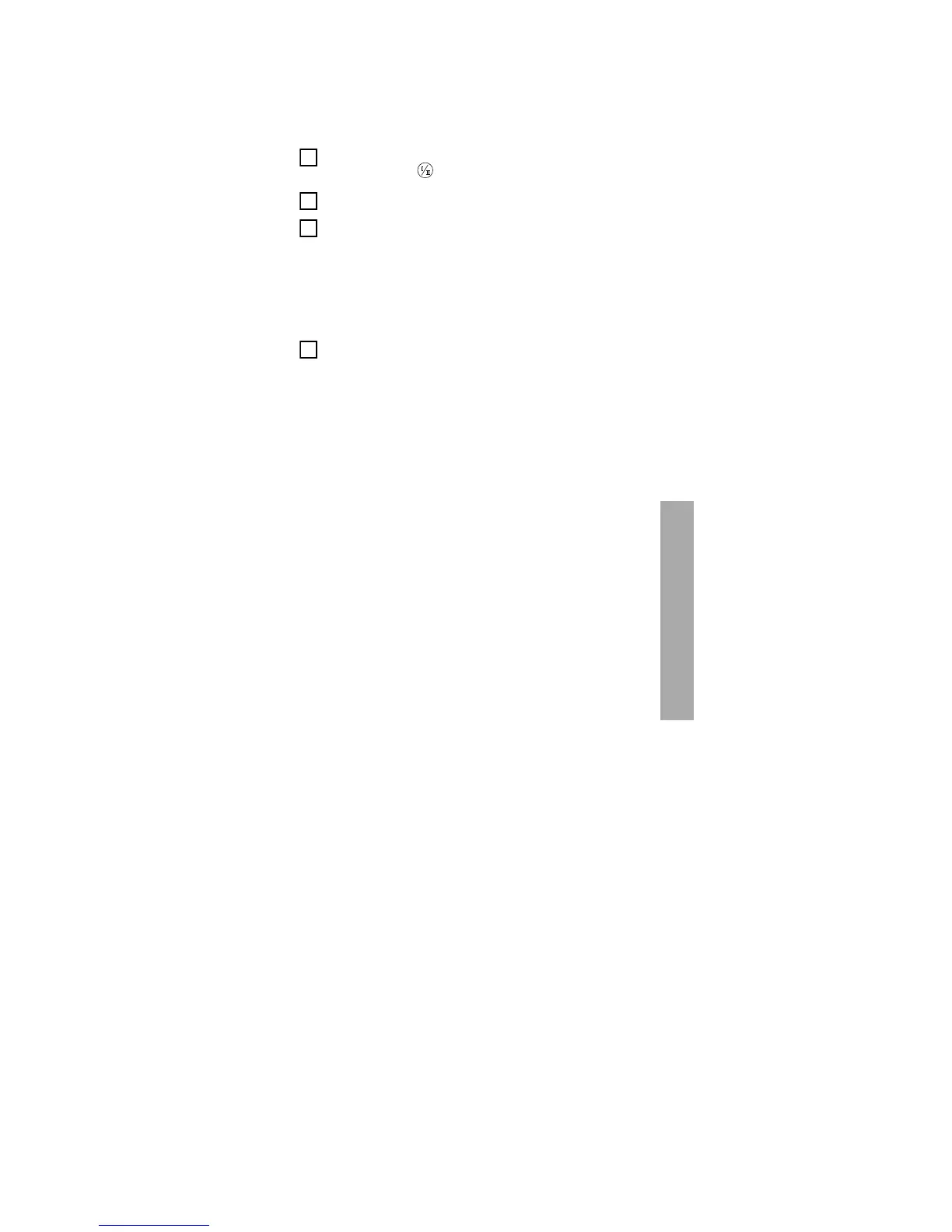Control & overviews
Adapting the ECL Comfort controller to the
system
Turn the ECL Card so that the grey side faces you
and push , if necessary.
Set the time and the date (line A). See section 17.
Check that all settings in the controller (sections 30
and 31) are set or that the factory settings comply
with your requirements.
If your system differs from the diagram shown on the
cover, you should check and alter your service parameters, if
necessary.
Check that the system settings mentioned in
section 10 have been set correctly.
29b
✓
