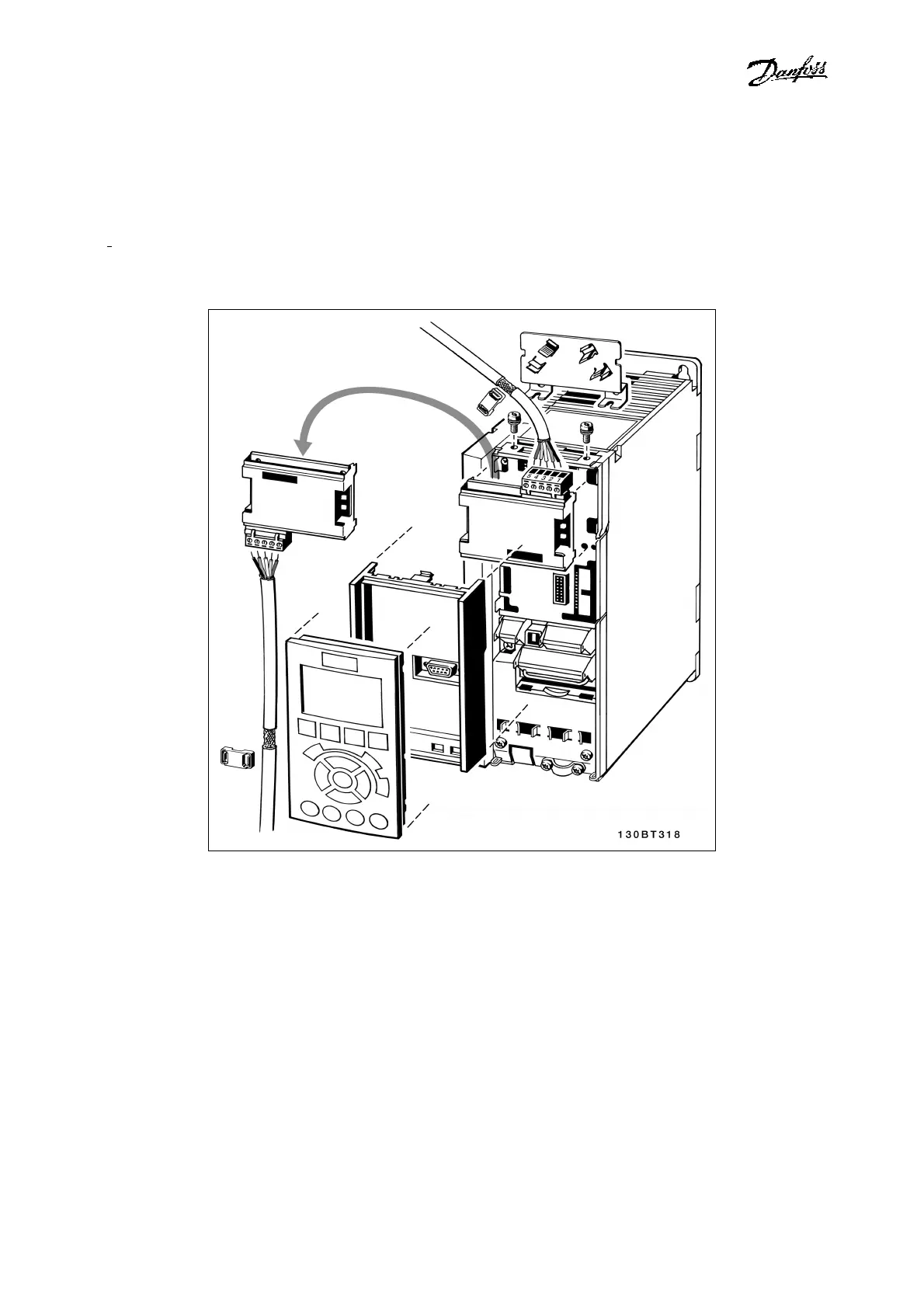FC 300 CANopen
MG.33.J1.02 VER. 050301 – VLT is a registered Danfoss trademark 13
Installation of Option in Drive
To install a fieldbus option in the drive you will need:
- The fieldbus option
-
Fieldbus option adaptor frame for the FC 300. This frame is deeper than the standard frame, to
allow space for the fieldbus option beneath.
- Cable holders
Instructions:
- Remove the LCD panel from the FC 300.
- Remove the frame located beneath and discard.
- Push the option into place. Two positions are possible, with cable terminal facing either up or down.
The cable up position is often most suitable when several frequency converters are installed side by
side in a rack, as this position permits shorter cable lengths.
- Push the fieldbus option adaptor frame for the FC 300 into place.
- Replace the LCD panel.
- Attach cable.
- Fasten the cable in place using cable holders. The FC 300 top surface has pre-drilled threaded holes
for attaching the cable holders to the unit.
- If an option is installed after initial power-up the frequency converter will be tripped and display:
Alarm 67 Option Change.
