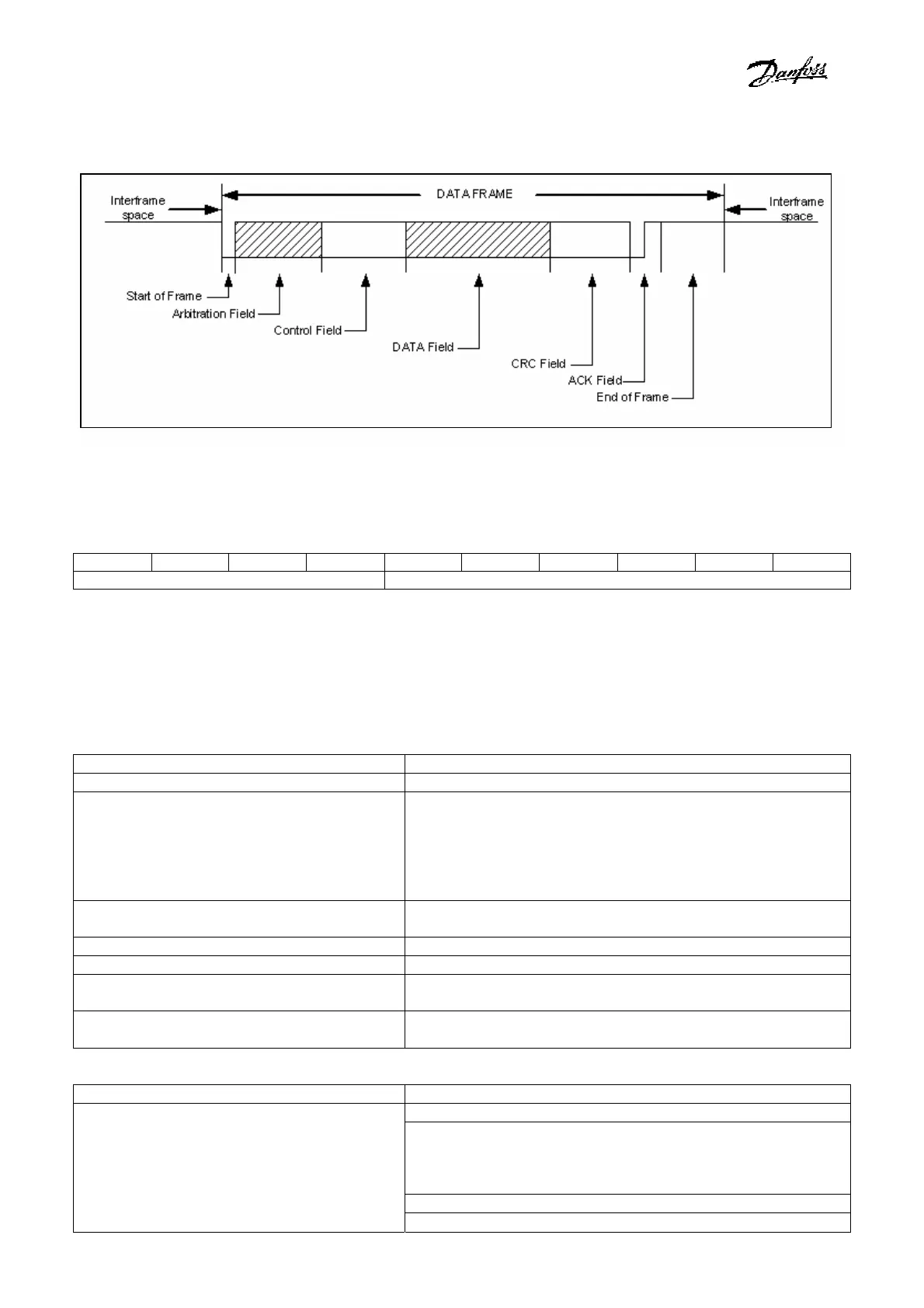FC 300 CANopen
- H o w t o C o n t r o l t h e F C 3 0 0 -
MG.33.J1.02 VER. 050301 – VLT is a registered Danfoss trademark 19
Basic structure of the CAN data telegram
Each communication object has a unique identity (COB-ID) comprising the function code and the node
ID.
COB identifier (COB-ID):
10 9 8 7 6 5 4 3 2 1
Function Node ID
PDOs represent real-time process data with high priority.
SDOs represent non-time-critical data and are used to configure the frequency converter.
NMT functions monitor the network stability and include synchronisation, detection of faults and
emergency message transmission.
Comparison of functionality of PDOs and SDOs:
Process Data Objects (PDO) Service Data Objects (SDO)
Client-Server communication
0-8 bytes of data Always 8 bytes of data
If fewer than 8 bytes are used, the remainder of the
object is filled with 0’s.
SDOs permit transmission of larger volumes of data by
segmentation.
Represent process data Used to configure the device by accessing the Object
Directory (OD)
Consist of CAN ID and data
Represent real-time data of high priority Non-time-critical data, of low priority
Broadcast unacknowledged on the bus, no
protocol overhead
Always access the OD
Content is fixed by the CAN ID, configured
by the user.
Broadcast functions Node functions
EMCY
PDO1 (write), PDO1 (read)
PDO2 (write), PDO2 (read)
PDO3 (write), PDO3 (read)
PDO4 (write), PDO4 (read)
SDO (write), SDO (read)
NMT
SYNC
TIME STAMP
NMT Error Control
