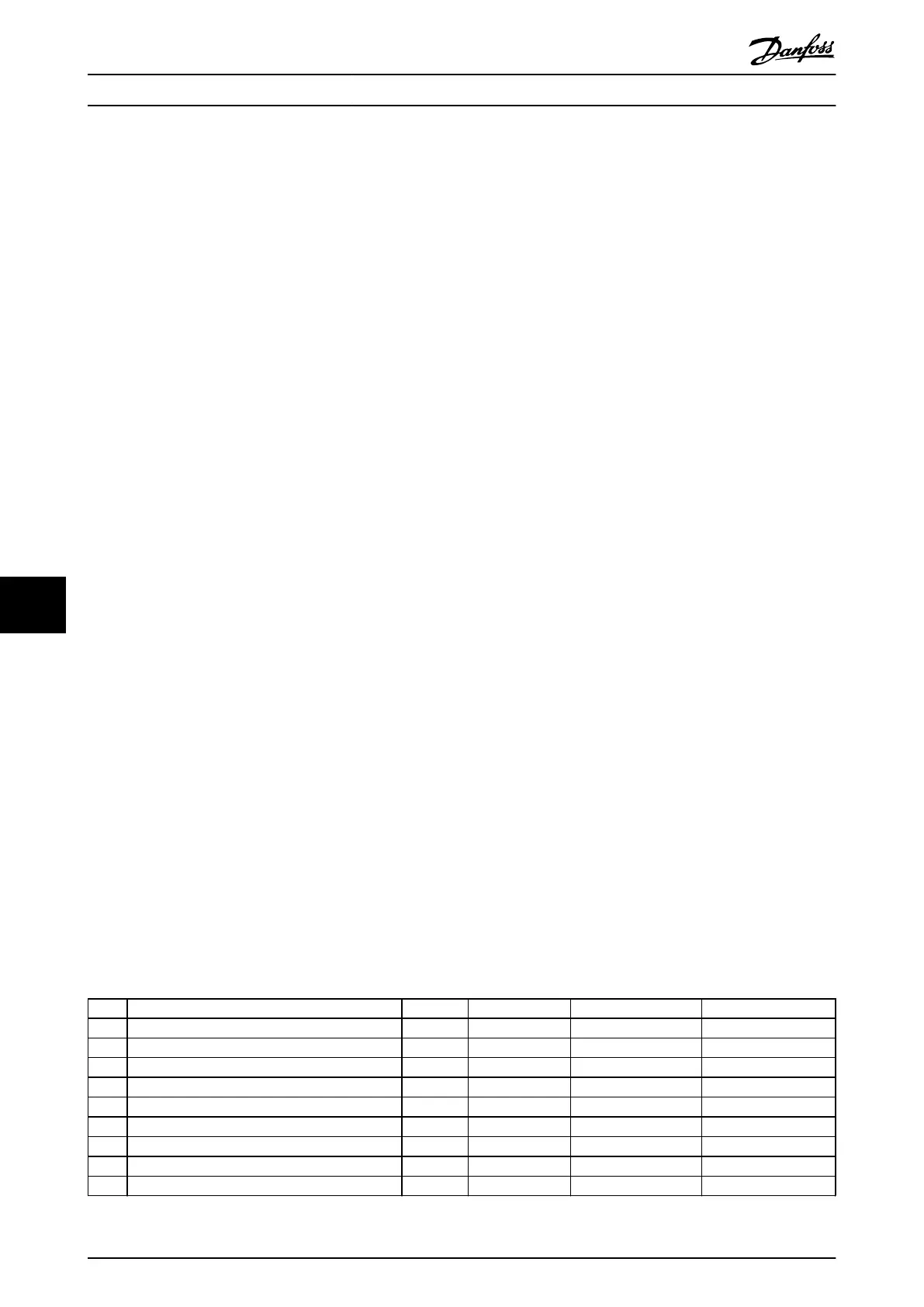ALARM 247, Power card temperature
This alarm is only for F Frame. It is equivalent to Alarm 69.
The report value in the alarm log indicates which power
module generated the alarm:
1 = left most inverter module.
2 = middle inverter module in frame sizes F2 or
F4.
2 = right inverter module in frame sizes F1 or F3.
3 = right inverter module in frame sizes F2 or F4.
5 = rectifier module.
ALARM 248, Illegal power section configuration
This alarm is only for F Frame. It is equivalent to Alarm 79.
The report value in the alarm log indicates which power
module generated the alarm:
1 = left most inverter module.
2 = middle inverter module in frame sizes F2 or
F4.
2 = right inverter module in frame sizes F1 or F3.
3 = right inverter module in frame sizes F2 or F4.
5 = rectifier module.
ALARM 250, New spare part
The power or switch mode power supply has been
exchanged. The frequency converter type code must be
restored in the EEPROM. Select the correct type code in
14-23 Typecode Setting according to the label on the unit.
Remember to select ‘Save to EEPROM’ to complete.
ALARM 251, New type code
The frequency converter has a new type code.
9.2
Alarms and Warnings - Filter (Left LCP)
NOTE
This sections covers warnings and alarms on the filter side
LCP. For warning and alarms for the frequency converter,
see previous section
A warning or an alarm is signalled by the relevant LED on
the front of the filter and indicated by a code on the
display.
A warning remains active until its cause is no longer
present. Under certain circumstances operation of the unit
may still be continued. Warning messages may be critical,
but are not necessarily so.
In the event of an alarm, the unit will have tripped. Alarms
must be reset to restart operation once their cause has
been rectified.
This may be done in four ways:
1. By pressing [Reset].
2. Via a digital input with the “Reset” function.
3. Via serial communication/optional fieldbus.
4. By resetting automatically using the [Auto Reset]
function. See 14-20 Reset Mode in theVLT
®
Active
Filter AAF 00x Operating Instructions, MG90VXYY.
NOTE
After a manual reset pressing [Reset], [Auto On] or [Hand
On] must be pressed to restart the unit.
If an alarm cannot be reset, the reason may be that its
cause has not been rectified, or the alarm is trip-locked
(see also Table 9.5).
Alarms that are trip-locked offer additional protection,
means that the mains supply must be switched off before
the alarm can be reset. After being switched back on, the
unit is no longer blocked and may be reset as described
above once the cause has been rectified.
Alarms that are not trip-locked can also be reset using the
automatic reset function in 14-20 Reset Mode (Warning:
automatic wake-up is possible!)
If a warning and alarm is marked against a code in the
table on the following page, this means that either a
warning occurs before an alarm, or it can be specified
whether it is a warning or an alarm that is to be displayed
for a given fault.
No. Description Warning Alarm/Trip Alarm/Trip Lock Parameter Reference
1 10 Volts low X
2 Live zero error (X) (X) 6-01
4 Mains phase loss X
5 DC link voltage high X
6 DC link voltage low X
7 DC over voltage X X
8 DC under voltage X X
13 Over Current X X X
14 Earth fault X X X
Troubleshooting VLT Automation Low Harmonic Drive Operating Instructions
158 MG34O202 - VLT
®
is a registered Danfoss trademark
99
