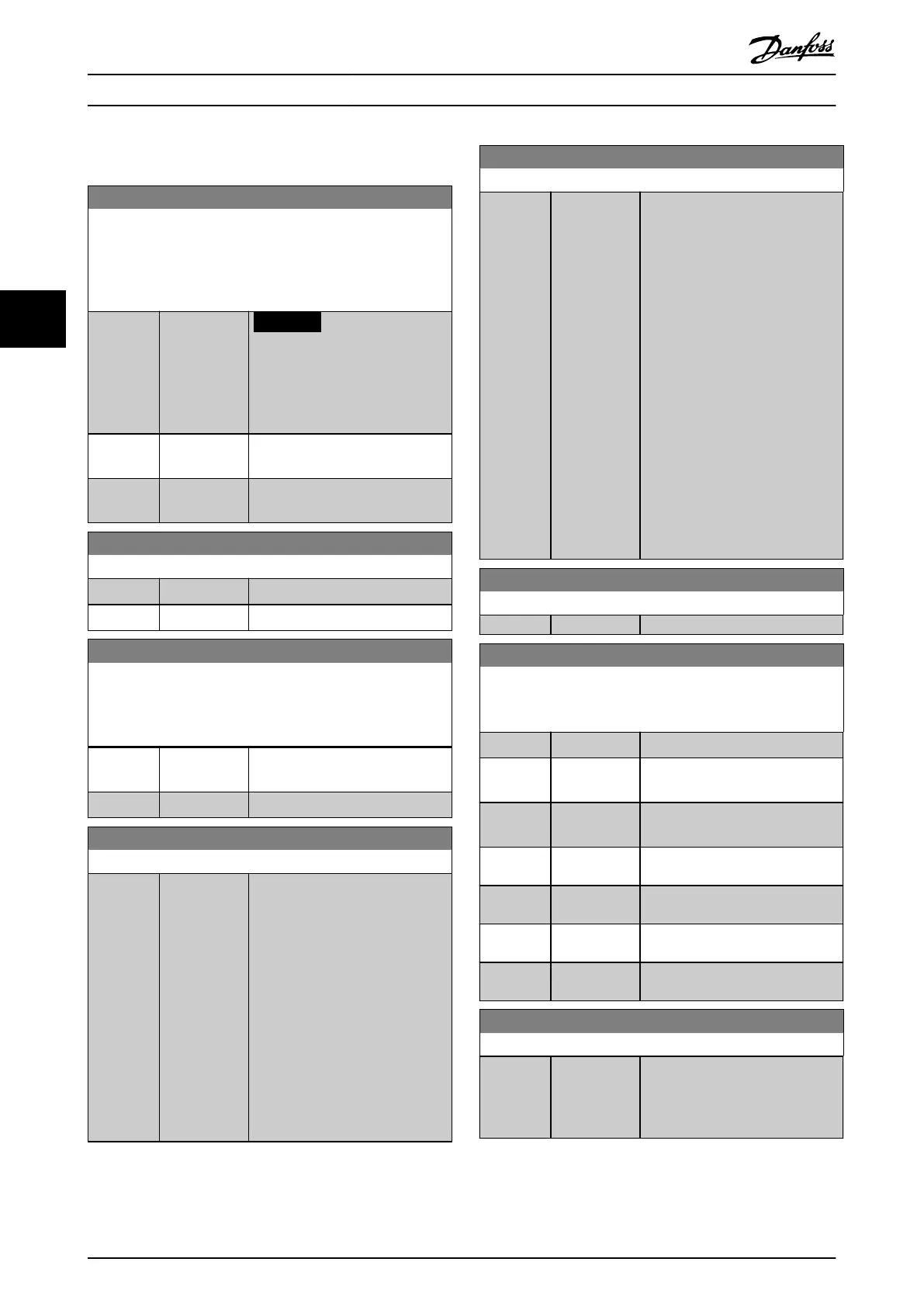4.11.4 12-9* Advanced Ethernet Settings
12-90 Cable Diagnostic
Enable/disable advanced cable diagnosis function. If enabled, the
distance to cable errors can be read out in parameter 12-93 Cable
Error Length. The parameter resumes to the default setting of
disable after the diagnostics have nished.
Option: Function:
NOTICE
The cable diagnostics function
is only issued on ports where
there is no link (see
parameter 12-10 Link Status).
[0] * Disabled Disable the cable diagnostic
function.
[1] Enabled Enable the cable diagnostic
function.
12-91 Auto Cross Over
Option: Function:
[0] Disabled Disable the auto-crossover function.
[1] * Enabled Enable the auto-crossover function.
12-92 IGMP Snooping
This function prevents ooding of the Ethernet protocol stack by
only forwarding multicast packets to ports that are members of
the multicast group.
Option: Function:
[0] Disabled Disable the IGMP Snooping
function.
[1] * Enabled Enable the IGMP Snooping function.
12-93 Cable Error Length
Range: Function:
0* [0 - 65535 ] If cable diagnostics is enabled in
parameter 12-90 Cable Diagnostic,
the built-in switch is possible via
time domain reectometry (TDR).
This measurement technique
detects common cabling problems
such as open circuits, short circuits,
and impedance mismatches or
breaks in transmission cables. The
distance from the option to the
error is shown in meters with an
accuracy of ±2 m (6.56 ft). The
value 0 means that no errors are
detected.
12-94 Broadcast Storm Protection
Range: Function:
-1 %* [-1 - 20 %] The built-in switch is capable of
protecting the switch system from
receiving too many broadcast
packages, which can use up
network resources. The value
indicates the percentage of the
total bandwidth that is allowed for
broadcast messages.
Example:
OFF means that the lter is
disabled: All broadcast messages
pass through. The value 0% means
that no broadcast messages pass
through. A value of 10% means
that 10% of the total bandwidth is
allowed for broadcast messages. If
the number of broadcast messages
increases above the 10% threshold,
they are blocked.
12-95 Inactivity timeout
Range: Function:
120* [0 - 3600]
12-96 Port Cong
Enable/disable port-mirroring function. For troubleshooting with
a network analyzer tool.
Option: Function:
[0] Normal No port-mirroring.
[1] Mirror Port 1
to 2
All network trac on port 1 is
mirrored to port 2.
[2] Mirror Port 2
to 1
All network trac on port 2 is
mirrored to port 1.
[10] Port 1
disabled
[11] Port 2
disabled
[254] Mirror Int. Port
to 1
[255] Mirror Int. Port
to 2
12-97 QoS Priority
Range: Function:
Size
related*
[0 - 63 ] Each index sets the DSCP value of
dierent types of QoS prioritized
messages. See the option manual
for details.
Parameter Descriptions VLT® AutomationDrive FC 361
114 Danfoss A/S © 03/2019 All rights reserved. MG06J202
44
