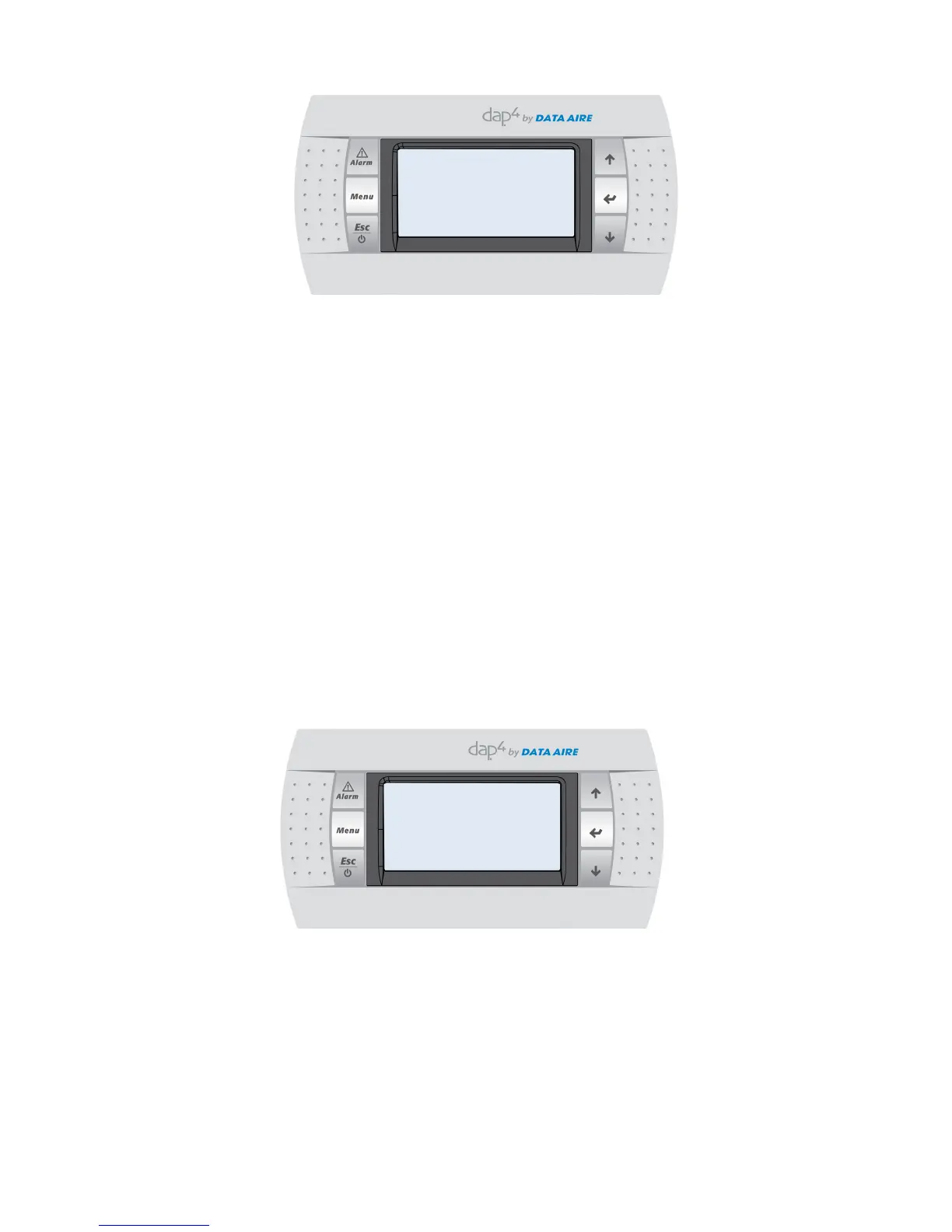56•dap4UserManual
The following will be displayed (values are for reference only):
Move the cursor by pressing the ENTER key. Move the cursor to change the setting.
The following can be changed by pressing the DOWN key:
Enable – ON or OFF
Note:If(Enable)OFFisselectedtheNormal,Minimum,Maximum,OffsetandValuewillnotbe
displayed.
WithEnableON,Normal,Minimum,Maximum,OffsetandValuewillbedisplayedandvalues
changed.
Once a selection or selections have been made, move the cursor to the title block by pressing the
ENTER key
▼PresstheDOWNkeytoviewthenextscreen:
The following will be displayed (values are for reference only):
Move the cursor by pressing the ENTER key. Move the cursor to change the setting.
The following can be changed by pressing the DOWN key:
Enable – ON or OFF
Note: If (Enable) OFF is selected the High Res, Offset and Value will not be displayed.
With Enable ON, High Res., Offset and Value will be displayed and values changed.
Once a selection or selections have been made, move the cursor to the title block by pressing the
ENTER key
Analog Input
Humidity Sensor
Enable: ON Channel: B1
Normal 4-20mA
Minimum: 0.0
Maximum: 100.00
Offset: 0.0
Value: 35.6
Analog Input
Air Temp Sensor
Enable: ON Channel: B
High Res. NTC
Offset: 0.0
Value: 74.1