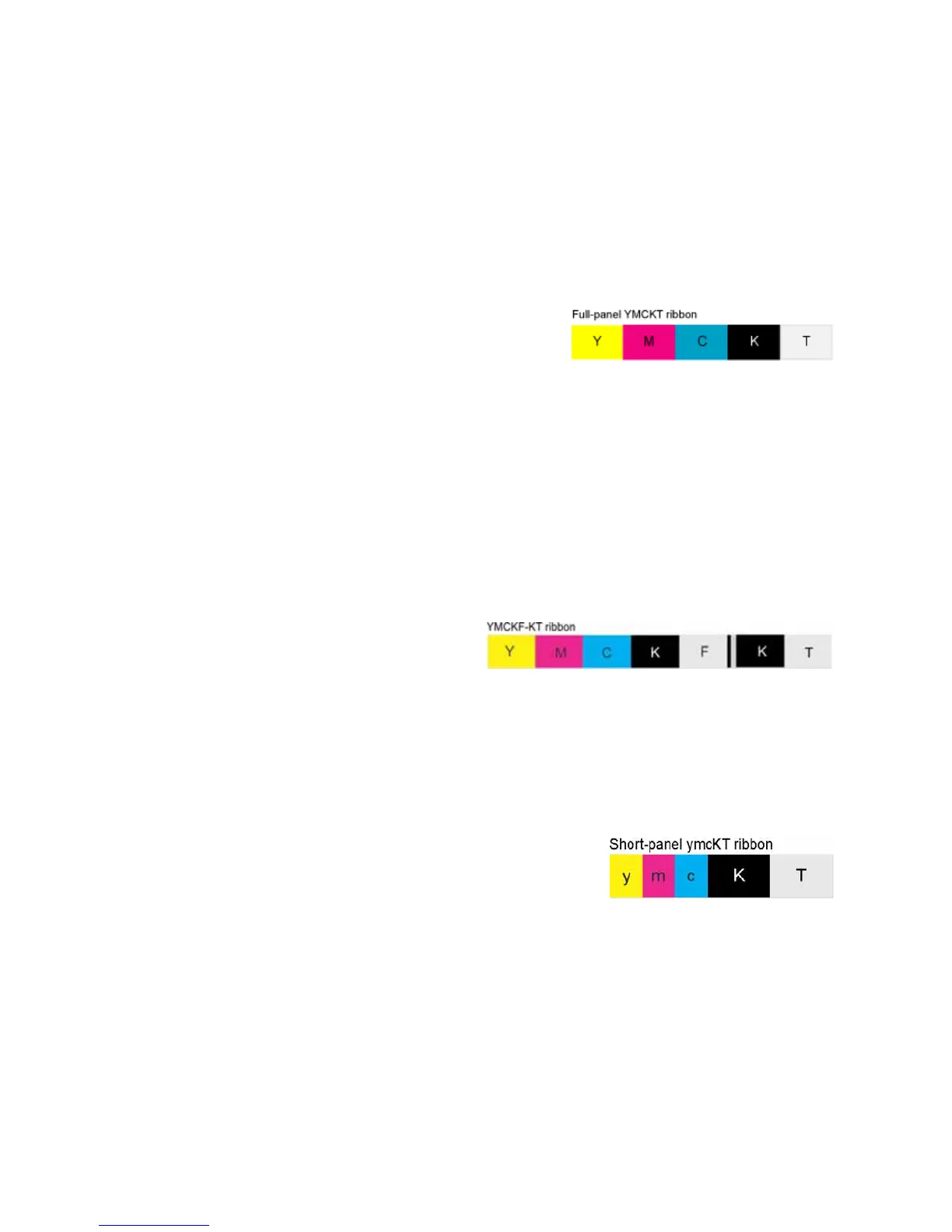14 Elements of Card Design
Printing Design
Color Printing
Colorprintribbonisavailableinfull‐panelandshort‐panelstyles.
Full-Panel Ribbon
Full‐panelcolorprintingusesaprintribbon
withthreecolorpanels:Y(yellow),
M(magenta),andC(cyan).Theribbonalso
includesaK(black)panelandaT(topcoat)
panel.TheprinterappliestheYMCcolorpanelstothecardfirst,printsblack
componentsusingtheKpanel,andthenappliestheT(topcoat)toprotectthe
colorimagefromdamage.
Laminatingprinterssupportfull‐colorprintribbonswithoutatopcoat(T)panel.
TheseincludeYMCKandYMCKKribbon.Thetopcoatorpatchoverlayappliedby
thelaminatorsprovidesprotectionagainstwearandcolorfading,sotheprint
ribbontopcoatpanelisnotneededformostoverlaymaterials.However,
DuraShieldoverlaymate rialsrequirethattheribbontopcoatbeappliedfirst.
Laminatingprintersalso
supportfull‐colorprintribbon
withafront‐sideultraviolet
(UV)fluorescingpanel,YMCKF‐KT.TheUVprintingisundetectableundernormal
lightingandismeanttoprovideanotherformofsecurity.Refertoyourprinter’s
DriverGuideformoreinformationaboutsettingupacarddesignthatusesthe
UVpanel.
Short-Panel Ribbon
Colorprintribbonalsoisavailableinashort‐
paneloption.Thecolorarea
forshort‐panel
ribbonis1.57inches(40mm).Theymcpanelsof
short‐panelribbonareapproximatelyhalfthe
lengthofafullcar d.(Inthisguide,“ymc”inlowercase,insteadof“YMC,”refersto
“short‐panel”colorpanels.)
Whenyouprintwithshort‐panelprintribbon,youdefinethe
locationofthecolor
areainthecarddesign.Colorprintingbeginswhenthesoftwaredetectsacolor
pixelandcontinuesforthelengthoftheymcpanels.
