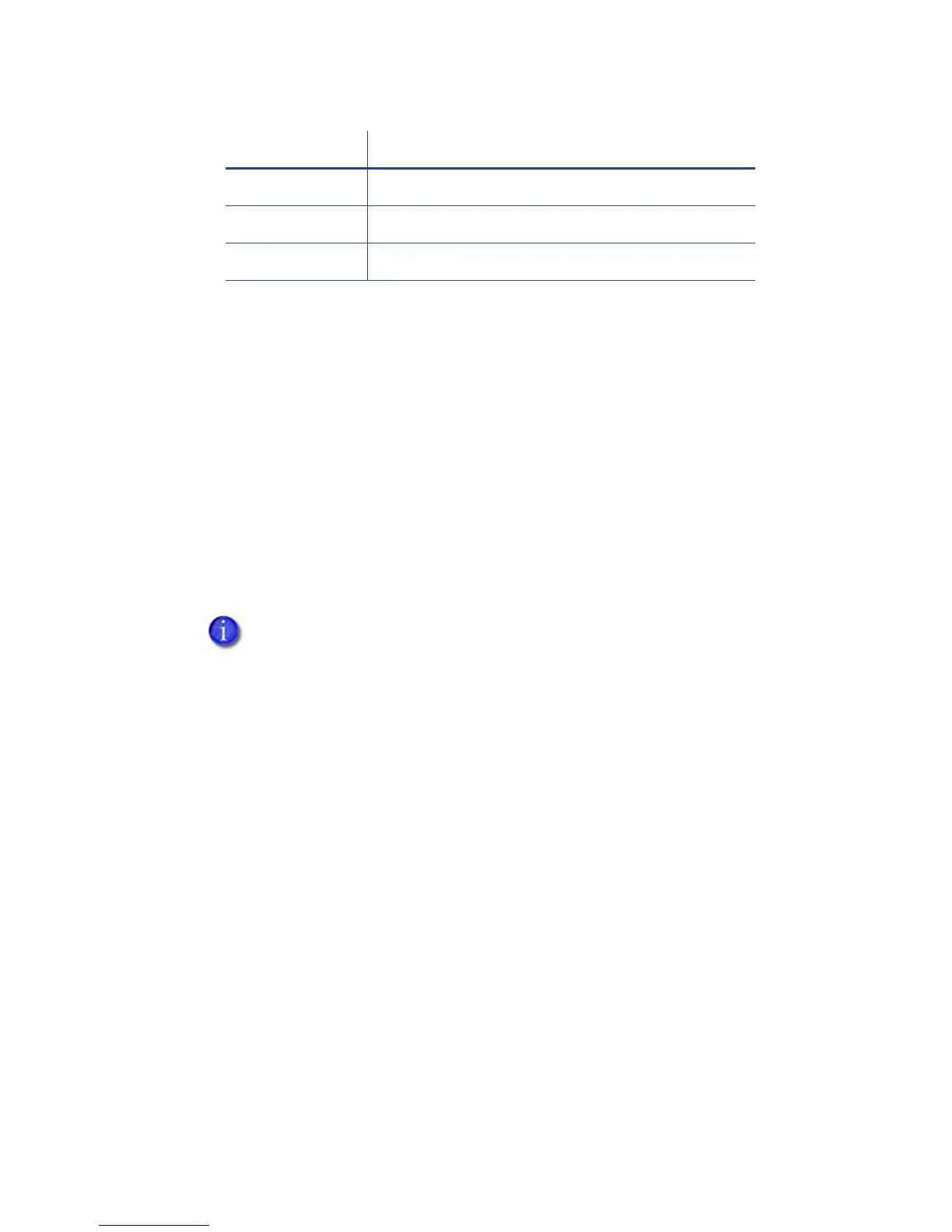SD Series Installation and Administrator’s Guide 29
TheS1valueontheconfigurationlabelindicatesthattheprinterhasthebasic
smartcardcomponentsinstalled.Basiccomponentsincludethemounting
hardwareonly.Anintegratormustinstallacontactlessreader.
IftheSxvalueisincludedintheconfigurationcode,theprinterhasthebasic
componentsofanS1,plustheappropriateinterfaceinstalled.
Single-Wire Smart Card
Single‐wiresmartcardprocessingallowsasingle USBorEthernetconnectionwith
theprintertocarrydataforbothsmartcardpersonalizationandprinting.
Thesingle‐wiresmartcardfeatureisavailabletoanapplicationthroughthe
WindowsDriverSoftwareDevelopmentKit(SDK).
Requiredcomponentsforsingle‐wiresmartcardarethesameasforothersmart
cardsystemsexceptasnoted.
Settings for Card Design in Printer Manager
PrinterManagercontainscarddesignsettingsthatmanagersandservice
providerscanusetosetupcardproduction.Thecarddesignsettingsinclude
magneticstripesetupandsmartcardtesting.PrinterManageralsocontains
troubleshootingfeaturessuchasalogfilethatcantrackallprocessesofacard
job.Service
providerscanusetheinformationinthelogfiletotroubleshootand
relayinformationwhentroubleshootingcardprocessingissues.Referto“Printer
Manager”onpage 31formoreinformation.
S9 pcProx by HID Loosely Coupled Reader
S10 Third-party OEM Smart Card Option Hardware
S11 Identive Dual Interface Reader
Thesingle‐wiresmartcardprogramminginterfaceissimilar,butnotidentical,
tothePC/SCstandard.ApplicationsusingPC/SCtopersonalizesmartcards
requiremodificationtousethesingle‐wiresmartcardinterface.
Code on Label Type of Smart Card Module
