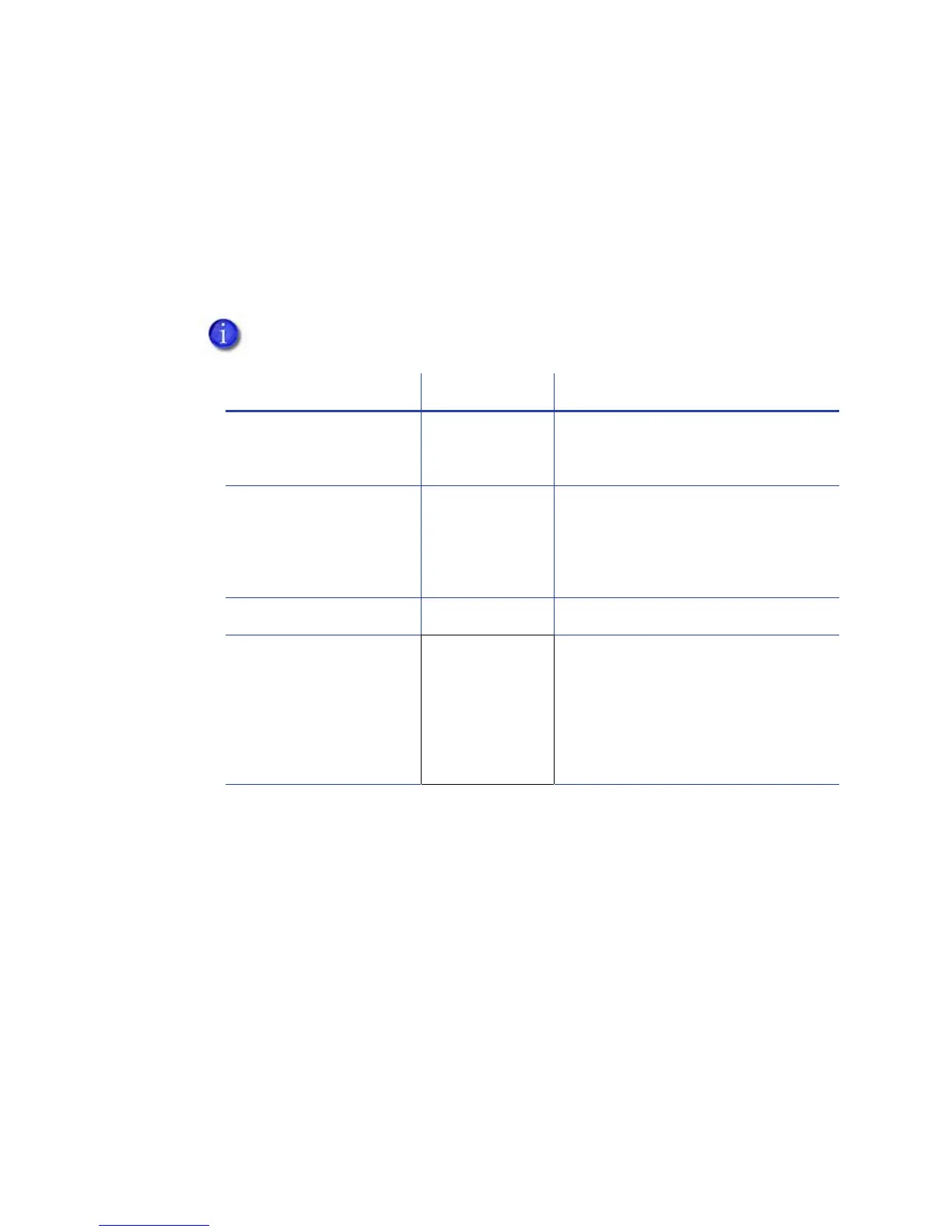SD Series Installation and Administrator’s Guide 67
Passwordsarehierarchicalinthefollowingorder:WebService,WebAdmin,and
WebUser.Youcanuseapasswordthatishigherinthehierarchytologontoa
specificrole.
Set Job Queue State
Enterorselectvaluespriortoshipping theprinterorsystemtoorfromrepair
facilities.
1. Enterthecurrentpasswordfortheprinterorsystem.
2. Enteranewpasswordfortheprinterorsystem.
3. Re‐enterthenewpasswordforverification.
4. Selectastate:
• Online—Theprinterperformsnormally.
• Suspend—Deactivatestheprinter,butallowsforsomeexceptionjobs.
• Offline—Deactivatestheprinterfortransportation.
Thissettingisusedprimarilyforfinancialprinters.Contactyourservice
providerformoreinformation.
Field Value Description
Current Password Enter the currently set password.
Leave the field blank if no password
was previously set.
Next Password Enter a new password. A blank value
means that no password is required
or leaves the current password
unchanged, depending on the
settings.
Confirm Next Password Retype the Next Password.
State Online
Suspend
Offline
StartJob succeeds if there is space in
the queue.
StartJob succeeds if there is space in
the queue and exceptionJob=true.
StartJob does not succeed under
any circumstances.