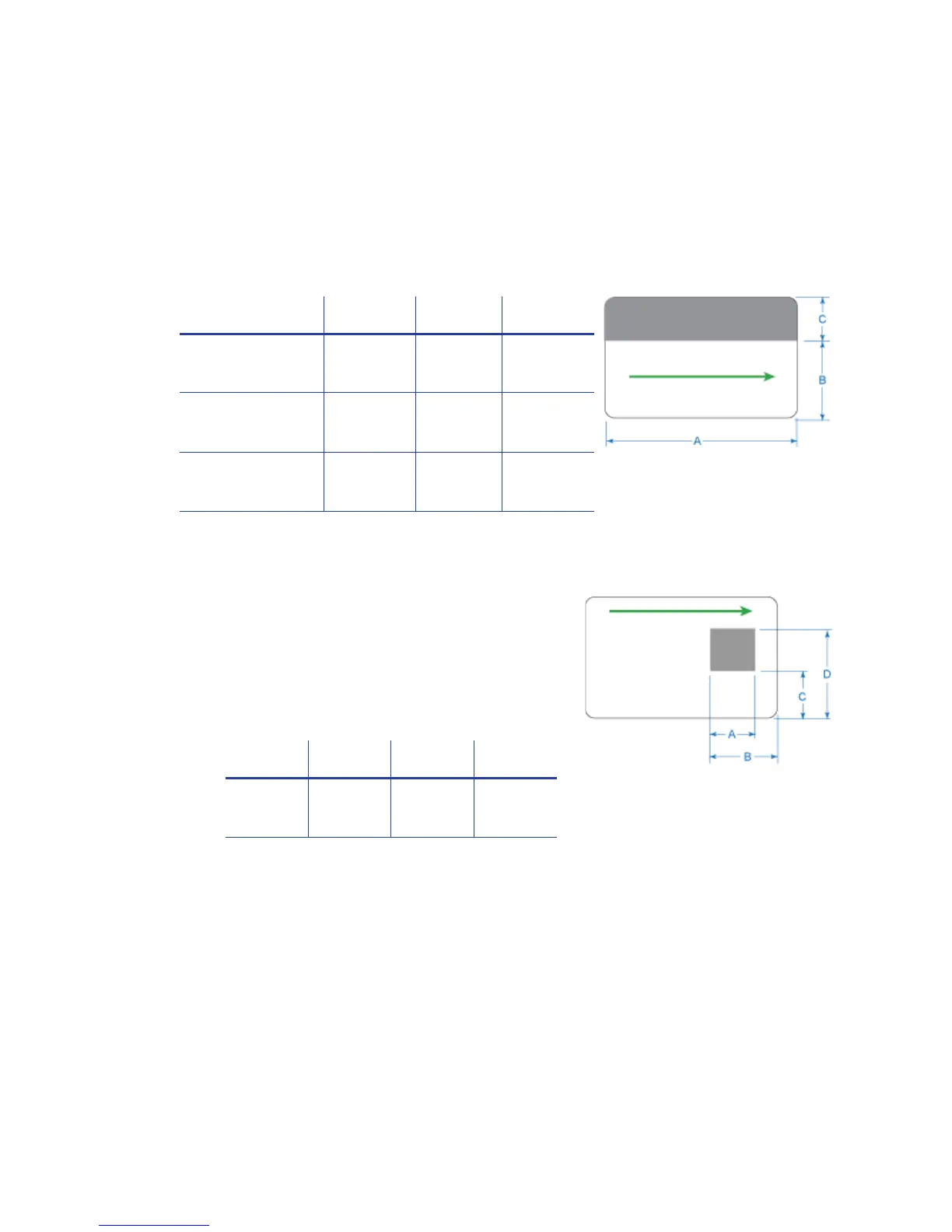22 Elements of Card Design
Standard Magnetic Stripe Non-Printing Area
The3‐trackmagneticstripetypicallyisonthebackofthecard,whilethesingle‐
trackmagneticstripeisusuallyonthefrontofthecard.Thegreenarrowshows
thedirectionthecardtravelsthroughtheprinter.
Usethefollowingdimensionstopreventprintinginthemagneticstripearea.
Standard Smart Card Non-Printing Area
Thesmartcardareatypica llyisonthefront
ofthecard.Thegreenarrowshowsthe
directionthecardtravelsthroughtheprinter.
Usethefollowingdimensionstoprevent
printinginthesmartcardarea.
Custom Non-Printing Areas
UseIDsoftware,acustomapplication,orescapecodestodefinecustomnon‐
printingareasforoneormoreofthefollowing:
• Blockingprintingbutnottopcoat
• Non‐standardareas,suchasapreprintedlogoorasignaturepanel
• Morethanoneareaonthesamesideofthecard
ABCD
0.88 in
22.4 mm
1.17 in
29.8 mm
0.88 in
22.4 mm
1.47 in
37.3 mm
ABC
3-track 3.37 in
85.6 mm
1.46 in
37.1 mm
0.66 in
16.8 mm
2-track 3.37 in
85.6 mm
1.57 in
39.9 mm
0.55 in
14 mm
Single-track (JIS) 3.37 in
85.6 mm
1.60 in
40.6 mm
0.52 in
13.2 mm