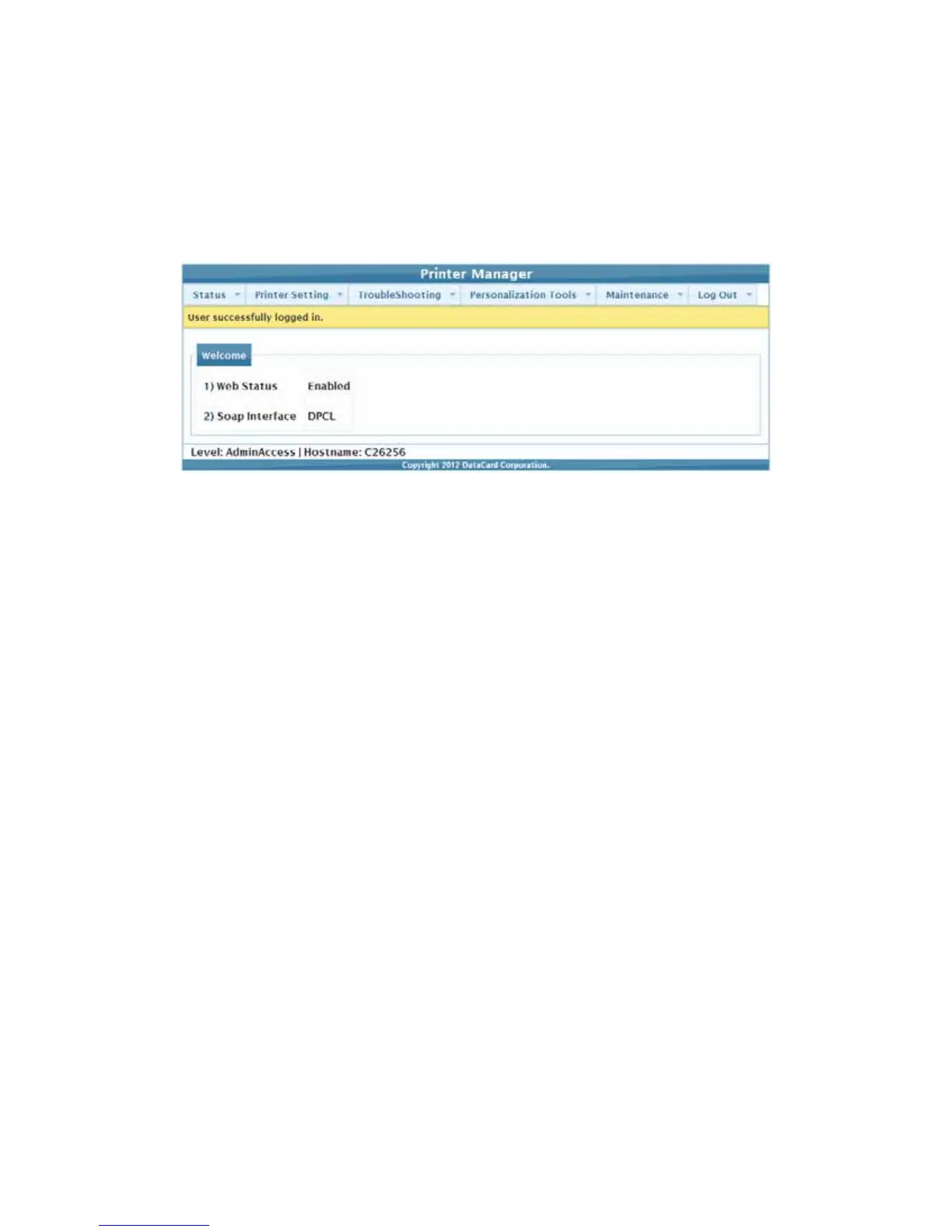34 Printer Manager
3. InthePleaseLogInsection,selectaUsernamethatmatchesyourjob
responsibilityandenterapassword(ifrequired).Referto“PrinterManager
UserAccessLevels”onpage32foradescriptionoftheuseraccesslevels.
4. ClickLogIntodisplaythePrinterManagerWelcomepage.
HINTS&TIPS
• Ifthebrowsercannotconnecttotheprinter,makesurethatReadydisplayson
theLCDpaneloftheprinter.
• SomePrinterManagerpagescontainahover‐textfeaturethatdisplayshelp
informationwhenthecursorhoversoverthesettinginthedescription
column.
Printer Manager Settings
TheprinterisshippedwithrecommendedsettingsinPrinterManager.Youmay
needtochangethesesettingstocustomizetheprinterforyoursite.Printer
Managerprovidesaccesstotheprintersettings.
ManyofthePrinterManagermenuoptionsdisplaytheSetCurrentandRestore
Defaultbuttons.
• SetCurrentsavesanychangedsettingsonthedisplayedpage.Whenyou
changeavalueandclickSetCurrent,theprinterusesthenewsettingsuntil
thedefaultvaluesarerestored.IfyouexitapagewithoutclickingSetCurrent,
yourchangesarelost.
• RestoreDefaultrestoresthedefaultsettingstothevaluesonthedisplayed
page.