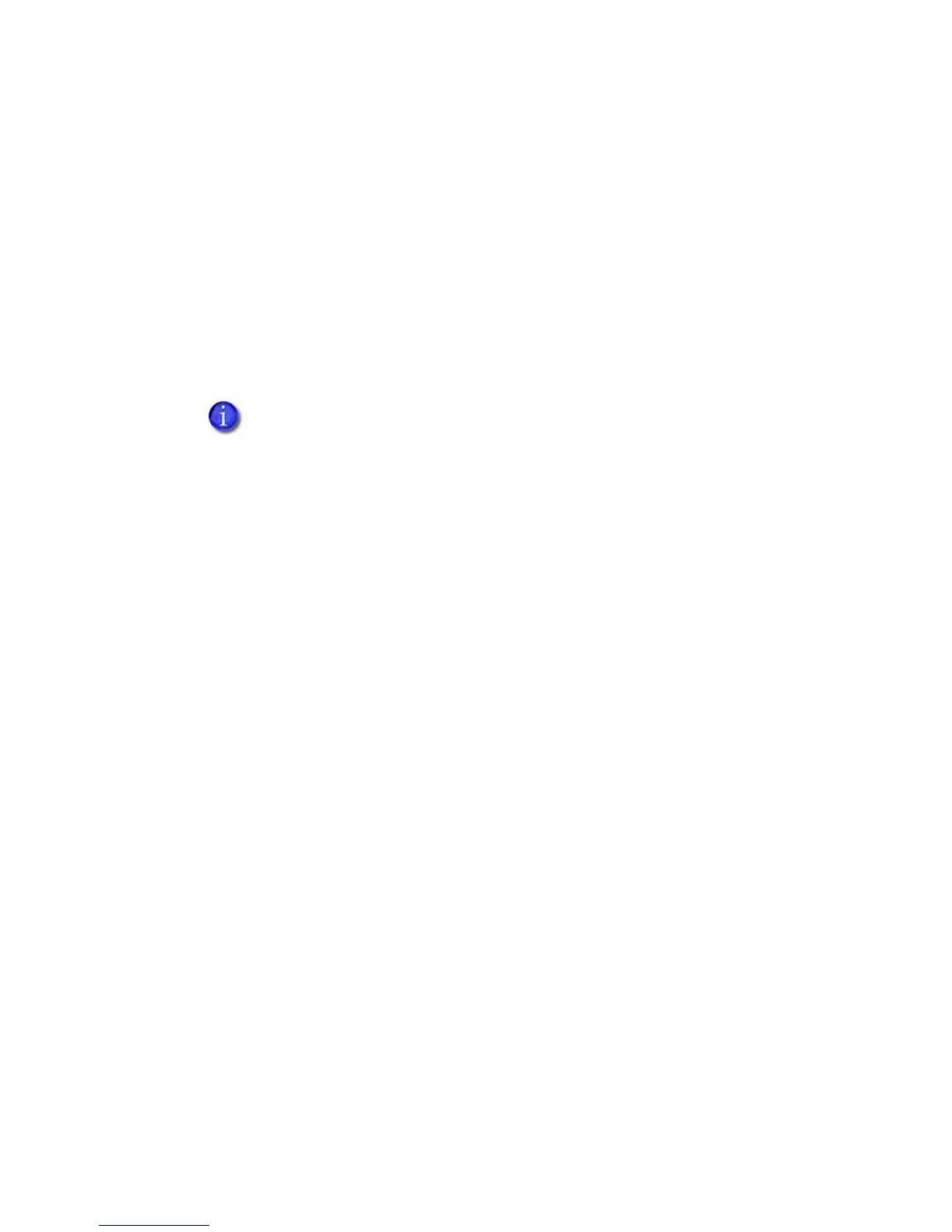SD Series Installation and Administrator’s Guide 15
Split-Ribbon Color Printing
Split‐ribboncolorprintingletsyouuselessribbontoprintcardsincolor.Itis
availableonlywiththeCardPrinterDriver.Refertoyourprinter’sDriverGuidefor
informationabouthowtospecifysplit‐ribboncolorprinting.
Split‐ribboncolorprintingusesasingleribbonpanelsetfromafull‐colorribbon
toprintbothsidesofacard,ratherthantwoorthreepanelsets.Theribboncan
beafull‐panelorshort‐panelcolorribbon. Theorderinwhichthecolor,black,
andtopcoatsectionsofthepanelsetareusedtoprintthecarddependsonthe
typeofri bboninstalledintheprinterandthesplit‐ribbonoptionselectedonthe
printer’sPrintingPreferenceswindow.
Manage Color
ColormanagementistheprocessofmakingcoloronthePCmonitorandprinted
cardappearassimi lar aspossible.Forcolormanagement,thecardprinteruses
thesRGBcolorstandard(standardRed,Green,andBluecolorspace).Youspecify
thecolormanagementsysteminPrinterManager.Referto“Print”onpage 46
formoreinformation.
Print Text in Color
Theprintercanprinttextinanycolor.Smallcharactersarelikelytobemore
readableiftheyareasans‐seriffontformattedasblackandprintedwiththe
black(K)panel.Referto“PrintTextinMonochrome”onpa ge17.Theprinter
supports6‐pointorlargertext.
Print Graphics in Color
Theprinterproducesfull‐colorimagesfrommosttypesofgraphics.Itcanuse
BMP,JPEG,TIFF,andPNGfi leformatsforphotosand
logos.
Vectorgraphics,suchasWMFandSVGfiles,havecomponentssuchasshapes
withlinesandfills.ComponentsdefinedasblacknormallyprintwiththeKpanel.
Becausetheprinterusestheprintribbonpanelsinsequence(YMCfirst,thenK),
blackimagescanprintovercolorgraphics.For
thebestappearanceofcolor
graphics,ortopreventbackgroundsthatareblackfromprintingovercolored
images,useacolorthatappearsblackbutisnot,sothatallpartsofanimage
printwiththeYMCpanels.Forexample,intheRGBcolorspace,0, 0,0isblack
(andprintswiththeKpanel),but0,0,5isnotblack(andprintswiththeYMC
panels).
Mosttypesofcards,includingcardswithmagneticstripesandsmartcards,
canbeprintedusingsplit‐ribbonprinting.Optionsforcolor,monochrome,
andtopcoatareavailablewhenyouusesplit‐ribbonprinting.
