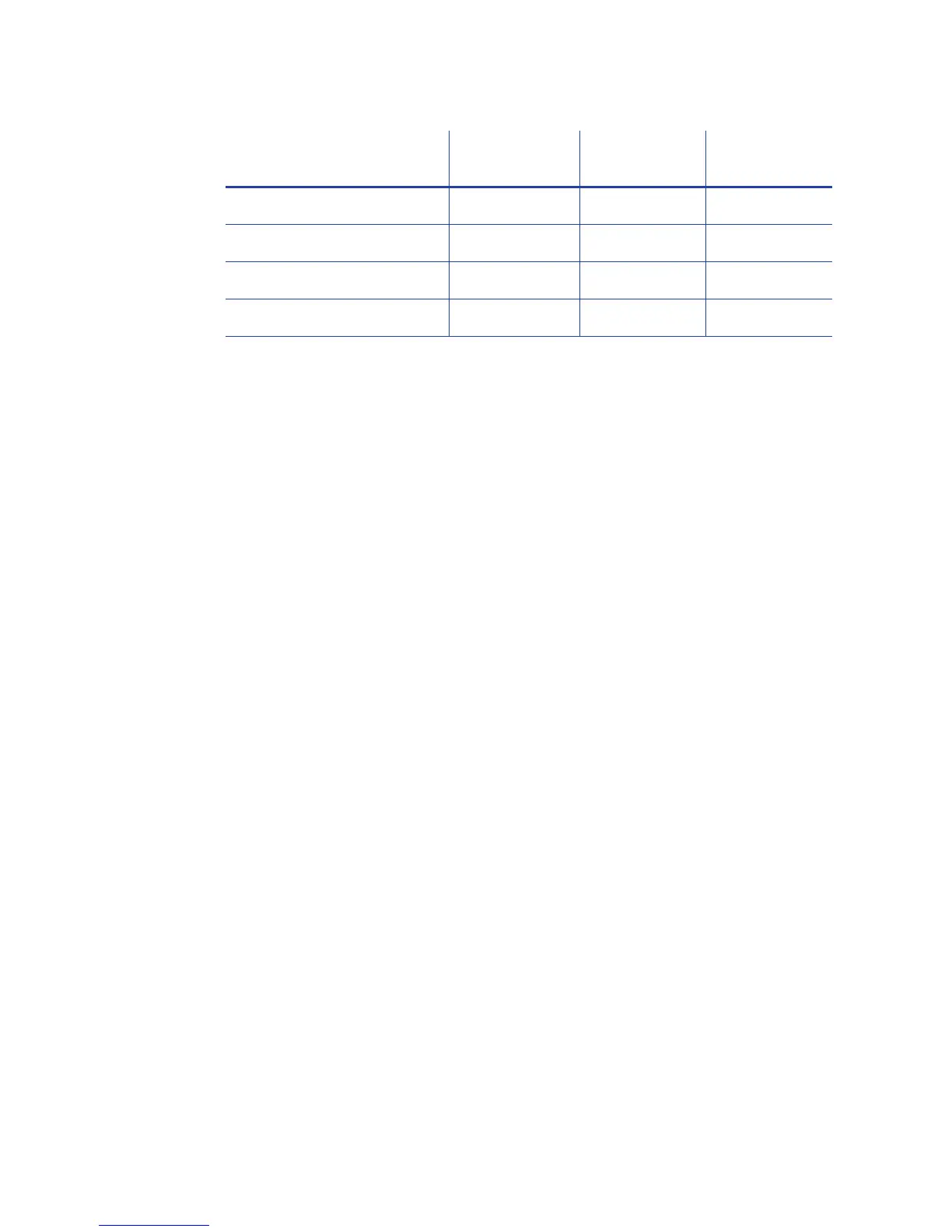58 Printer Manager
Changesettingsasneeded,andthenclickSetCurrenttoapplychanges.
• DebowDelay—Specifytheamountoftime(inmilliseconds)towaitbeforethe
debowactiontakesplaceifthecardalsoisbeingimpressed.Thisvalueisvalid
onlyifanimpresserisinstalledinthelaminator.Setthisvalueto0ifnodelay
isrequired.
Exception Card Settings
Usethefollowingsettingsforcardsprintedfromtheexceptioncardslot.These
maydifferfromthesettingsspecifiedforcardspickedfromtheinputhopper.For
example,thecardmaterialmaybedifferentoryouarelaminatingapreprinted
card.Youmayneedtolaminatemultiplecardstodeterminethebestsettingsto
useinyourenvironment.
ExceptionCardDebowSettings:
• ExceptionCardDebowDirection—Setthedirectionofthedebow actioninthe
laminatortoreturnthecardtoitspropershapeafteranoverlayisapplied.A
cardmaybecomebowedslightlyduetoheatfromthelaminator.
• Down—Thedebowarmsinthelaminatorpressdownonthecard.
• Up—Thedebowarmspressuponthecard.
• ExceptionCardDebowDistanceDown—Setthe amount(distance)tomovethe
debowarmsdown.Thevalueisinincrementsofthedebowmotor.(Thisvalue
isusedwhenExceptionCardDebowDirectionissettoDown.)
• Increasethevaluetobendthecarddownmore.
• Decreasethevaluetobendthecarddownless.
26) L2CoolingTime 1000 1000 0 – 5000
27) RollerTypeInstalledL1 Standard Standard
28) RollerTypeInstalledL2 Standard Standard
29) ScanBarCodeRetries 0 0 [0 – 5]
Description Default Value
Current Value
(unit)
Allowed
Range