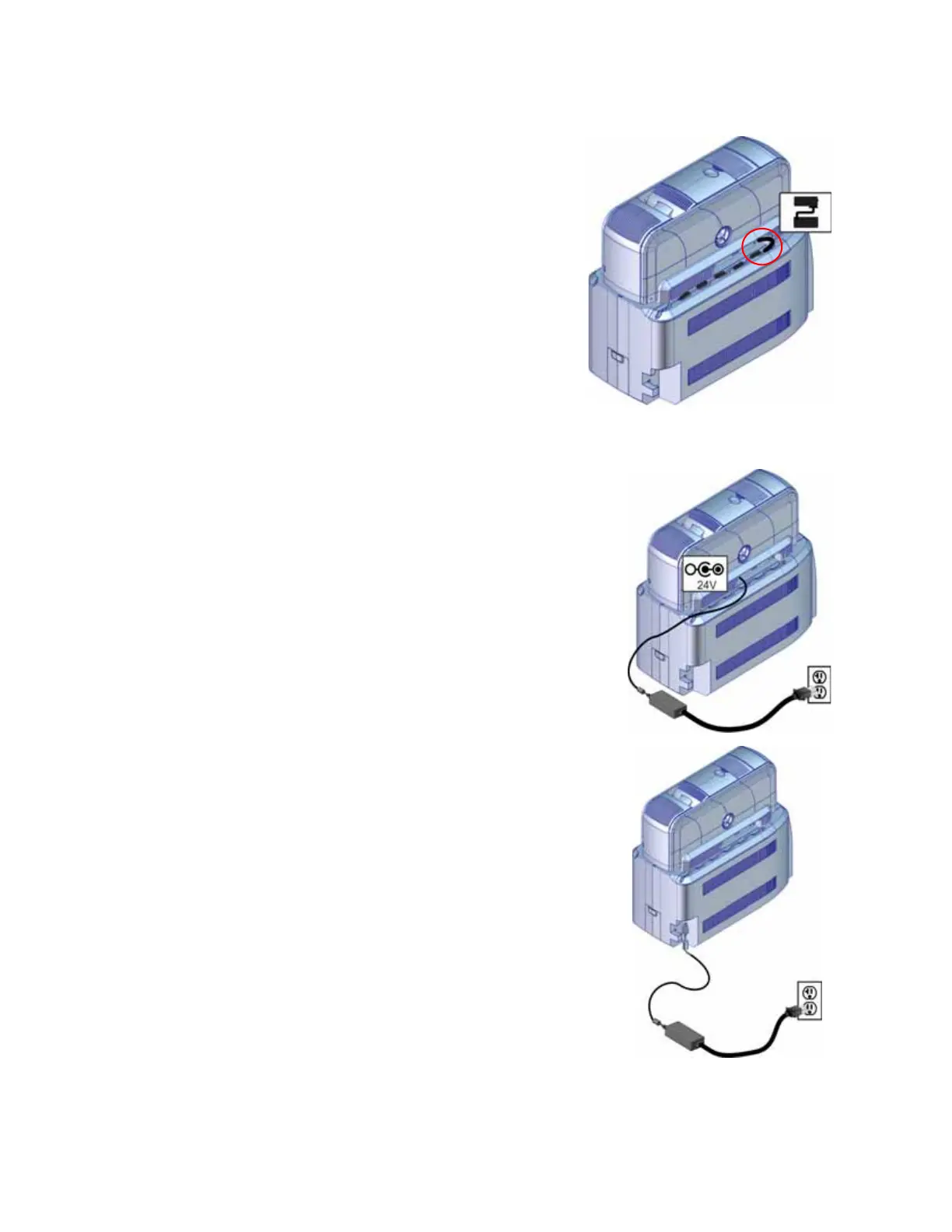A-8 SD460 Laminating System
8. Connect the interconnect cable from the laminator to
the lower port on the printer.
Connect the Power Cords
1. Connect the printer power cord to the printer.
2. Plug the power supply cord into the power outlet.
3. Connect the laminator power cord to the laminator and to
the power supply.
4. Plug the power supply cord into the power outlet.