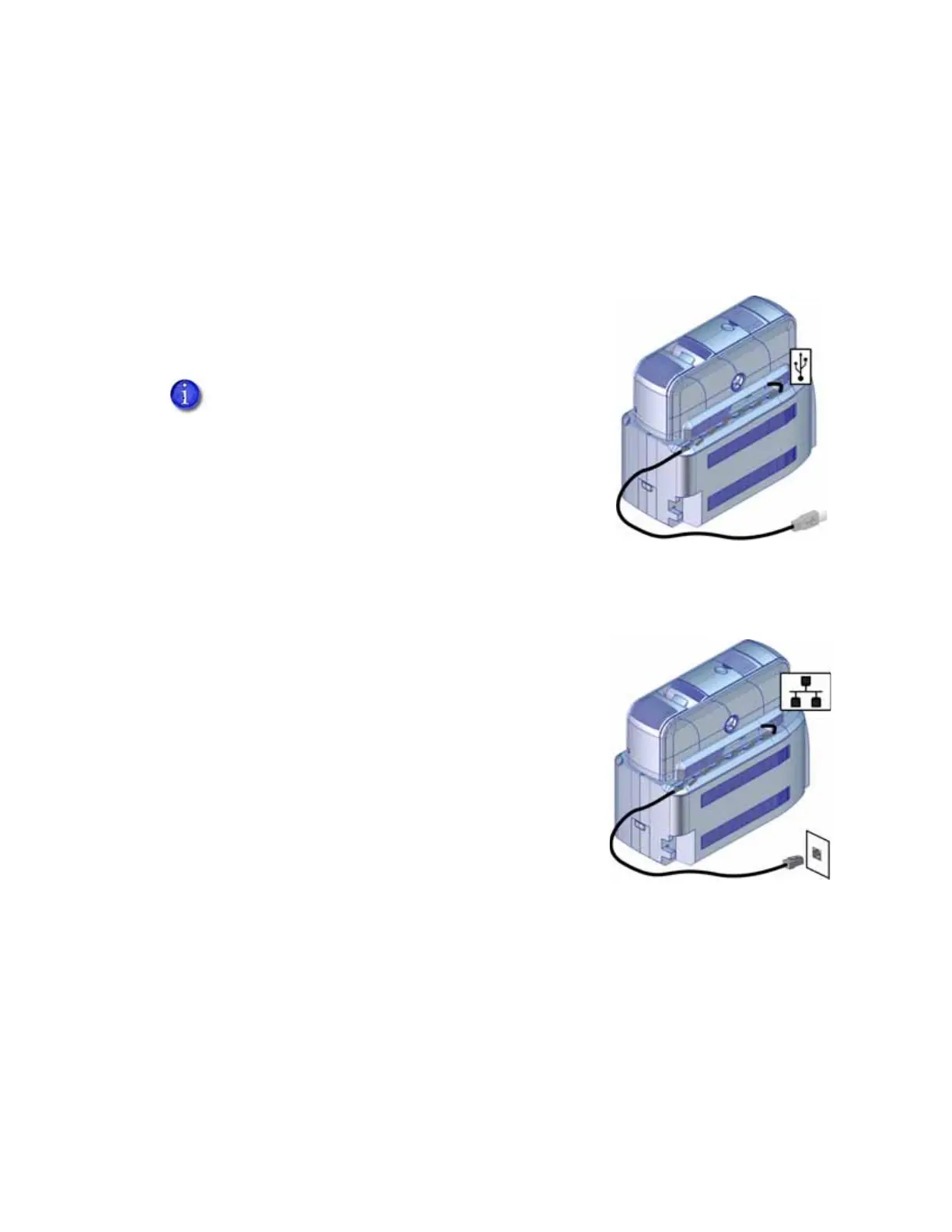SD260L/SD360/SD460 Installation and Administrator’s Guide A-9
Connect the SD460 System to a PC
You can connect the system to a Windows-based PC using either a USB cable or an Ethernet cable
(the Ethernet cable is not supplied with the system).
Connect a USB Cable
1. Connect one end of the USB cable to the USB port of the
printer.
2. Connect the other end to a USB port on the PC.
Connect a Network Cable
1. Connect one end of the Ethernet cable to the top port on
the printer.
2. Connect the other end to a network port.
3. Refer to the printer’s Driver Guide to set up the Card
Printer Driver. If you do not use the Card Printer Driver,
refer to your ID software documentation for information
about how to design cards and send jobs to the printer
and laminator.
Do not connect the USB cable to the computer until
the Card Printer Driver is installed on the PC, or when
prompted during the driver installation.
Refer to the printer’s Driver Guide to set up the Card
Printer Driver to work with the system.
