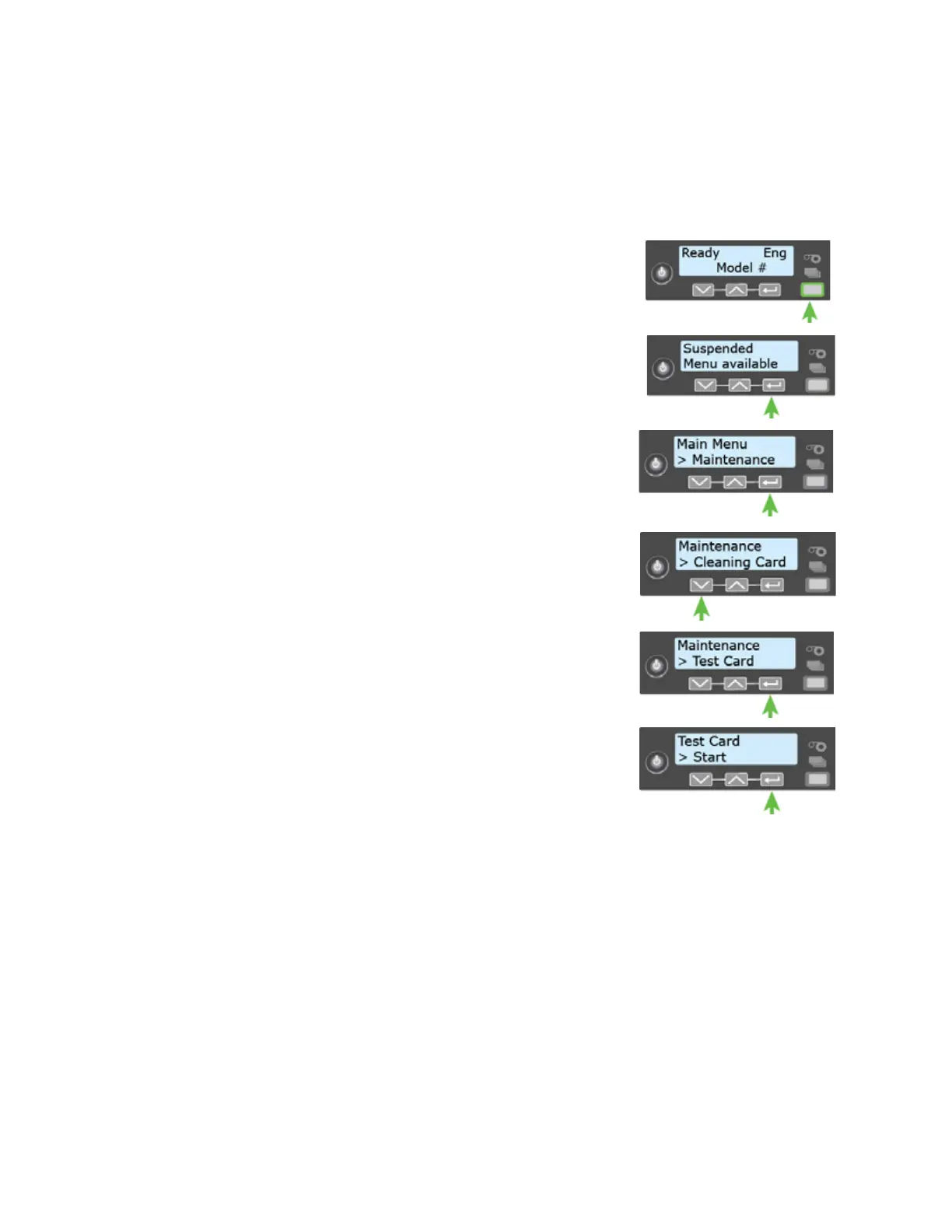SD260L/SD360/SD460 Installation and Administrator’s Guide A-13
Use the Printer LCD Panel
Use the printer LCD panel to run a card that tests the L1 and L2 laminators (if L2 is installed),
debows the card, and impresses the card if an impresser is installed. Do the following:
1. Press the U
SER button to enter the menu system.
2. Suspended displays on line 1 of the LCD panel. Press E
NTER.
3. Maintenance displays on line 2. Press E
NTER.
4. Cleaning Card displays on line 2. Press the down arrow key.
5. Test Card displays on line 2. Press E
NTER.
6. Start displays on line 2. Press E
NTER to print the test card.