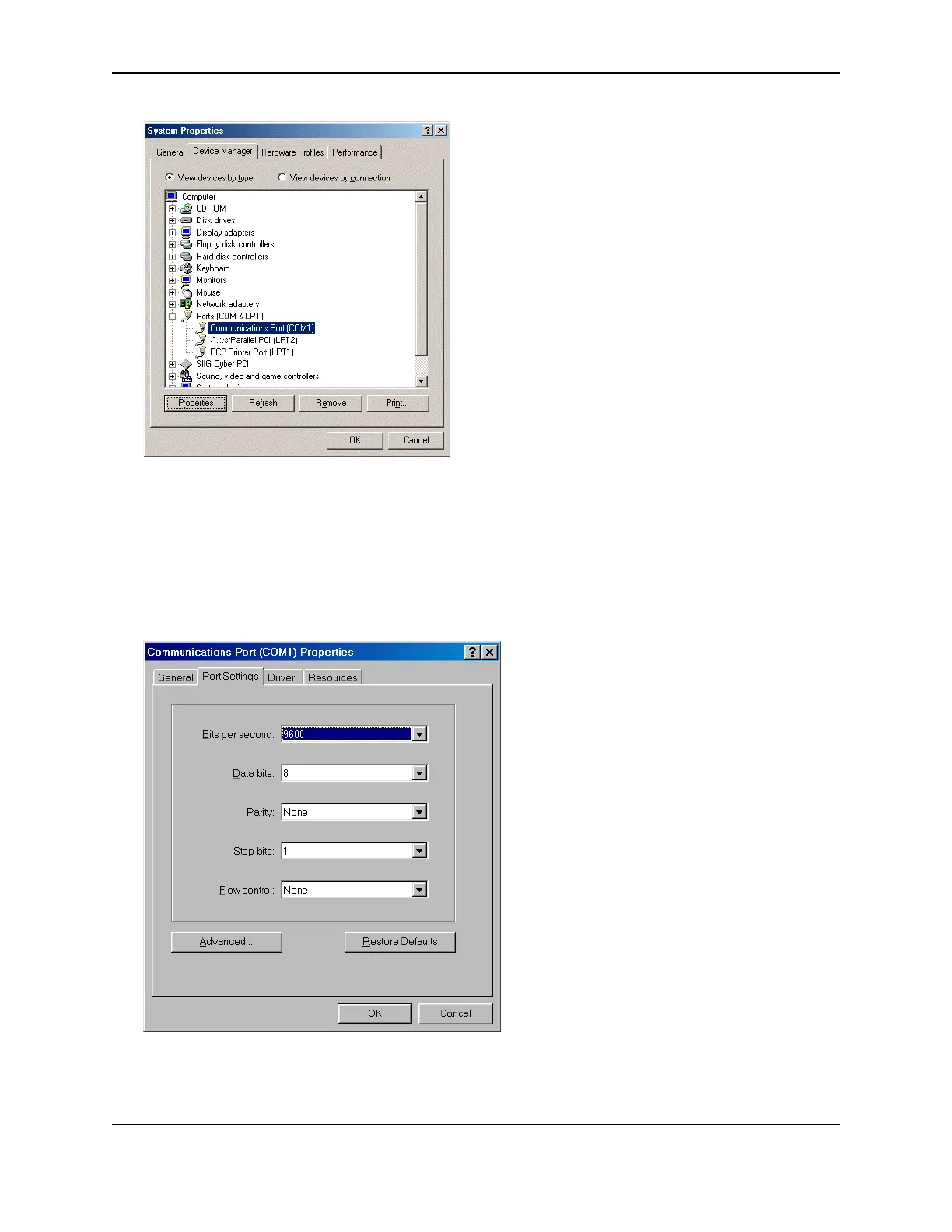58
SP Series Install e-Guide
4 Press the "+" next to Ports (COM & LPT) to display a list of ports.
5 From the Ports list, choose the port, such as COM1 or COM2.
— If the PC has more than one serial port, make sure you view the settings for the serial port to which the
smart card is attached.
6 Click the Properties button.
7 In the Communications Port Properties dialog box, click the Port Settings tab.