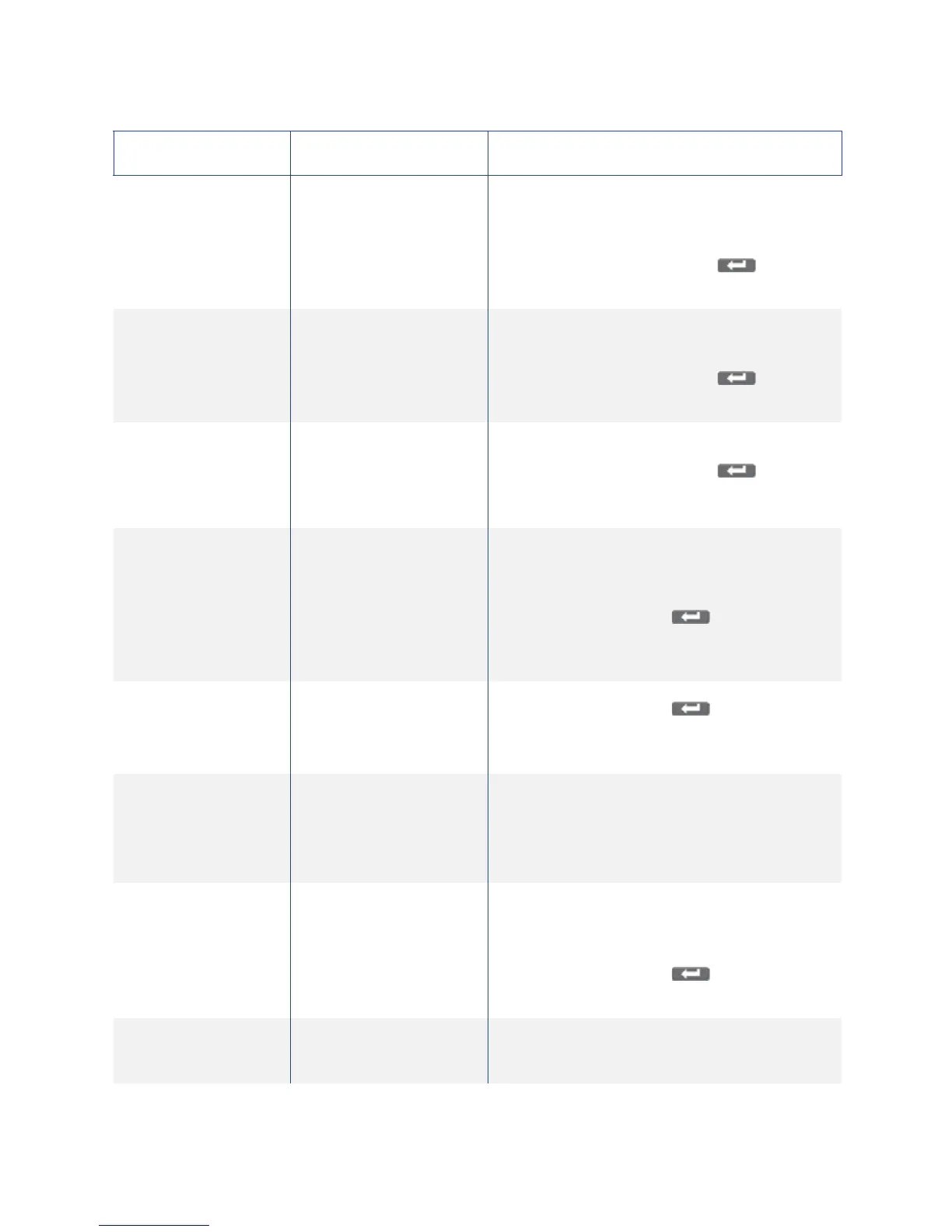SR200 & SR300 Card Printers and LM200 & LM300 Laminators User’s Guide 97
InkSearch Theinkribbonisbroken.
1. Repairtheinkribbonasdescribedin
“MendingaBrokenInkRibbonorRetransfer
Film”onpage 90.
2. Pre ssReset,Next,andthento
initializetheprinterandsupplies.
InkRunOut Theinkribbonhasrun
out.
1. Loadanewrollofinkribbonasdescribedin
“LoadinganInkRibbon”onpage 15.
2. Pre ssReset,Next,andthento
initializetheprinterandsupplies.
InkError Theinkribbonisnot
installedortheribbon
installedisnot
supported.
1. Installasupportedinkribbon.
2. Pre ssReset,Next,andthento
initializetheprinterandsupplies.
PleaseAdjustTurn
UnitPos!
Thecardturnoverunitis
notinthecorrect
position.
1. Turntheunittothehomepositionusinga
jogdial,asdescribedin“ClearingaTurnover
Jam”onpage 88.
2. Pre ssResetandthentoinitializethe
printer.Callforserv iceiftheproblem
persists.
CamError Thereisaheatroller
operationerror.
1. Pre ssResetandthentoinitializethe
printer.
2. Callforserviceiftheproblempersists.
NoCard Therearenocardsin
thecardhopper.
Thecardhopperhas
beenremoved.
1. Loadcardsasdescribedin“LoadingCards”
onpage 12.
2. Replacethecardhopperasdescribedin
“ReplacingtheCardHopper”onpage 14.
DoorOpen Theprinterdoorisopen,
orasupplycartridgeor
cleaningunitismissing.
1. Insertallsupplycartridgesandthecleaning
unit.
2. Closetheprinterdoor.
3. Pre ssResetandthentoinitializethe
printer.
Hardware Thereisahardwareerror. Powertheprinteroffandthenonagain.Callfor
serviceiftheproblempersists.
PrinterLCDMessage PossibleCause Solution