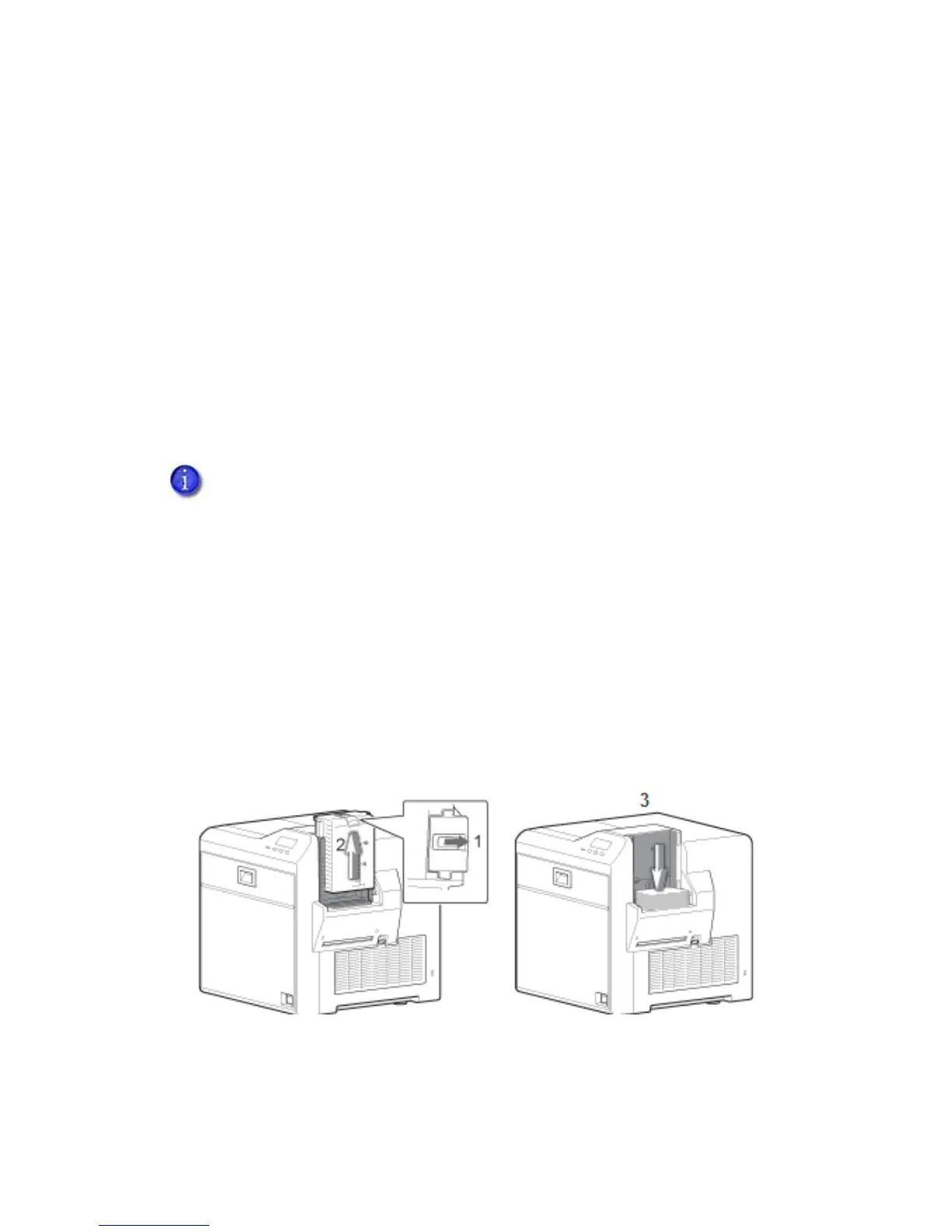12 Using the Printer and Laminator
Before You Begin
Makesurethattheprinterandlaminator(ifused)aresetupandtheprinterdriverinstalled.
RefertotheDatacardSR200&SR300CardPrintersandLM200&LM300LaminatorsInstallation
Guideforinstructions.
Createthecarddesign(s)touse,andtesteachdesignbeforebeginningproduction.Besureto
useproductioncardstock,andtestalldataandallprocesses.Forexample:
Encodeandreadmagneticstripedata,ifused.
Printandverifythecolorsandqualityofprinting.
Laminatetestcardsandmakesurethattheresultsmeetyourrequirements.
Askyourserviceproviderforassistance,ifneeded,tomakeyourdesignwork.
Loading Supplies
Beforeusingtheprinter,makesurethatthecorrectcardshavebeenloadedintothecardhopper,
thatinkribbonandretransferfilmcartridgesareinstalledintheprinter,andthat(ifused)
laminatefilmcartridge(s)areloadedinthelaminator.
Loading Cards
Thecardhoppercanholdupto100,0.030inch(0.75mm)cards.Thecardsareheldinposition
withahoppercover.Makesurethatmagneticstripecardsorsmartcardsareloadedinthe
properorientationforprocessing.
1. Slidethecardhopperlatchopen(1).
2. Slidethehoppercoverup(2).
Iftheprinterusesthesecuritylock,referto“SecurityLockTab”onpage 49.Unlockthe
printerbeforestartinganyofthetasksinthischapter.