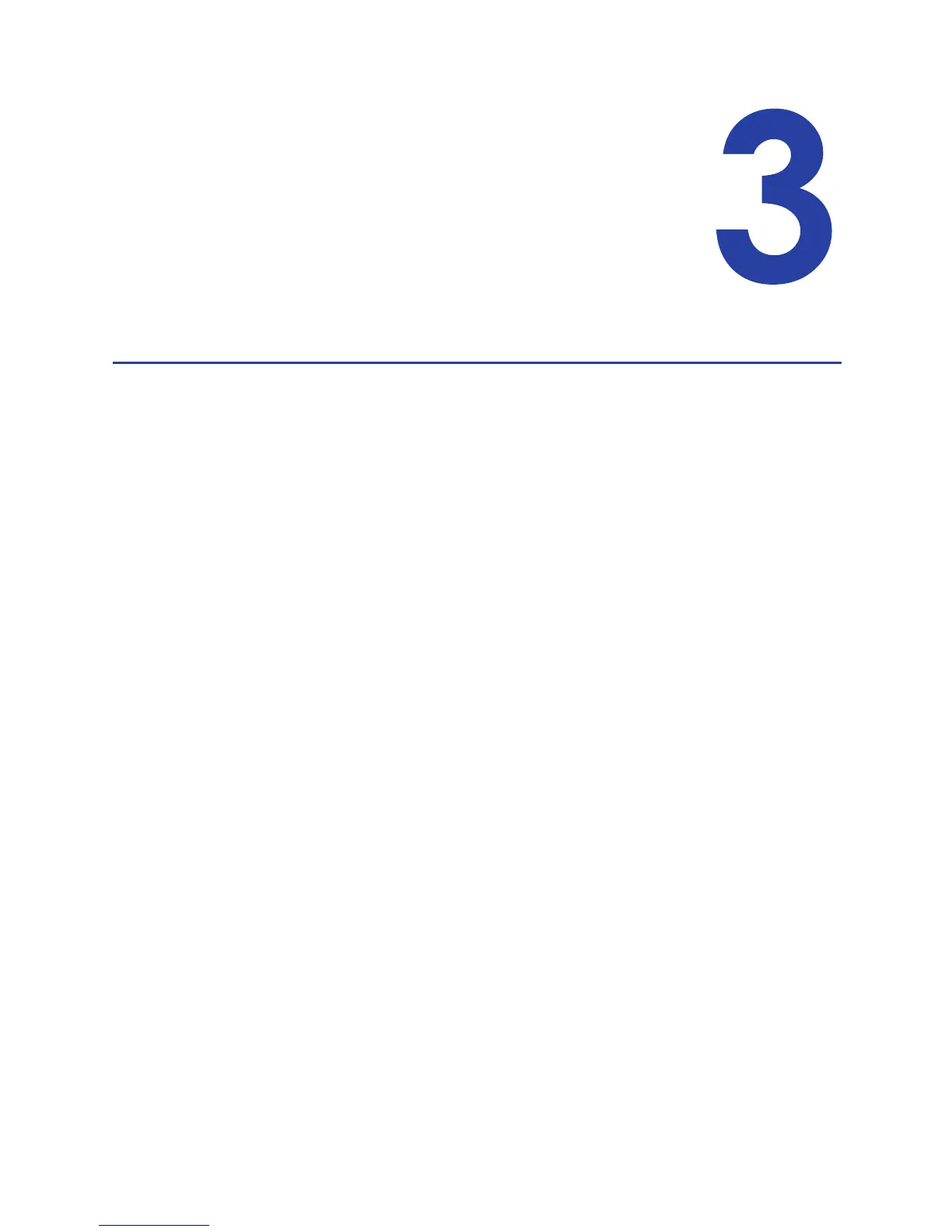SR200 & SR300 Card Printers and LM200 & LM300 Laminators User’s Guide 25
Chapter 3: Printer and
Laminator Settings
Thischaptercontainsinformationandproceduresforviewingand
changingSR200&SR300cardprinterandLM200&LM300laminator
settings.
Thischapterdescribes:
PrintingPropertiesonpage 26
PrintingPreferencesonpage 27
UsingtheStatusMonitoronpage 38
UsingtheLCDPanelMenusonpage 51
ConnectionandLockSymbolsonpage 52
KeyFunctionsonpage 52
LCDPanelMenuStructureonpage 54
UsingaPrinterSecurityKeyonpage 63
LaminatorStatusandSettingsonpage 68
DisplayingLaminatorStatusontheLCDPanelonpage 68
SuggestedLaminatorSettingsonpage 69
