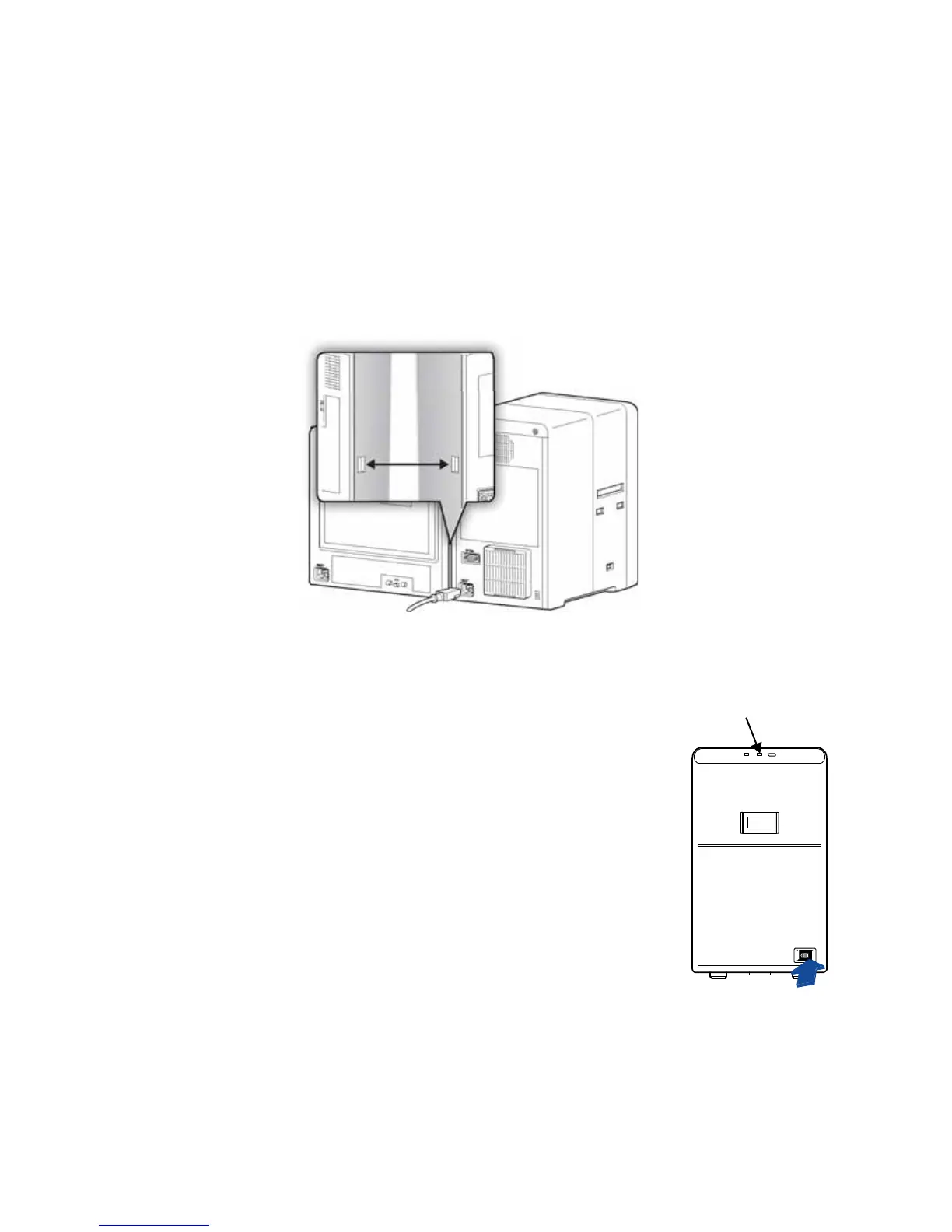20 Using the Printer and Laminator
Checking the Laminator Connection
WhenusingtheLM200orLM300laminator,makesurethat:
Theprinterandlaminatorarealignedattheinfraredports,usingthejoiningplate.
Thepowercordissecurelyconnectedtothelaminatorandanappropriategroundedpower
source.
Suppliesareloadedandthelaminatordoorisclosedsecurely.
Powering On the Laminator
WhentheLM200orLM300laminatorisused,poweronthelaminator
beforepoweringontheprinter.
1. Pressthelaminatorpowerswitch.
2. Makesurethatthelaminatorisreadybeforeproceedingtopower
ontheprinter:
TheprinterLCDpaneldisplaysInitializingandthebluestatus
indicatorlightblinks.
Prehea tingdisplaysontheprinterLCDpanelforapproximately
fourminuteswhiletheheatrollerwarmstooperating
temperature.
Thelaminatormaterialinitalizesautomatically.
TheprinterLCDpaneldisplaysReadyandthebluestatuslightis
litwhenthelaminatorisreadytoprocesscards.
BlueStatusLight
PowerSwitch
