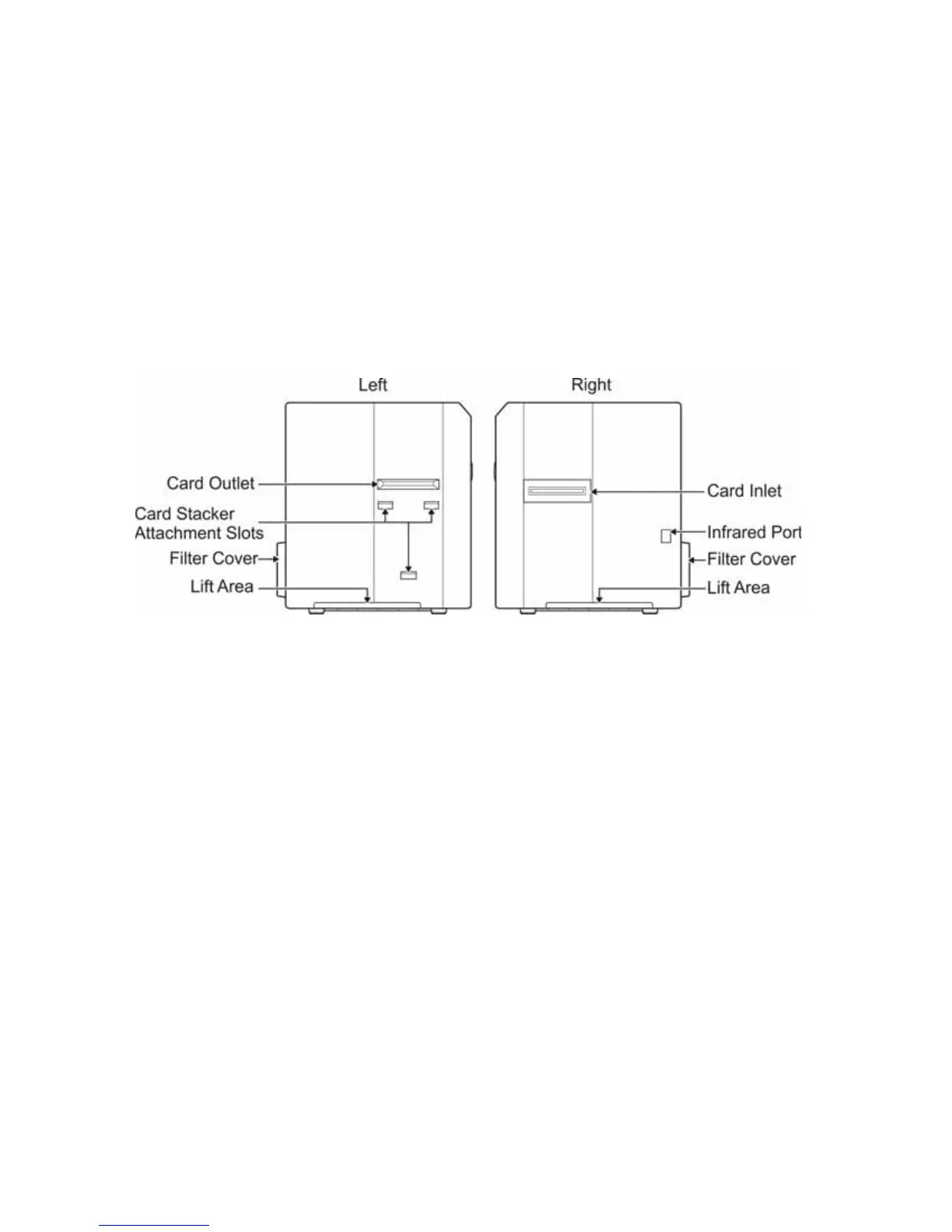8 Introduction
The Left and Right Sides of the Laminator
PowerSwitch Presstheswitchtopoweronthelaminator.
ExhaustFan Dischargesheatfrominsidethelaminator.
IntakeFan Drawsairintothelaminatorforinternalcooling.
PortforCableLock Attachanoptionalcablelockinthislocation.
PowerReceptacle Pluginthepowercordhere.
CardOutlet Cardsexitthelaminatorhere.
CardStackerAttachmentSlots Attachthe
cardstackerhere.Ascardsexitthelaminator,
theycollectinthecardstacker.
FilterCover Removetoaccesstheairintakefilter.
LiftArea Usethisareatoliftthelaminatorwhencarryingit.
CardInlet Printedcardsenterthelaminatorhere.
InfraredPort Sendsorreceivesdataviainfraredcommunicationtothe
cardprinter.