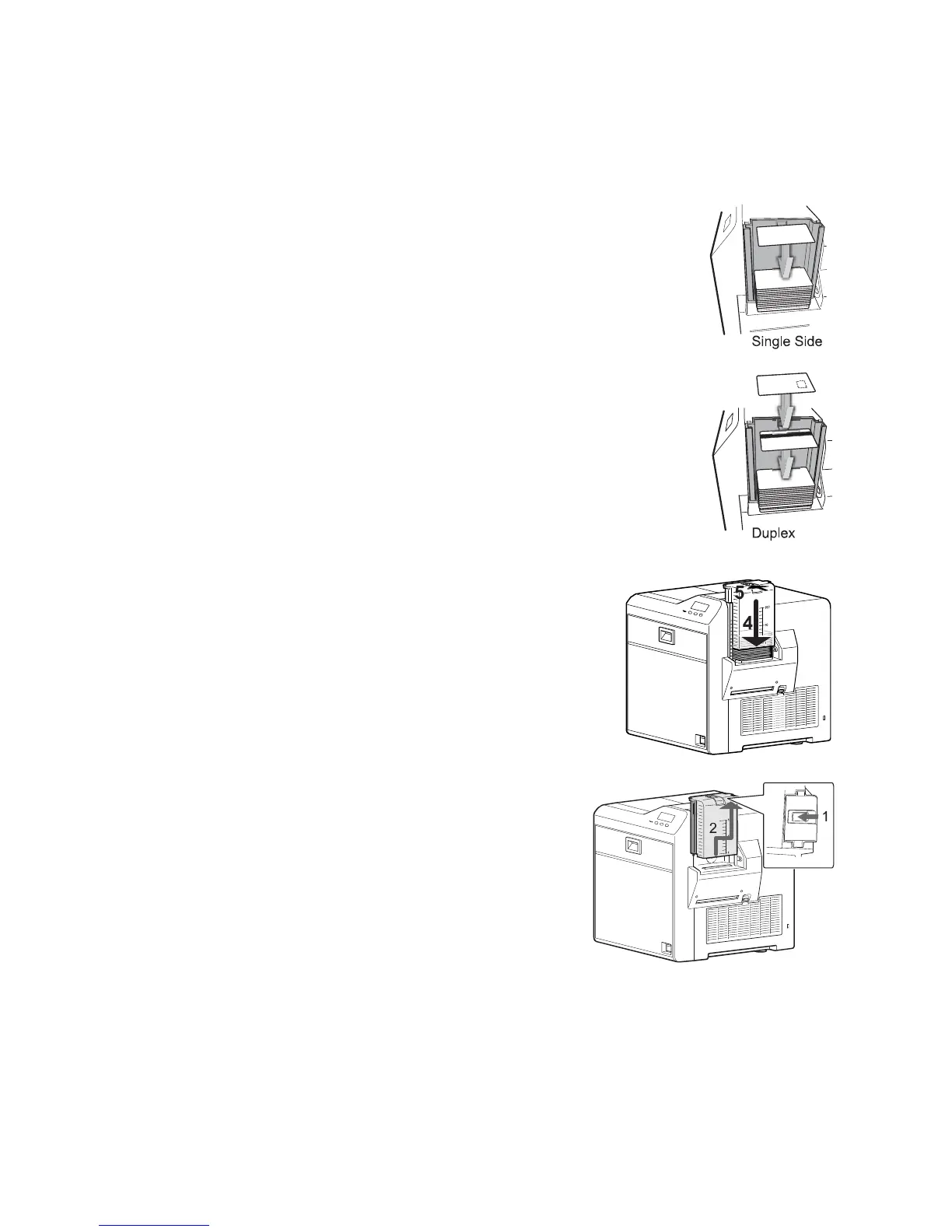SR200 & SR300 Card Printers and LM200 & LM300 Laminators User’s Guide 13
3. Insertcards(3).
Refertotheillustrationsforthecorrectcardorientation:
ForSR200(single‐side)printers,positionthetopoflandscape‐
orientedcardsawayfromtheprinterwiththefrontofthecard
facingdown.
ForSR300(duplex)printers:
LoadISO‐1magnetic stripecardswiththestripeupandtoward
theprinter.
Formostapplications,loadcontactchipcardswiththechip
downandtowardthebackoftheprinter.
Forcustomapplications,thecardloadorientationmaybe
different.
4. Slidethehoppercoveroverthecards(4).
5. Slidethecardhopperlatchclosed(5).
Removing the Card Hopper and Cards
Thecardhoppercanberemovedfromtheprinterfor
securestorage,toadjustcardthickness,orforcleaning.
1. Slidethecardhopperlatchclosed(1).
2. Liftthehopperup(2).Thehoppercoverandhopper
arelockedtogetherandbothareremoved.