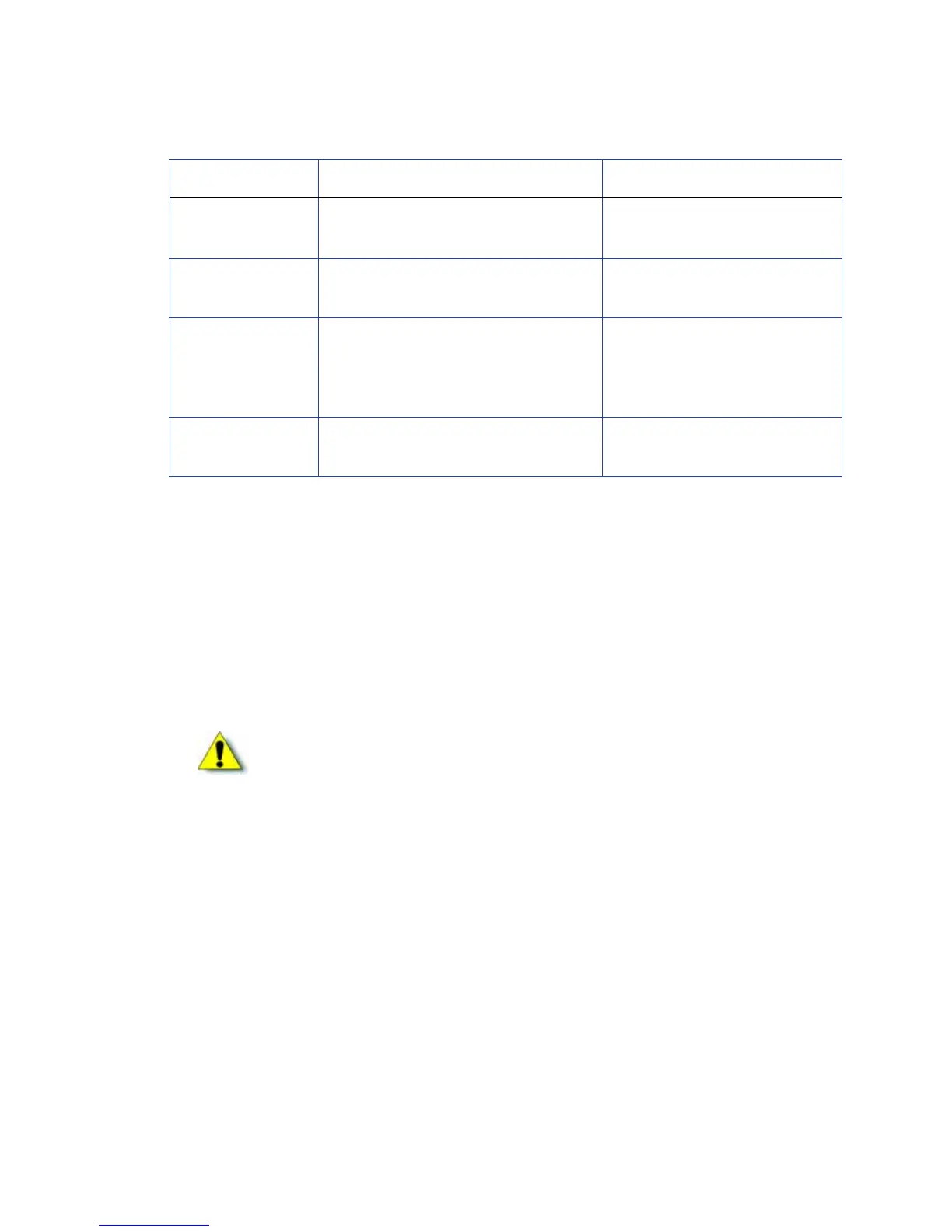SR200 & SR300 Card Printers and LM200 & LM300 Laminators User’s Guide 45
Iftheprintercannotrecognizethetypeofinkribbon,oneofthefollowingreasonsisdisplayed:
UsetheMediaSettingtabtovieworchangethetypeandthicknessofcardsbeingused:
1. ForMaterial,selectPVC,PET‐G,orHR‐PET‐G(0.25mm).
Therecommendedvaluesfor
retransferspeedandtemperaturedependontheselectedcard
type.(Referto“RetransferTab”onpage 43.)
2. ForThickness,select:
Standardforcards0.75mm(0.030inch)thick
Thinforcards0.25mm(0.010inch)thick
3. UseFilmTypetoselectthetypeofretransferfilmbeingused.
TipsforSuccess
Printsamplecardstoverifysettingsbeforeusingcardsofadifferentthicknessormaterial
type.
Printononesideofthincards.Donotprintonbothsides.
Settheinputhopperforthecardthickness.Ref erto“AdjustingCardThickness”onpage 14.
ThinPVCcardsarenotsupported.
Display Reasonsforinkrecognitionerror Solutions
252:InvalidTAG
Data
Thedatafortheinkribbonis
incorrect.
Replacetheinkribbonandtry
again.
253:DefectiveTAG Theprinterdidnotrecognizetheprint
ribbondata.
Replacetheinkribbonandtry
again.
254:NoTAG Theprintercouldnot
readtheprint
ribbondata.
Makesurethattheinkribbon
hasbeenloadedcorrectly.Refer
to“LoadinganInkRibbon”on
page 15.
255:Defective
R/W
Theprinterisdefective. Theprintermustberepaired.
Caution: The Thin setting is not recommended for
use with PVC cards.
