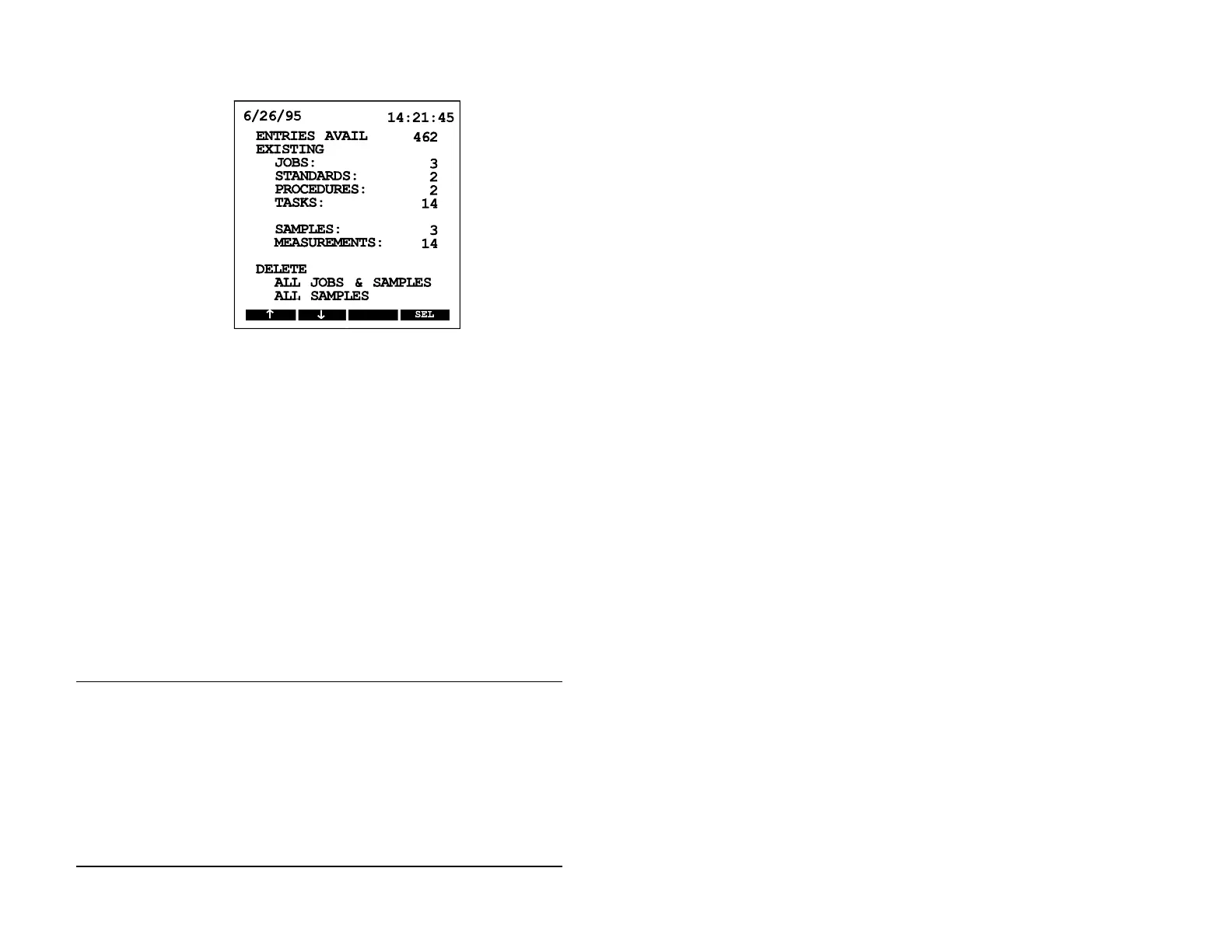Elrepho 3000
Use the ↑ or ↓ key to highlight the desired data type.
Press the SEL key on one of the options at the top of the screen to
enter the Data Maintenance mode to create, edit or delete that
particular type of data.
When you are on one of the options below the “DELETE” label,
press DEL to delete all data of that type. Both “Delete” options
erase all sample and measurement data in memory. The first
“Delete” option also deletes all job data stored in memory.
To prevent accidental deletions, you must press the DEL key twice
before data is actually deleted.
The fields for samples and measurements are informational only;
they cannot be selected. This data can be deleted in the Job Edit
mode.
Data Maintenance Mode
Task Maintenance Mode
This mode is used to:
• Create new tasks or edit tasks not currently used by jobs (Task
Setup Mode)
Datacolor International
21
