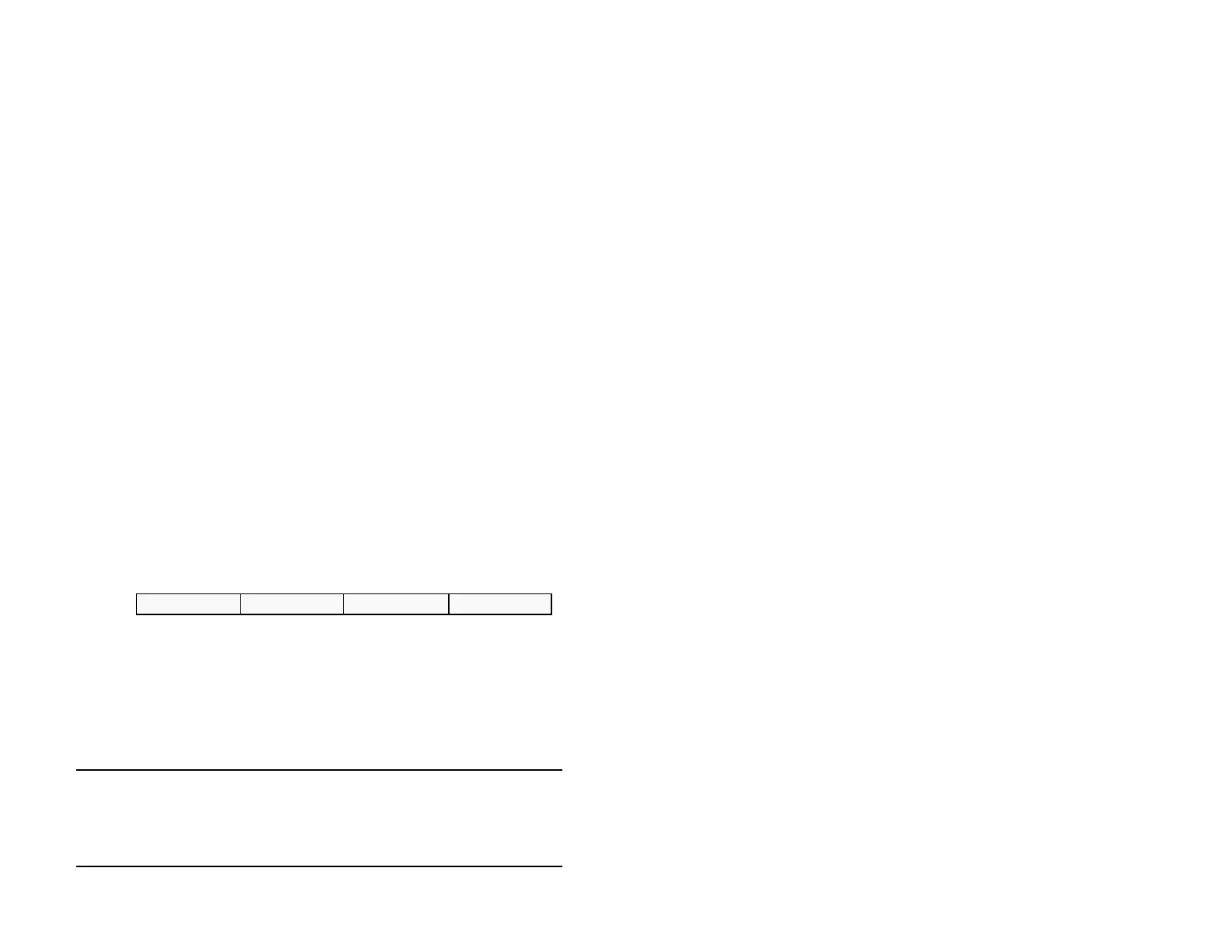Elrepho 3000
Press SAVE to save the calibration standard’s setup data. Note the
pressing SAVE does not automatically select this standard as the
“current” standard.
Recalibration Time Interval
This interval can range between 1 hour and 999 hours. If you
request a measurement after this time is exceeded, a message will
tell you the instrument is no longer calibrated. If the interval is set
to zero, no time limit is placed on the calibration status. The factory
recommendation is 8 hours.
Whiteness/UVCAL Setup
This mode allows manual entry of the UVCAL step number.
If the instrument model supports Ganz/Griesser Whiteness, the
Ganz/Griesser Parameters can be manually edited and, if calibrated,
measurements can be performed using the current UVCAL step
position and the current viewing area. The resulting CIE Whiteness
using the D65/10° illuminant will be displayed. If supported, the
resulting Ganz/Griesser Whiteness using the D65/10° illuminant
will be displayed.
The following soft keys will be displayed while in the
Whiteness/UVCAL Setup Mode.
CIE GANZ EDIT
Calibration Setup Mode
Whiteness/UVCAL Setup (cont)
Datacolor International
35