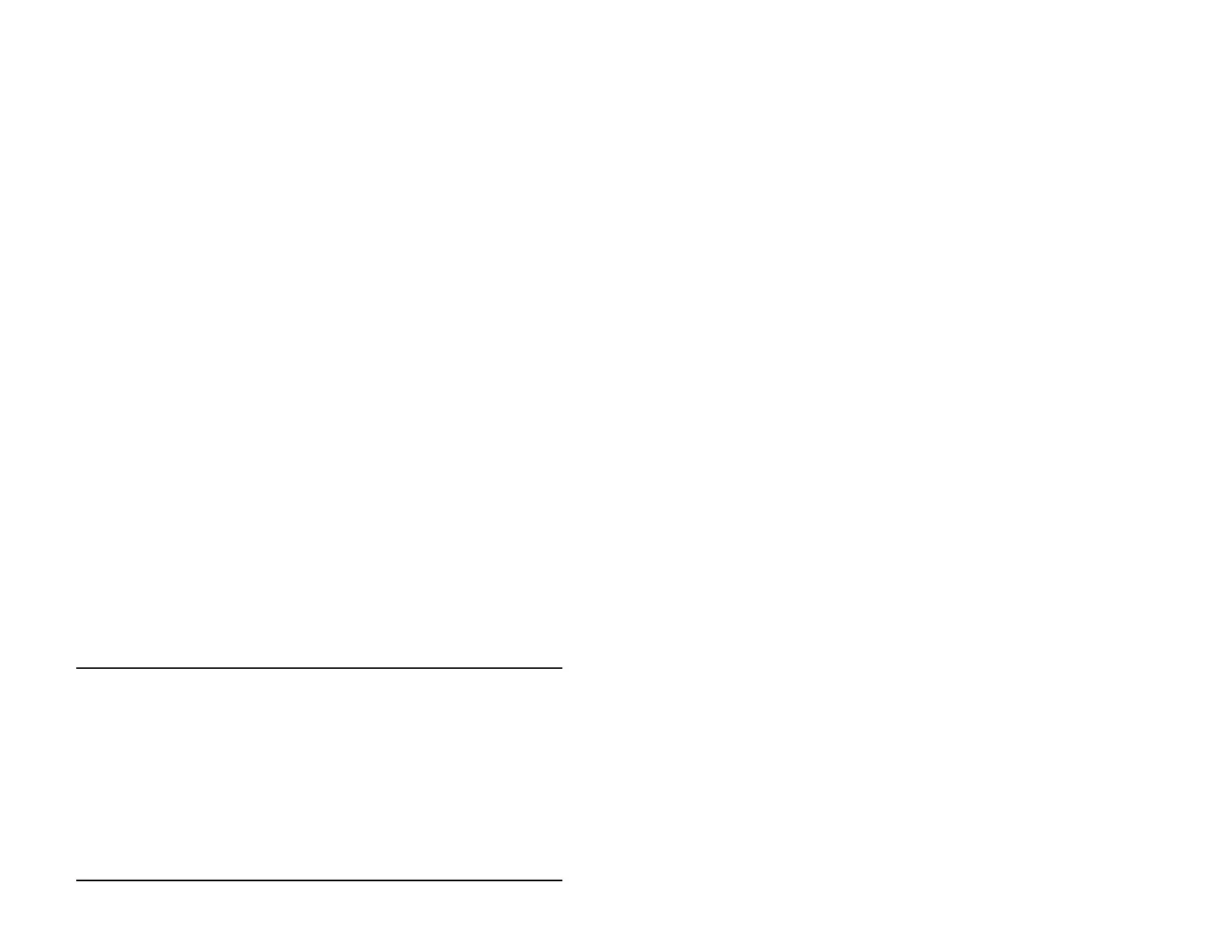Elrepho 3000
• View or print existing tasks (Task View Mode)
To create a new task:
1. From the main menu press SETUP, then SEL to select
“DATA MAINTENANCE ” from the Setup Menu.
2. Use the arrow keys to TASKS option. Press SEL to enter the
Task Maintenance Mode.
3. Press SEL again to select “NEW TASK”.
4. Press SEL and/or EDIT (when displayed) each time to choose
the Formula Type, Task Name, Illuminant and Filter. (See Task
Setup Mode).
5. Press SAVE when complete.
Refer to “Using the Keypad” in the Quick Start section, and
“Editing a name field” for instructions on how to select and enter
data using the arrow keys and other soft keys.
AFTER YOU HAVE CREATED A TASK(S), YOU CAN
CREATE YOUR OWN PROCEDURES.
REFER TO “PROCEDURE MAINTENANCE MODE”.
Data Maintenance Mode
Task Maintenance Mode (cont)
Task View Mode
Use this to examine and print the setup of an existing task.
Also, you can edit or delete tasks not currently in use by any
procedures.
22 Datacolor International