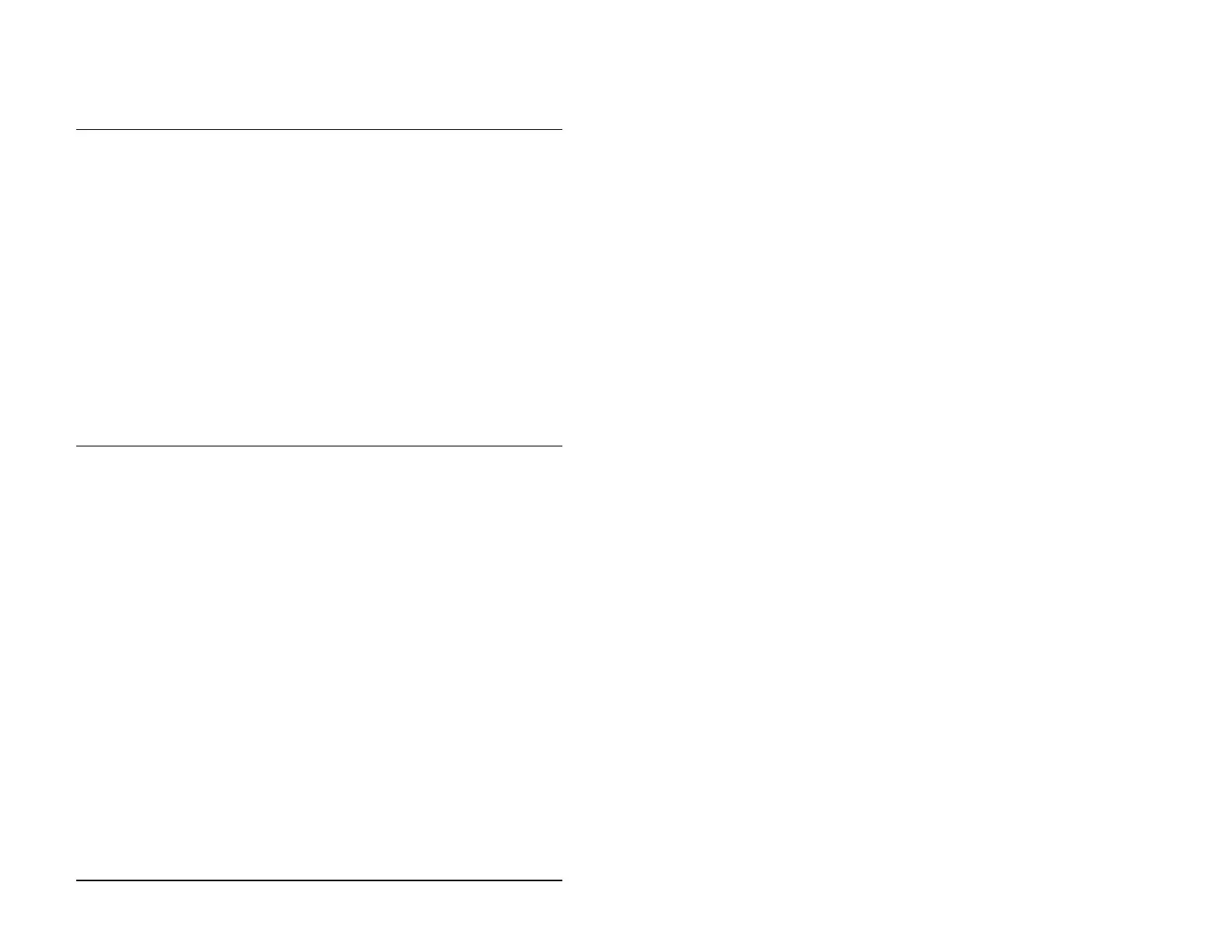Elrepho 3000
Diagnostic Tile Test
This test performs 10 readings using the diagnostic tile XYZ values
as a reference.
The Test displays X, Y, Z, and DE data for measurement performed
during the test.
To perform this test:
1. Press SEL to select the Tile test from the Setup menu.
2. Press SETUP, then press EDIT to change the displayed viewing
area.
3. Press MENU, position your diagnostic tile, then press RUN.
Reflectance/XYZ Test
Measures a sample of your choice and displays the resulting %R
and tristimulus data.
To perform this test:
1. Press SEL to select the test from the Setup menu.
2. Press the appropriate keys to select the viewing area, UV filter
and illuminant.
3. Position your sample and press the MEASURE button.
4. When the results are displayed, press PRINT to send the results
to the printer (if available).
44 Datacolor International