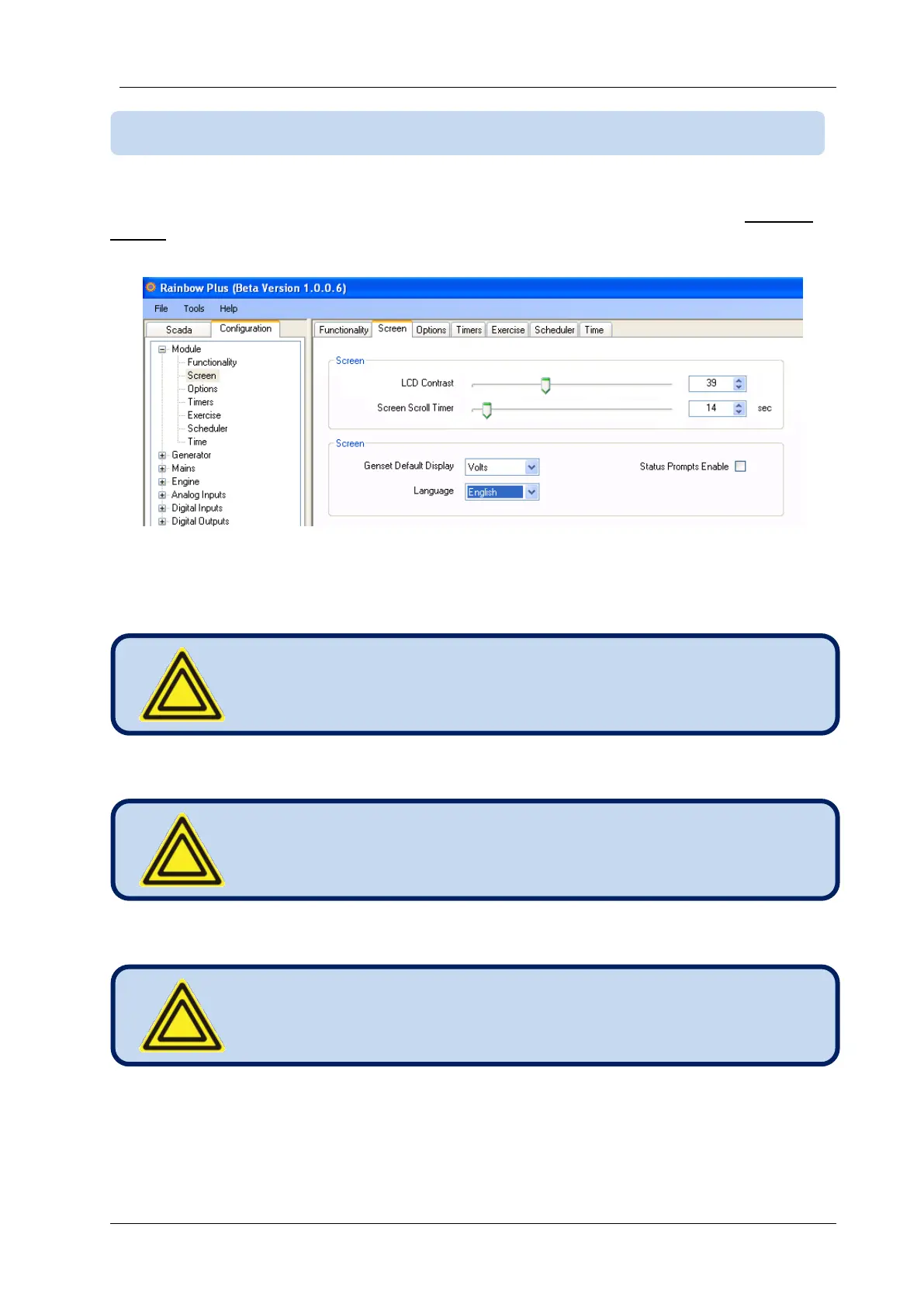D-500L Firmware V-5.8
K35D03-EN - 50 -
The unit will automatically scroll all Mains, Genset and Engine measurements with programmable
interval. The scroll period setting can be performed using the RainbowPlus program through Module >
Screen options.
Eventually the same parameter can be modified through the front panel programming menu. The related
parameter is Controller Configuration > Screen Scroll Timer.
If a fault condition occurs, the display will automatically
switch to the ALARM LIST page.
When a front panel button is pressed, the scrolling is
suspended during 2 minutes.
If the Screen Scroll Timer is set to zero, then scrolling will be
disabled.
9.4. AUTOMATIC DISPLAY SCROLL