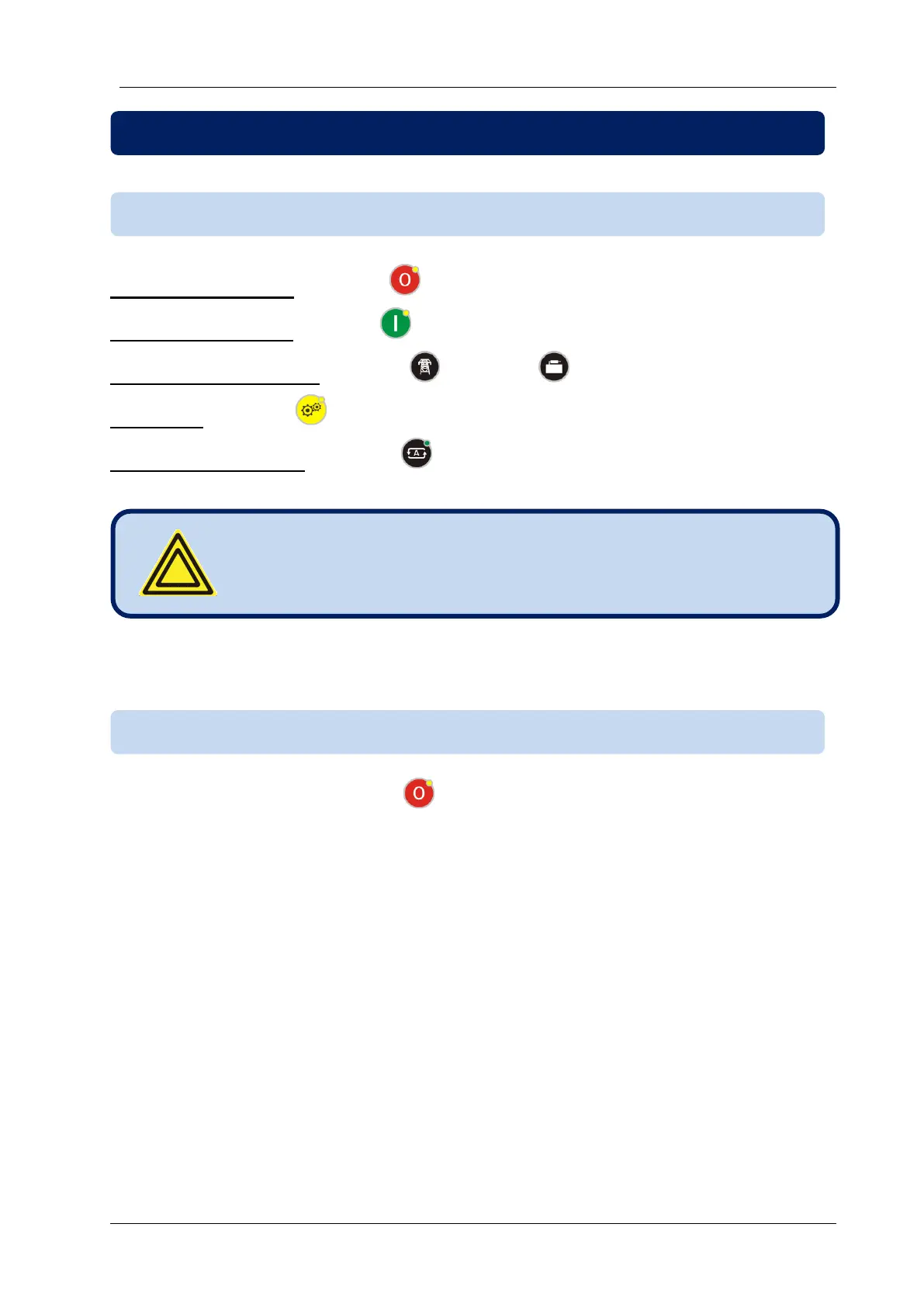D-500L Firmware V-5.8
K35D03-EN - 59 -
STOPPING THE ENGINE: Press STOP button
STARTING THE ENGINE: Press RUN button
MANUAL LOAD TRANSFER: Use MAINS and GENSET buttons.
LOAD TEST: Press TEST button. The genset will run and take the load.
AUTOMATIC OPERATION: Press AUTO button. Check that AUTO READY led is illuminated.
The STOP mode is entered by pressing the button.
In this mode, the genset will be in a rest state.
When STOP mode is selected, if the genset is running under load, then it will be immediately unloaded. The
engine will continue to run during Cooldown Timer and will stop afterwards.
If the STOP button is pressed again, then the engine will immediately stop.
If the engine fails to stop after the expiration of Stop Timer then a Fail to Stop warning will occur.
In this mode, the mains contactor will be energized only if mains phase voltages and frequency are within the
programmed limits. If enabled, the mains phase order is also checked.
If a Remote Start or Force to Start signal arrives in STOP mode, the genset will not start until AUTO mode
is selected.
Mode can be changed anytime without negative effect.
Changing the operation mode while the genset is running will
result into a behavior suitable for the new operating mode.
13. OPERATION OF THE UNIT
