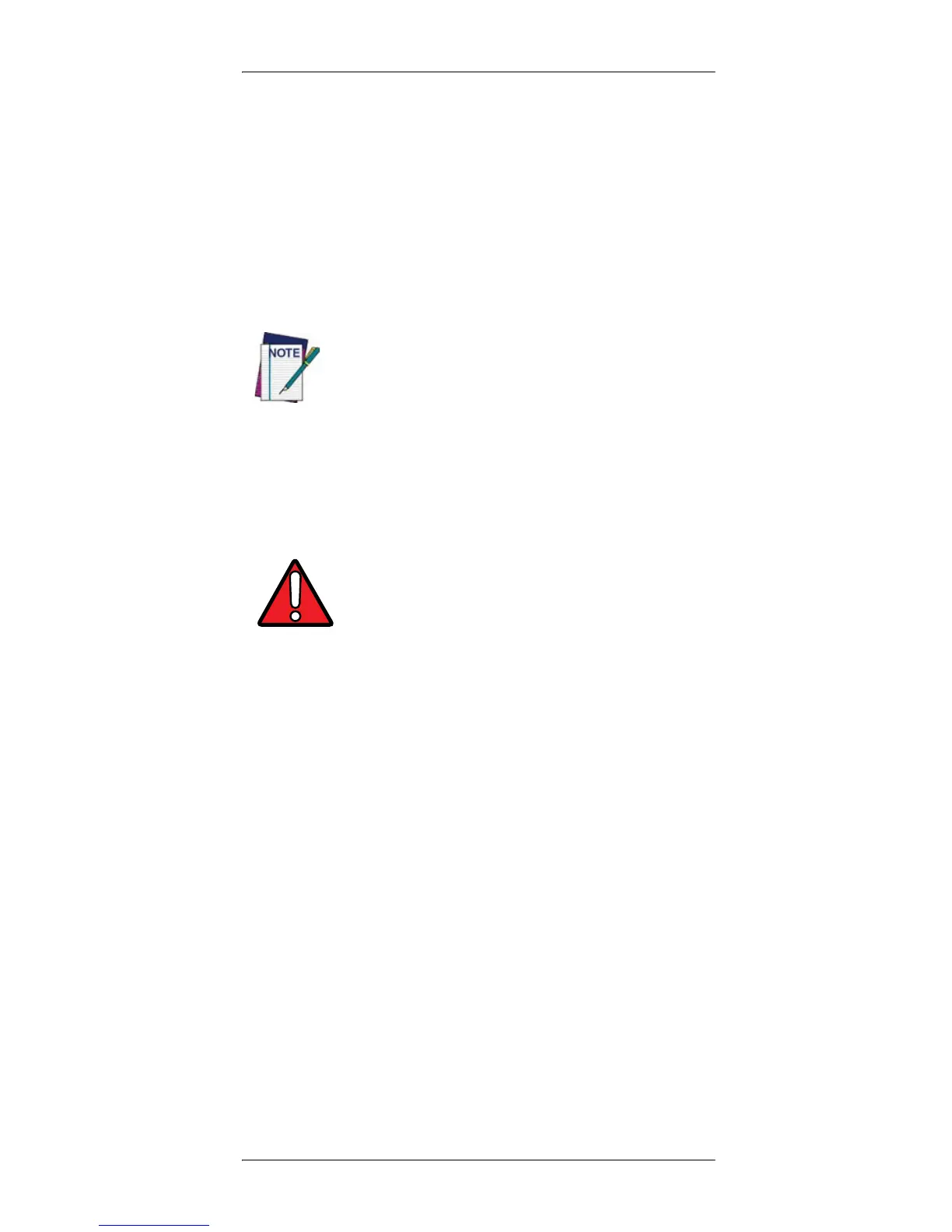Charging the Batteries
Quick Reference Guide 13
Charging the Batteries
To charge the battery, simply insert the Gryphon into the base.
When the scanner is fully seated in the cradle, it will sound a
“chirp” to indicate that the cradle has detected the scanner
connection.
The LEDs on the base (shown in
Table 1 above) will indicate
the status of the battery.
Battery Safety
To install, charge and/or do any other action on the battery,
follow the instructions in this manual.
Before using the Battery, read “Battery Safety” in the follow-
ing section. Datalogic recommends annual replacement of
rechargeable battery packs to ensure maximum perfor-
mance.
WARNING
Do not discharge the battery using any device except for
the scanner. When the battery is used in devices other
than the designated product, it may damage the battery
or reduce its life expectancy. If the device causes an
abnormal current to flow, it may cause the battery to
become hot, explode or ignite and cause serious injury.
Lithium-ion battery packs may get hot, explode or ignite
and cause serious injury if exposed to abusive conditions.
Be sure to follow the safety warnings listed on the follow-
ing page.
